Booking.com Fees: How Much Should I Pay as a Host?

Many hosts in the vacation rental business are searching for alternatives to Airbnb, but the Booking.com fees are often a deterrent. However, if hosts want to stay competitive, it is key that they take the time to read up on how Booking.com works.
Also, if you think that the platform only caters to hotel rooms, think again. More than 40% of the nights booked on Booking.com are for accommodation types like homes and apartments.
Nowadays, beginner hosts and well-known brands choose to list on this platform. In fact, it boasts more than 6 million listings, making it one of the biggest OTAs across the globe.
Booking.com is equally popular among travelers. Its website gets more than 100 million visitors per month! This means that if you look past the more complex fee structure, you will enjoy massive exposure.
So, if you are eager to list your property on Booking.com, be sure to check out this guide. From cancellation policies to credit card issues, continue reading to see how you can make money with this OTA.

What are Booking.com fees for hosts?
When hosts use Booking.com, they will have to pay a percentage of commission per reservation to the platform. These Booking.com fees can vary depending on factors like your cancellation policy and location.
What commission does Booking.com charge?
It is important to note that Booking.com is a commission-based platform. It means that hosts will pay a specific percentage that can range anything from 10% to 25% whenever they receive a booking through the platform. While the commission rate varies, on average, it is about 15%.
How can I calculate the Booking.com commission for my region?
To work out how much commission you will have to pay, you can use their commission calculator.
If you already have a listing on Booking.com but need more information about its fees, you can simply refer to your Accommodation Agreement. Here, you will find more details about the commission you pay.
Alternatively, you can see how much commission was paid or is still outstanding by clicking on the Finance tab in the Booking.com Extranet. By selecting your Reservation statements, you can see all the details, including the commission, in your invoice.
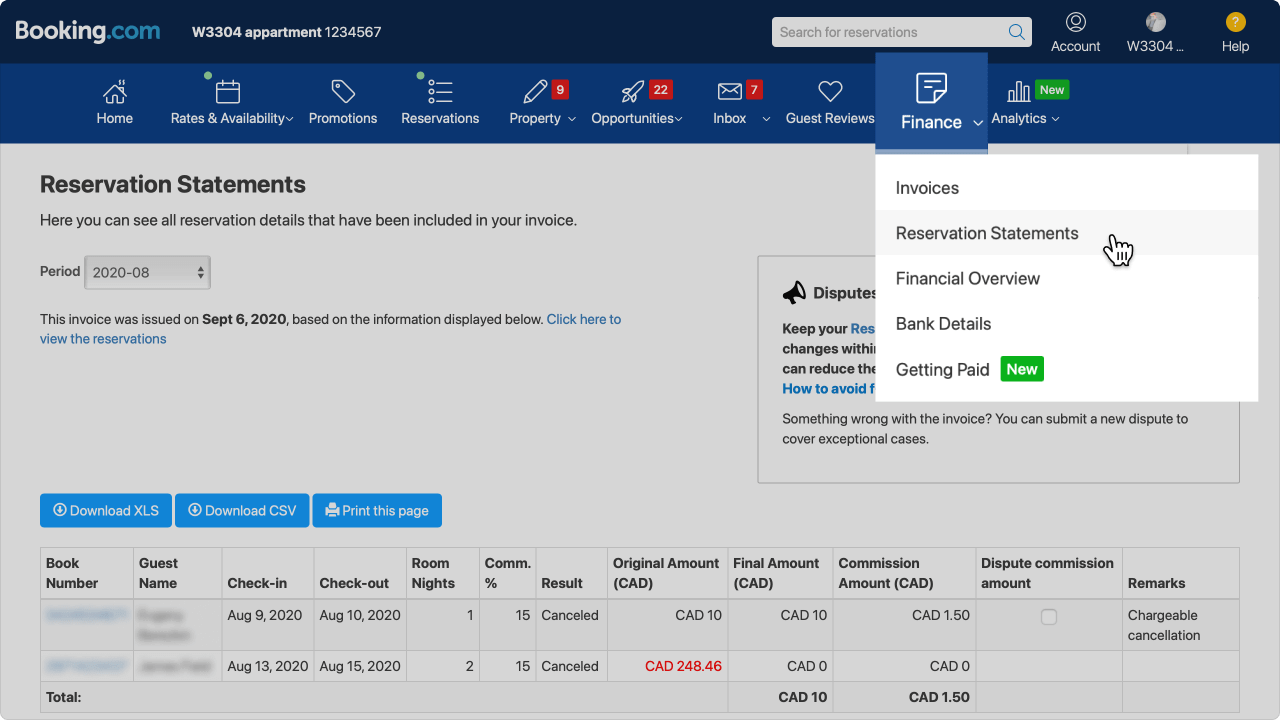
It is also important to take note that the platform will invoice you for the outstanding commission every month. So, you need to make sure that your account’s balance will be able to cover the commission charge. If not, you run the risk of being blocked, which can cost you new reservations.
Do I get charged for canceled reservations?
Regardless of whether or not guests have stayed at your property, you will need to pay a commission on confirmed and non-refundable bookings when:
- You charge guests for non-refundable or partially non-refundable no-shows and cancellations.
- You charge guests who cancel after the free cancellation period has ended.
However, there are instances when no charges are applied. These include when:
- You decide to disregard the cancellation cost for a non-refundable booking.
- You indicate that a guest was a no-show but decide to disregard the cancellation fee for the booking anyway.
- You indicate that the credit card is invalid since you couldn’t charge the guest.
Does Booking.com have hidden fees?
Booking.com has no hidden costs, including undisclosed fees from credit card payments, payment processor fees, or a commission fee. Hosts will only be charged the commission rate.
How do hosts get paid on Booking.com?
A key difference between Airbnb and Booking.com is that Booking.com enables you to use external payment services for sending and receiving payments. Guests can pay hosts online by means of various payment methods such as a regular or virtual credit card, PayPal, AliPay, etc.
How a host will get paid will depend on the accepted payment form that he/she picked. There are many Booking.com hosts who accept payments via credit card. If you follow this payment approach, you will have to log in to the virtual credit card (VCC) system and then charge the guest’s card for the outstanding amount. You can also add your bank account information. The available payment options for each reservation will be displayed in the price column in each booking’s entry on the Extranet’s ‘Reservations’ page.
To receive payments on Booking.com, hosts can also make use of Stripe. For hosts who are already working smarter by using iGMS, this is a great option as they can connect their Stripe accounts to iGMS. This way, they will be able to receive payouts (full or partial) and create invoices for all their reservations.
Alternatively, you can also accept cash or bank transfers. If you will be accepting bank transfers, you will need to add your bank account details to the Finance tab. If you prefer that guests pay you in cash, just ensure that you remind them about the payment arrangement in advance.
Lastly, hosts will be paid either weekly or on a monthly basis. Though, some of these payment options might not be available for your type of accommodation or region.

How do Airbnb and Booking.com compare?
In addition to fees, there are other ways in which Booking.com differs quite drastically from Airbnb. The following are some of the most frequently asked questions that will help you to understand the key differences between these two platforms.
1. Is Booking.com more expensive than Airbnb?
At the end of 2020, Airbnb made significant changes to its fee structure. Now, the host-only fee will apply to most hosts, depending on their location. In short, this means that these hosts will have to pay the whole service fee of about 15% of their rental income.
Airbnb hosts who have most of their listings in Canada, the US, Mexico, Argentina, Uruguay, Bahamas, or Taiwan will still have the option to use the split-fee structure. With the split-fee model, the service fee is divided between the host and guests (you pay 3% commission as a host, and a guest pays around 14% of the booking subtotal).
While it may seem like an Airbnb listing will cost you less if you use the split fee, with the right pricing strategy, Airbnb hosts earn, and guests pay the same in total, regardless of the type of fee in place.
The benefit of the host-only fee is that your pricing is totally transparent to guests as they pay only the nightly rate. These guests will be charged the same amount that would be displayed on the Booking.com reservation page, with no extra fees charged by you as the host.

While Booking.com fees vary, on average hosts also have to pay about 15%. The platform doesn’t charge guests any additional fees aside from the cost of their stay. Considering that hosts will generally have to subtract the same 15% from their net earnings on Airbnb, no matter which fee model is applied, a listing on Booking.com will, generally, be just as expensive.
2. How do Booking.com and Airbnb cancellation policies stack up?
With Airbnb, hosts are given a choice of three cancellation policies that they can select. Booking.com offers only two cancellation policies: fully flexible or customizable. You can also apply different policies to different types of rooms like policies about prepayment and a deposit.
All you have to do is go to the Booking.com Extranet where you will have to answer a couple of questions to set your preferred policies.
If you opt for the fully flexible policy, your guests will only pay when they have stayed at your place. They can cancel penalty-free before checking in as long as it is during a time frame that you have selected.
If you opt for the customizable policy, you can choose how much they will be charged if they cancel their reservation after a certain date. It will then be up to your guests directly to decide if they are happy to book with the cancellation policy in mind.
You can also set up a non-refundable rate. This way, guests will still pay the full price if they cancel, make alterations, or simply do not show up. By opting for non-refundable reservations, you can minimize cancellations and secure payments for reservations.
2.1 How to make a non-refundable property more attractive to guests?
In the current climate, it is better to create a cancellation policy that is more flexible. Travelers are more inclined to book a property when they know that they can cancel or change their dates should travel restrictions change.
Though, if you want to opt for a non-refundable rate, you can offer discounts to help attract more bookings for these properties. On Booking.com, you can create different types of deals and promotions.
In addition to offering a basic deal, you can also, for instance, offer a free night, last-minute deal, early-bird special, or a limited-time deal. All these deals are easy to set up via the Extranet.
3. Airbnb vs. Booking.com: Instant Book
When you use Booking.com, all bookings will be reserved right away. In other words, it does not give hosts the option first to approve or decline a booking request. This has been quoted as a reason why some hosts prefer Airbnb.
Airbnb gives hosts the opportunity to turn on and off the Instant Book option. When you turn it off, you can first approve a booking request as guests will not be able to reserve your property automatically.
4. Is Airbnb better than Booking.com?
Some property owners prefer Airbnb over Booking.com, while others have more success on Booking.com. At the end of the day, it depends on your type of property and location.
To maximize exposure and earn more, you can list your property on Airbnb and Booking.com, as these are the biggest and most popular OTAs.
How do I set up cleaning and damage deposit fees on Booking.com?
Compared to Airbnb, it is more difficult to set up a cleaning fee and damage deposits on Booking.com. Though, on the flip side, the platform offers more flexibility regarding these extra charges.
To set them up, go to the Policies section under the Property tab. Here you will see the option to create additional fees and charges.
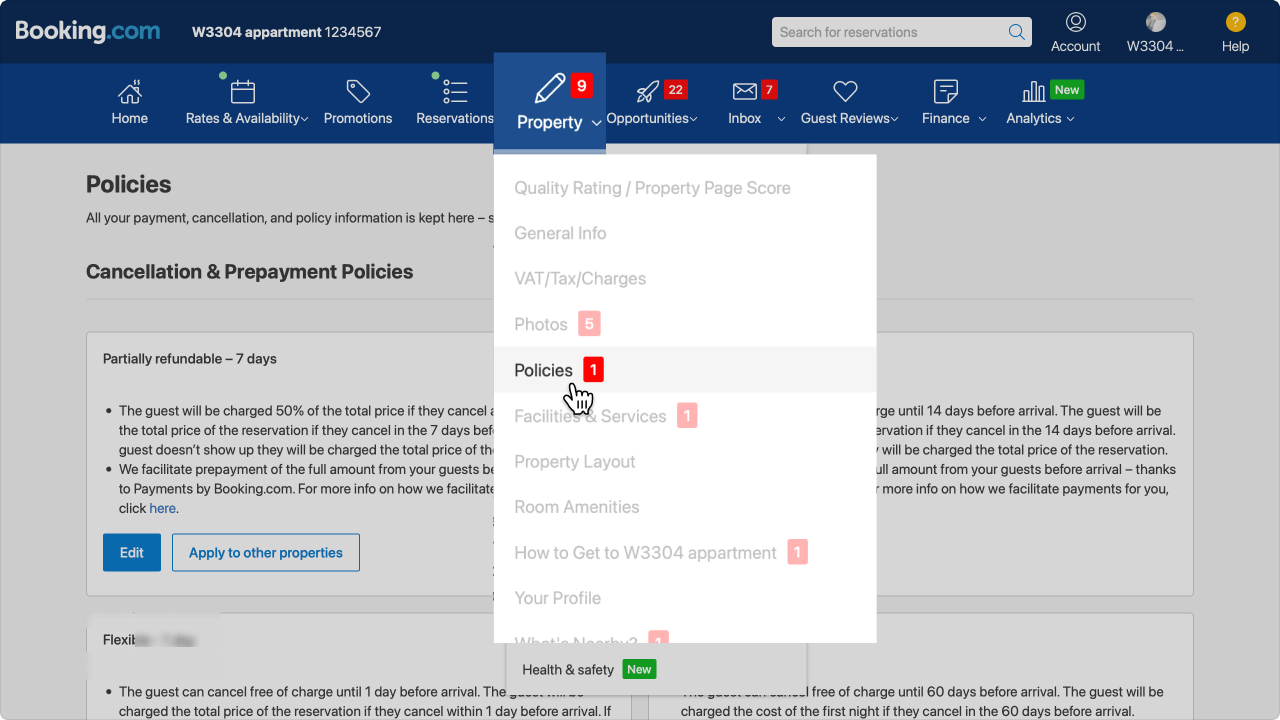
How can I avoid payment method issues like false credit cards on Booking.com?
Sadly, when using Booking.com, there is always a risk that a guest will use a false credit card. To reduce the likelihood of encountering fraudulent bookings, it is strongly recommended that you charge a deposit.
Alternatively, you can verify that the payment method (credit card) details that the guest provided check out by using a payment processor such as Stripe.
How can I eliminate the risk of receiving double bookings?
As guests can book properties on Booking.com instantly, double bookings can present a real problem. So, it is key that your available dates and rates on Booking.com are 100% up-to-date and accurate.
In the unfortunate event that you do have a double booking, it will be your responsibility to offer alternative accommodation and additional transport fees to your guests. This can become costly.
Luckily, to avoid overbooking, you can use a channel manager. That being said, it is best to opt for a channel manager that offers direct integration with Booking.com. For example, vacation rental software like iGMS offers a powerful channel manager to keep your booking calendar consistent across all your channels.
Should I join the Genius Freebies program?
The Genius Freebies program is a type of loyalty program that Booking.com offers to guests. To qualify for this program, a guest must have completed no less than two stays within two years. The good news is that once a guest has qualified for this program he/she will enjoy lifelong membership.

The program also has different levels. At level 1, a guest will enjoy a 10% discount on the price of the accommodation. After a guest has completed five stays within two years, he/she will advance to Level 2. Level 2 offers a discount of up to 15% as well as complimentary breakfast and/or a room upgrade on certain options.
As a host, you can also join the Genius program. By doing so, your property will display a Genius tag and enjoy improved visibility. This will help you to receive more reservations and rank better. According to Booking.com, hosts who have signed up for the program have seen a boost in bookings of almost 20%.
Manage Booking.com reservations efficiently via iGMS
While most professional hosts aspire to have multiple listings, it can become quite complex to manage them. To stay on top of your listings and ahead of your competitors, investing in vacation rental software like iGMS is the best solution.
iGMS vacation rental software is one of Capterra’s top-rated tools to manage your Booking.com listings efficiently. With the help of the Booking.com integration, hosts also can create and publish their listings on Booking.com by means of the iGMS dashboard. The benefits offered by iGMS software include:
Managing multiple accounts and listings on the top vacation rental platforms via a channel manager.
About the Author
Olga Vasylieva is the Content and Social Media Team Lead at iGMS. Olga is on a mission to help hosts and property managers grow their businesses and deliver an excellent guest experience. She is a travel enthusiast and is inspired by life in all its aspects.






