Booking.com Refunds Policy: Process and Ts & Cs Explained

Guests often save for years for a trip, making the disappointment so much greater if they have to cancel their booking or change their check-in dates. On the other hand, hosts or service providers budget carefully, and when a guest cancels their booking, it can throw all their planning completely off course.
This makes refunds tricky. You have more than one party to consider.
One way that Booking.com has tried to make it as fair as possible is to offer various options. For a quick explanation of the different cancellation policies, tips on how you can discourage guests from canceling, and other key considerations, continue reading.

What Cancellation Policies Does Booking.com Offer?
When it comes to flexibility, Booking.com sets a great example. They offer three different cancellation policies that work as follows:
Free cancellation
The free cancellation policy allows guests to cancel their booking without having to worry about any extra charges. That said, they could be charged a fee for altering the booking and information about this possible extra cost can be found in the fine print and booking confirmation email.
Partially refundable
The partially refundable policy states that a guest will have to pay a set amount if they wish to cancel their booking, receiving a partial refund. The amount they will be charged depends on the property. More information can be found in the terms and conditions.
Non-refundable rate
As the name suggests, the non-refundable rate offers no refund. If guests decide to cancel under this policy, accommodation providers will still receive a guaranteed payment for these non-refundable bookings.
How Flexible Should You Be?
When it comes to selecting your cancellation policy, there’s no correct answer. Each option offers a set of unique pros and cons.
The main benefit of implementing a fully flexible policy is that you can attract more bookings. Some suggest that you should avoid offering a full refund during the peak season, though. During this time period, you’re usually charging the maximum realistic rate. This means that if a guest should cancel during these months, the financial knock will be that much greater.
That being said, it can be easier to find a new guest during this time.
Another key factor to use as a guideline is your nightly rate. If you’re willing to offer a partial refund, you can afford to make the nightly rate lower. From a guest’s perspective, it’s more risky, but they have the benefit of paying a lower price.
The only thing that’s certain is that cancellations are bound to happen. You’ll need to learn to approach them with the necessary tact and professionalism. In fact, Booking.com recommends that hosts choose flexibility over strict, non-refundable policies.
All in all, flexibility leads to better customer satisfaction which can work in your favor in the long run. For example, if you don’t make a big deal about a guest canceling a booking within 24 hours after the initial booking, the same guest will be more likely to book your hotel room for their next vacation.
At the end of the day, choosing a cancellation policy will require an open mind and willingness to experiment. Play around with your different policies and rates and measure the effect to find the ideal balance.
What Are Smart Flex Reservations?
For hosts interested in taking a more flexible approach, there’s the Smart Flex option. Previously called Risk-free Reservations, it helps hosts to appeal to guests that prioritize flexibility. Not only can it help you to appeal to travelers with a specific need, but it can also boost overall bookings. Booking.com shares that an accommodation provider offering Smart Flex reservations can look forward to a 3% increase in conversions. In the event of a cancellation, Booking.com will take it upon themselves to find a replacement guest. If no replacement was found, they’ll compensate you, ensuring customer satisfaction even when guests cancel bookings.
This option uses traveler behavior insights to help identify trips that are less likely to result in cancellation. Based on this risk assessment, the algorithms will then offer flexible options only to this group of guests.
In the event of a cancellation, Booking.com will take it upon themselves to find a replacement guest. To do this, they can give your ranking a boost or add a discount. If they apply a price incentive, you can rest assured as they’ll cover the costs. In other words, the discount won’t affect your bottom line.
If no replacement was found, they’ll compensate you. This, though, excludes cancellations attributed to force majeure, like lockdown regulations.
The only thing that hosts need to do from their side is to ensure that booked rooms that were canceled remain open. Also, you’ll need to remove restrictions like minimum length of stay to make it easier to get rebooked.
Depending on the location of your property, you’ll be enrolled in this program automatically. If you want to opt-out, you have the option of doing it temporarily (for up to three months at a time) or opt-out for an unspecified time.
How to Set Up Your Cancellation Policy
While Booking.com offers different cancellation policies, hosts still need to set it up and add specific details. Here’s how to go about that:
- Log in to Booking.com’s extranet.
- Click on the Property tab and select Policies.
- Click on the option to Create a new cancellation policy.
- Select if you want to offer free cancellation.
- If you’ve opted for free cancellation, specify how long before the check-in date they can cancel free of charge.
- If you don’t want to go the route of free cancellation, specify how much you’ll charge if they should cancel or fail to check in altogether.
- Click on Save.
Next, you’ll have to connect your newly created cancellation policy to a rate plan. This step is essential so that guests can study your cancellation policy before booking a property. To do this, you’ll need to complete the following steps:
- Log in to Booking.com’s extranet again.
- Click on Rates & Availability and select Rate Plans.
- Select the Rate Plan that you wish to link to your cancellation policy.
- Click on Edit.
- Select Policy and click on Edit.
- Select the relevant policy and click on Save.
- Click on Apply Changes.
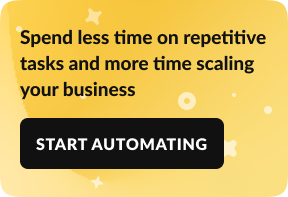
How Do Cancellations Work for Hosts?
When a guest cancels a booking, hosts can let Booking.com know either via the Pulse app or its extranet. This way, you can avoid being charged commission fees. Considering that Booking.com charges commission fees on all non-refundable bookings, partially refundable bookings, and confirmed stays, it’s worthwhile to take this extra step.
Apart from no-shows, hosts can also initiate a request to cancel under the following conditions:
- The guest provided an invalid credit card.
- You haven’t received the prepayment.
- You have received a double booking.
5 Tips for Reducing the Number of Cancellations
You can’t prevent cancellations. However, there are measures that you can put in place to discourage guests from choosing this option.
Study your cancellation rate
Booking.com offers a valuable report (it can be accessed via its extranet) that offers an overview of the cancellations you’ve received thus far. This report can be a useful resource for identifying trends. For example, it could be that weeklong stays typically result in cancellation.
Delve deeper to figure out if there’s a reason for this trend that you’ve identified. For example, it could be that your property isn’t geared for longer stays. It could be that your guests are looking to mix business with pleasure and realize only after booking that there’s no dedicated workspace or that Wi-Fi isn’t included in the price.
Do competitor research
Apart from researching your own performance, also turn your attention to similar listings in your area. The goal is to remain competitive.
If you have only a one-bedroom apartment and you’re charging significantly more than a hotel room, don’t be surprised that guests make a hotel booking instead. Apart from the number of rooms, also look at the amenities on offer. After all, guests are searching for more than simply a place to sleep. A similar property might be able to accommodate the same number of guests, but if they include extras like a swimming pool, free Wi-Fi, and laundry facilities, guests can easily cancel their booking only to make a new reservation with one of your competitors.
Leverage prepayment policies
Booking.com also offers other policies like a prepayment policy that can help deter cancellations. By opting for a prepayment policy, a guest will be charged for their stay in advance.
You can still use this option, even if you don’t accept credit cards. In this case, you’ll simply message your guest requesting them to pay the bank directly via a bank transfer.
Guests are less likely to cancel if they know that they’ve already paid for the reservation. There’s a good chance that they’ll find it easier to change their travel plans so that they can still make the trip than going through the effort of requesting a refund and waiting for the refund to clear.
Join the Genius program
Aside from the different policies, you can also check if you’re eligible to sign up for the Genius program. The advantage is that it offers you exclusive visibility to the platform’s most frequent bookers. Millions of guests are part of this program and they’re less likely to cancel. On top of that, their stay dates are longer and they typically spend more per night.
Allow last-minute bookings
Many hosts guard against accepting last-minute bookings. However, last-minute bookers are less likely to cancel. If your cancellation rate is exceptionally high, you can help fill those empty units by shortening your last-minute booking window and even allowing them to book on the same day.

Useful Features to Help With Refunds and Cancellations
Aside from reaching out to Booking.com’s help center, there are also features that hosts can use to streamline the booking process and deal more effectively with cancellations. Hosts can check out the following features:
The auto-replenishment feature
This feature will be activated for new partners by default. Basically, whenever a booking gets cancelled, the hotel room or unit will be set as available again automatically. This means that the property will remain visible without any manual effort required from the trip providers.
Data and analytics
As mentioned earlier, it’s key that you put time aside to study trends and patterns. Using the extranet and the Pulse app’s activity feed, you can gather valuable data about your market.
Aside from uncovering which cancellation policies are the most popular, you’ll also gain insight into guest demographics and the average search booking window.
For insight into your sales, you can check out the Analytics dashboard. What makes this real-time business report so useful is that it also lets you compare your results to your competitors.
What If a Host Must Cancel?
Should you have to cancel a reservation, you need to notify Booking.com which will then refund the guest right away.
The hard truth is that guests aren’t the only ones subjected to unforeseen circumstances. Sometimes hosts need to cancel a reservation. Whether it’s a last-minute burst pipe that leaves you with no hot water or severe storm damage that requires substantial home repairs, the guest experience and their safety remain the most important.
Another instance in which the platform allows hosts to cancel a reservation is if the property is overbooked. Not only is it costly, but also time-consuming as you’ll have to find guest accommodation that offers the same standard (or better).
The good news is that double bookings are preventable. Unlike weather conditions, you can have total control over your calendar when you add a reliable, vacation rental software like iGMS to your tech stack.
Aside from calendar synchronization, iGMS can also help hosts with a host of other routine tasks such as:
- Using automated templates and triggered messaging to improve guest communications
- Using the unified inbox to organize your messages into a single feed and ensure prompt replies
- Receiving payouts and creating invoices by connecting your Stripe account to iGMS
- Automating the process of guest review send-outs
- Creating and coordinating cleaning tasks
- Managing your team and tracking task completion
- Monitoring your business performance through essential reports.






