Meet PROtrack - A Toolkit for Guest Communication Productivity Tracking
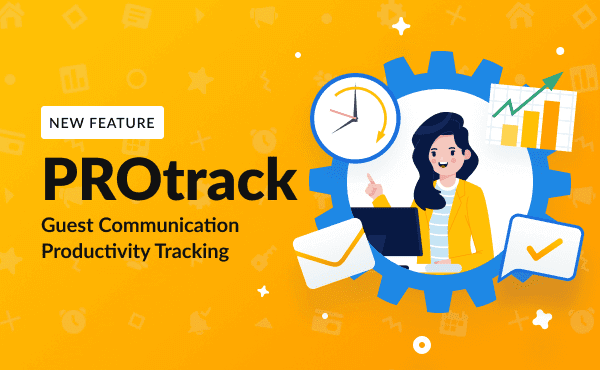
Setting clear KPIs (key performance indicators) is a cornerstone of measuring your vacation rental business operations. The right data helps you to make the right decisions at the right time. Another fundamental to the hosting business component is an efficient Guest Support team on the front lines that can provide the best guest experience possible.
With that in mind, we’ve developed the iGMS PROtrack – a Guest Communication Productivity Tracking toolkit that is unique to the market. For your Guest Support service, it automates the process of guest communication, and for you, as a manager, it offers an advanced set of reporting tools to monitor your team’s productivity, quality of work, and performance.
Being an add-on feature to the current set of iGMS PRO features, this functionality will get enabled for your iGMS account only upon your request for an extra $5 per property per month.
Excited to learn more about iGMS PRO functionality? Sign up for FREE now and access the 14-day trial period to test all PRO features for yourself!
PROtrack Features for Skyrocketing Guest Communication Efficiency
The iGMS PROtrack toolset consists of 4 key features that are designed to structure your Guest Support agents’ routine and add to a higher occupancy rate.
Customizable Ticketing System
With this tool, vacation rental managers can direct and organize the workflow of guest communication. You can customize threads and dialogues (tickets) that your guest support agents get assigned to based on their area of expertise and the vacation rental platform. You can decide whether the agent will work with tickets of the pre- and/or post-booking stage and with which booking channel. Just tick the respective boxes in the agent’s card.
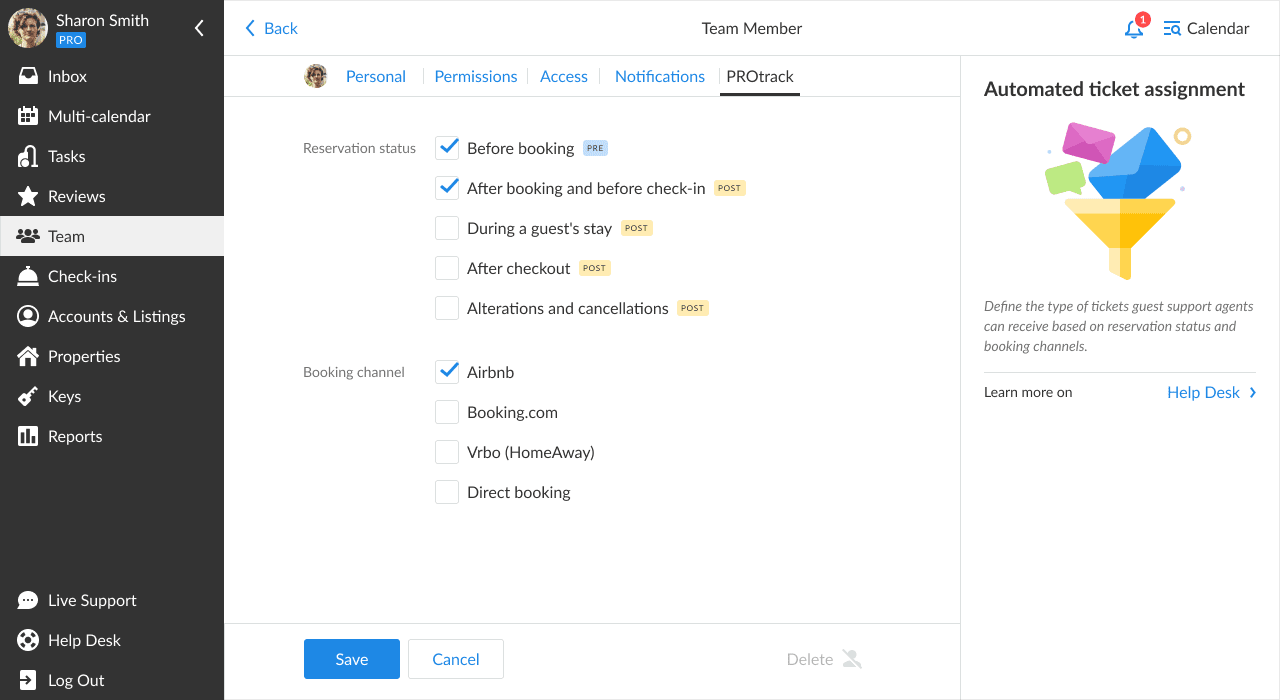
Automated Ticket Assignment
The clever automatic agent assignment feature will ensure that no guest will be left behind. The system automatically detects new unanswered threads and assigns tickets to the agents evenly according to the customized settings you’ve set for them in their profile. This way, iGMS ensures a balanced workload for each support agent. Your agents will have access to the iGMS Inbox tools, message templates in different languages, a mini booking calendar, a to-do list, and, most important, the ability to mark tickets as Pending or Done.
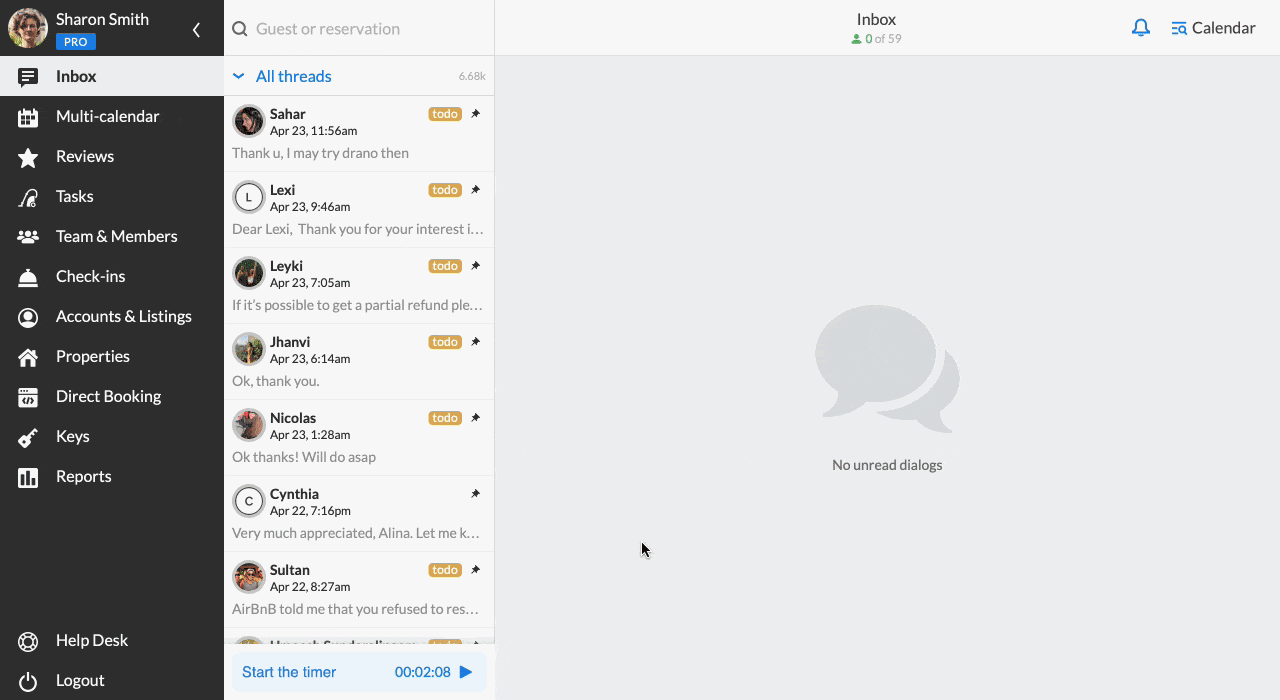
Agents’ Productivity Monitoring
Managing a Guest Support agent team always requires you to keep your eyes on productivity and ROI – valuable data collected on every agent and their inbox activity. This tool enables you to see the workflow of your agents and analyze the following metrics related to each agent’s productivity:
- The number of incoming, pending, and closed tickets
- Average response time
- Total work time
- The inquiry-to-booking conversion rate.
Each team member with guest communication permission can start and stop the timer to track the time spent on dialogues with guests.
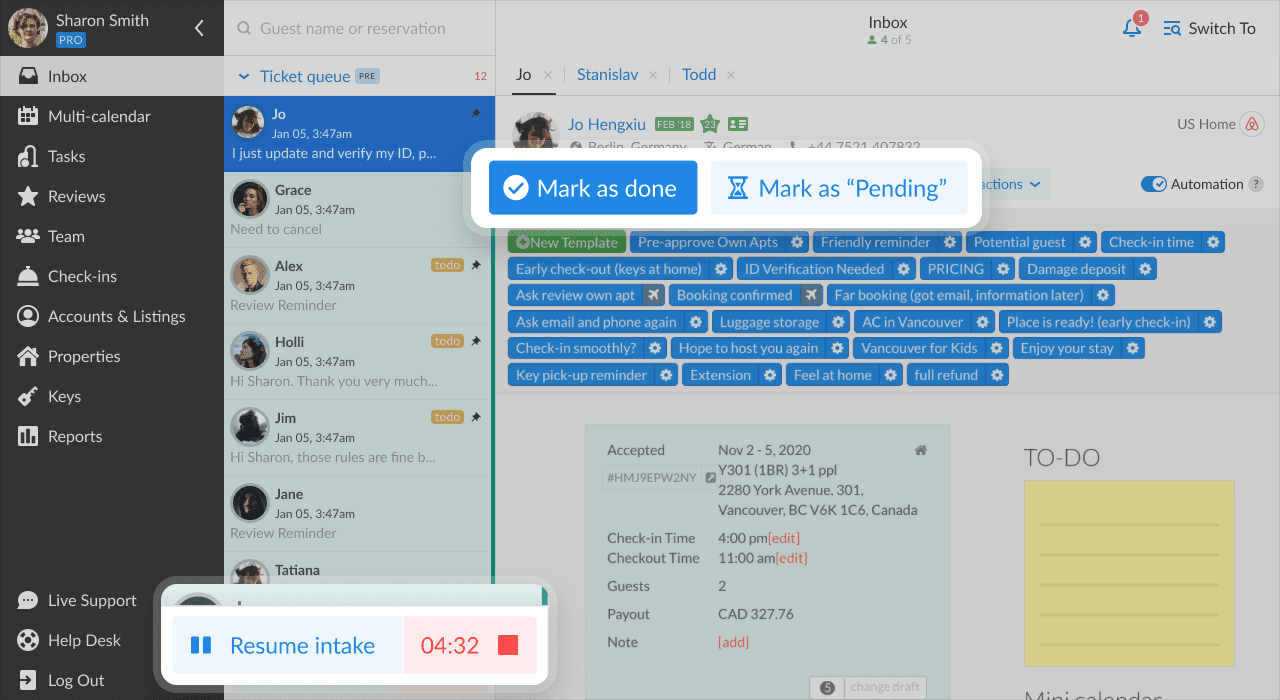
Your agent can also mark a ticket as Pending whenever the situation needs your attention as a manager. You can then check in with tickets with the Pending status specifically to mitigate the issue.
Guest Communication Reporting
Using the advanced reporting tools of iGMS, you can measure what matters when it comes to your guest communication management. You can apply tangible metrics to see a full overview of the work done as a team and a single agent, the average response time, invisible time, and sum of the working time. You can also track your agents’ productivity in real time and export the detailed report as CSV.
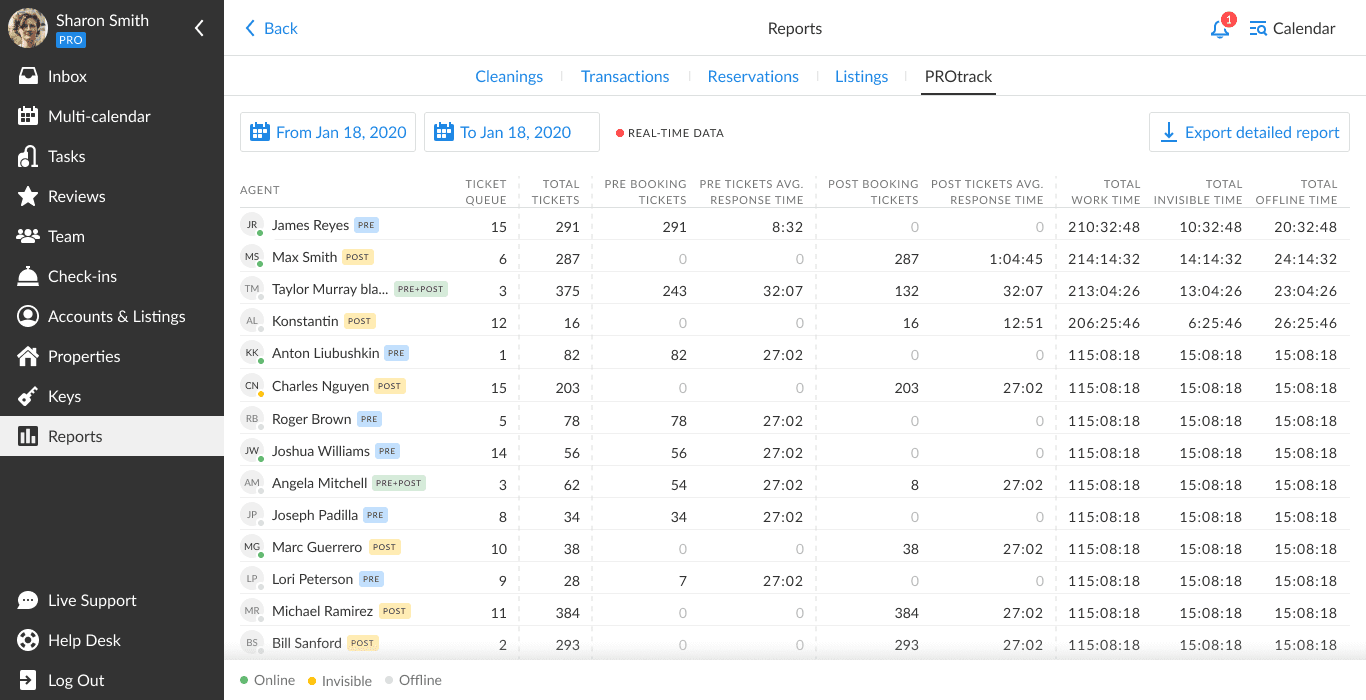
To learn more about the logistics of tracking your Guest Support team’s productivity with iGMS PROtrack, please check our article on our Help Desk.
How Can Hosts Benefit from the iGMS PROtrack System?
Setting specific and time-bound goals for guest communication management alleviates having to navigate through numerous tasks. With this toolkit, you don’t have to feel uncertain about the ROI. Making those goals measurable gives you control over the regular operations and adds consistency to help you improve the results of your Guest Support team over time.
The PROtrack toolset will come in handy for STR businesses of any scale — from solo entrepreneurs to enterprise companies. Let’s take a look at the specific cases when the iGMS PROtrack can prove to be an invaluable asset to your hosting processes.
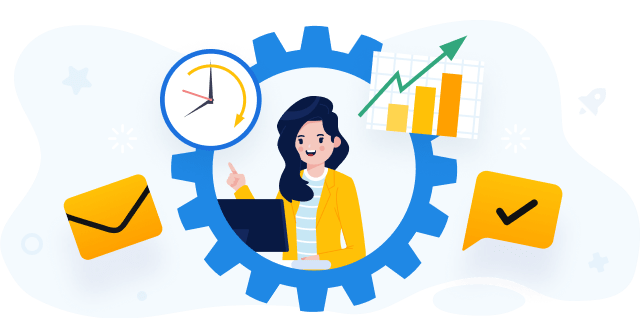
As an individual host, you may have an in-house or outsourced guest support agent(s) which is a very smart move to save you time and make sure that no inquiry is missed. Using PROtrack, you will be able to:
- Set specific KPIs for your Guest Support team, such as average response time to an inquiry.
- See how efficiently your employee(s) is coping with guest communication by looking at the inquiry-to-booking conversion rate.
- Analyze the effectiveness of your guest communication by monitoring the average response time.
- Track the exact time spent on working with dialogues and threads to calculate payments for your Guest Support agents based on the number of their active hours.
As an enterprise-level vacation rental manager, you know that the bigger the team the more time and supervision it requires to keep track of the performance. PROtrack will become your lifesaver and provide you insights into guest communication data in real-time. You will be able to:
- Organize the workload of current and incoming threads within iGMS to take the load of distributing tickets off your shoulders.
- Assign knowledgeable agents to work with reservations exclusively from a specific channel, e.g. Booking.com, in the pre- and post-booking stages.
- Assign the trained agents to deal with reservations from all channels but in the pre-booking stage only so that they can easily turn inquiries into actual bookings.
- Access the guest communication productivity data in real-time.
- Enable your guest support agents to start with the guest communication tasks without your involvement.
- Track the key performance metrics of each guest support agent, and, as a manager, take the necessary actions to increase your inquiry-to-guest conversion.
Summing up the preliminary results using the Guest Support Productivity reporting tools will show if your strategy needs some adjustments moving forward.
Our Clients’ Results
The iGMS PROtrack system has already increased the conversion rate for individual hosts and, on the whole, for enterprise-level vacation rental companies. The numbers speak for themselves: one of our customers with over 140 000 holiday homes in 70 countries managed to improve guest communication productivity significantly while the toolkit was in beta. Using the PROtrack toolkit, they managed to boost their guest conversion by 23% and revenue by 11% during the low season and mid-pandemic.
If you haven’t had the opportunity to see iGMS functionality in action, don’t hesitate to join iGMS now and unlock the FREE 14-day trial period with no obligation. If you are iGMS customer already, apply for the PROtrack right now!






