iGMS partners with Operto Teams formerly known as VRScheduler.
In this article, we will look into some benefits of using the Operto Teams solution with iGMS and how you can integrate both platforms together to boost your productivity.

What is Operto Teams?
Operto Teams is a software solution for managing vacation rental operations. It gives you a complete view of information on tasks, staff, vendors, issues, owners, and properties.
If you do not have an account with Operto Teams, you can try it for 14 days for free.
How can you benefit from integrating iGMS with Operto Teams?
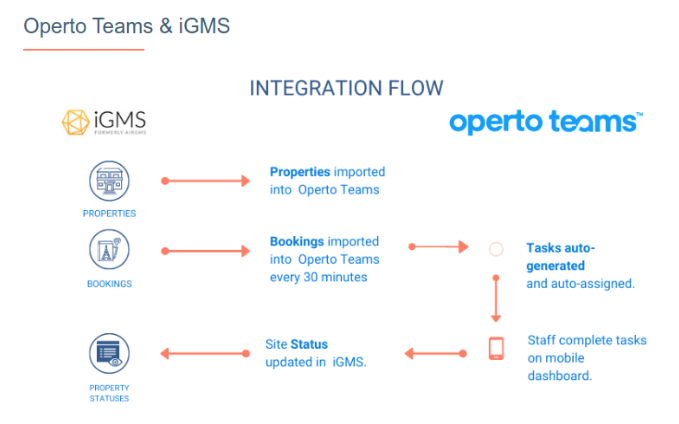
With the Operto Teams and iGMS integration you can:
-
Significantly save time spent scheduling cleaning tasks, in most cases, it’s up to 80%.
-
Increase your cleaning staff productivity and satisfaction.
-
Fewer missed cleans & maintenance efficiencies mean happier guests, better reviews, and more referrals.
-
Retain and attract owners with higher occupancy due to faster turns, happier guests, and better reviews.
-
Speed up the growth of your company’s valuation without creating more chaos in daily operations.
How do I integrate my iGMS properties with the Operto Teams calendar?
If you do not have an account with Operto Teams, you can create one now.
If you never used a PMS before, follow these steps:
-
In your Operto Teams account, navigate to Setup, then System Settings.
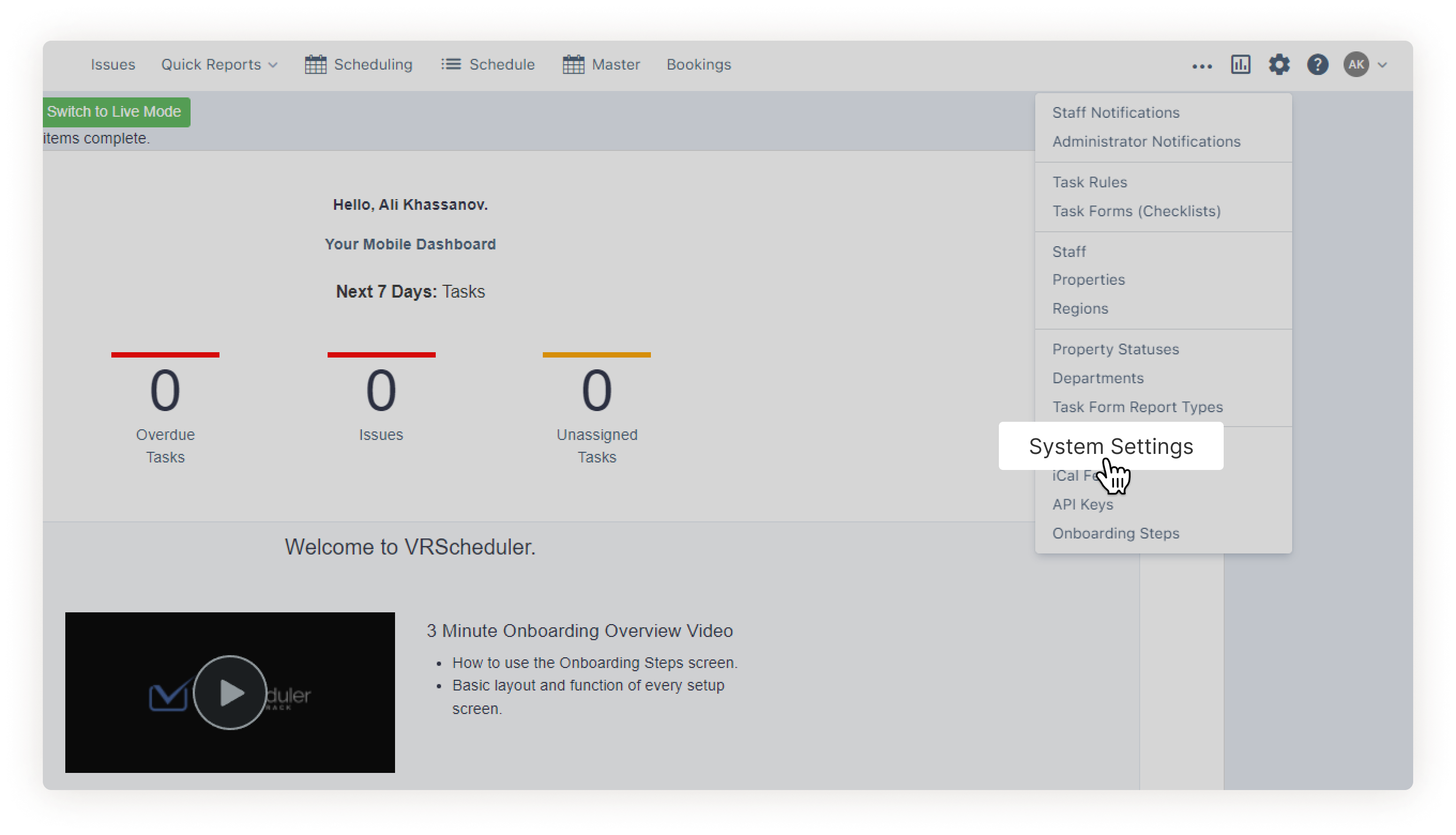
-
Scroll down to the API Connections section and click the Add API Connection button.
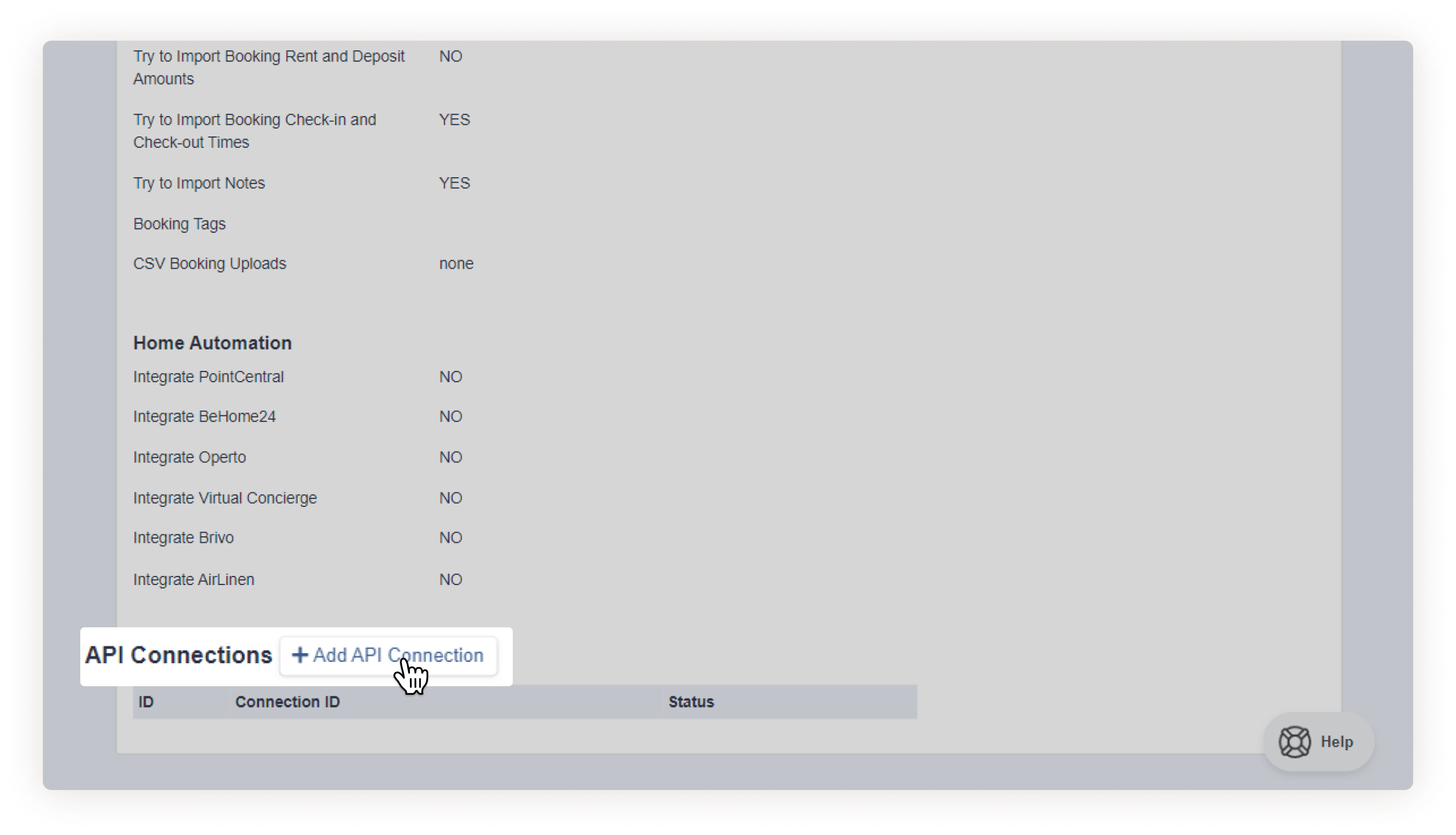
-
Click on the iGMS logo.
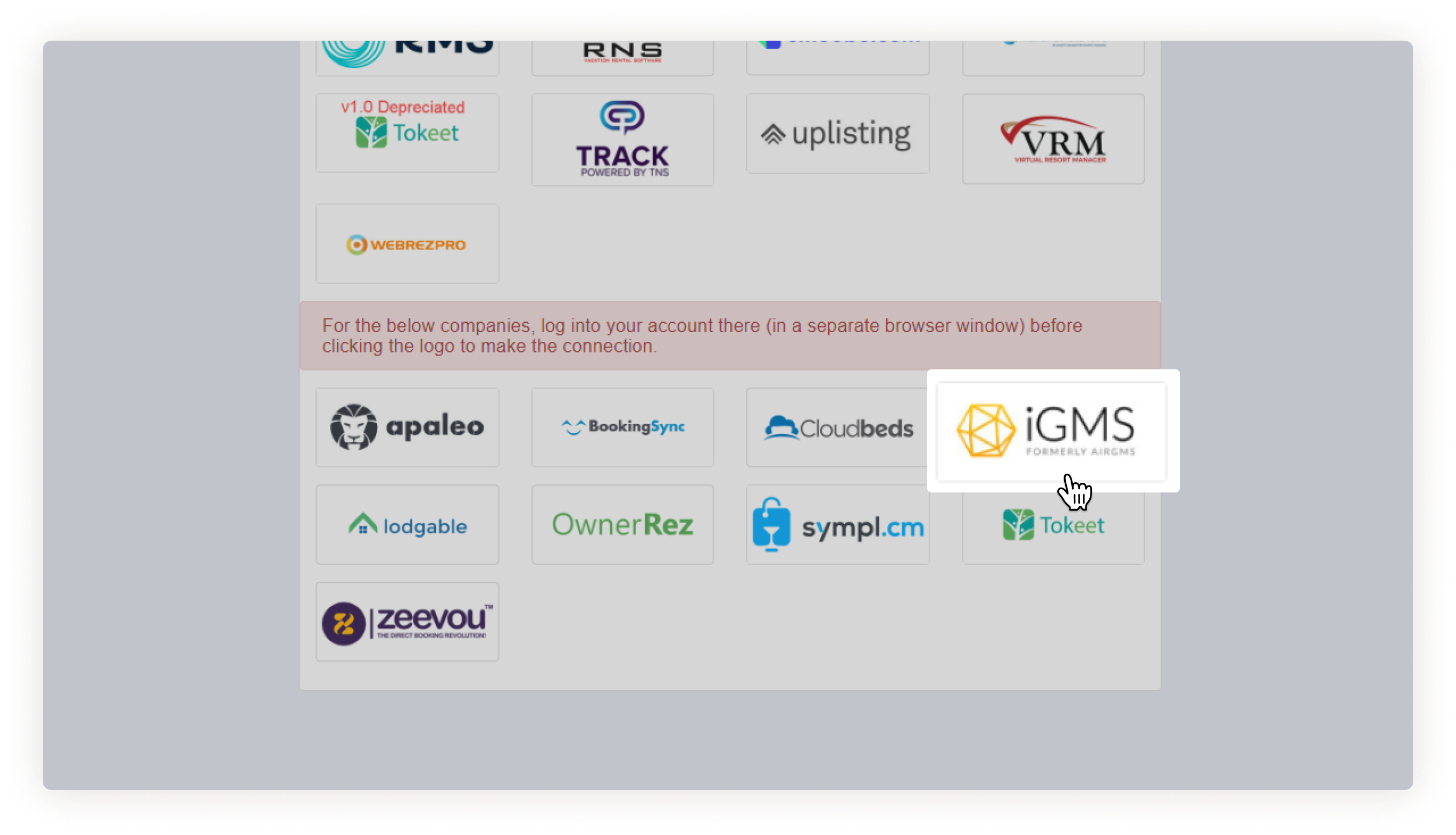
-
You will be prompted to the iGMS website. Log in to your iGMS account.
-
Approve the Operto Teams connection request in iGMS.
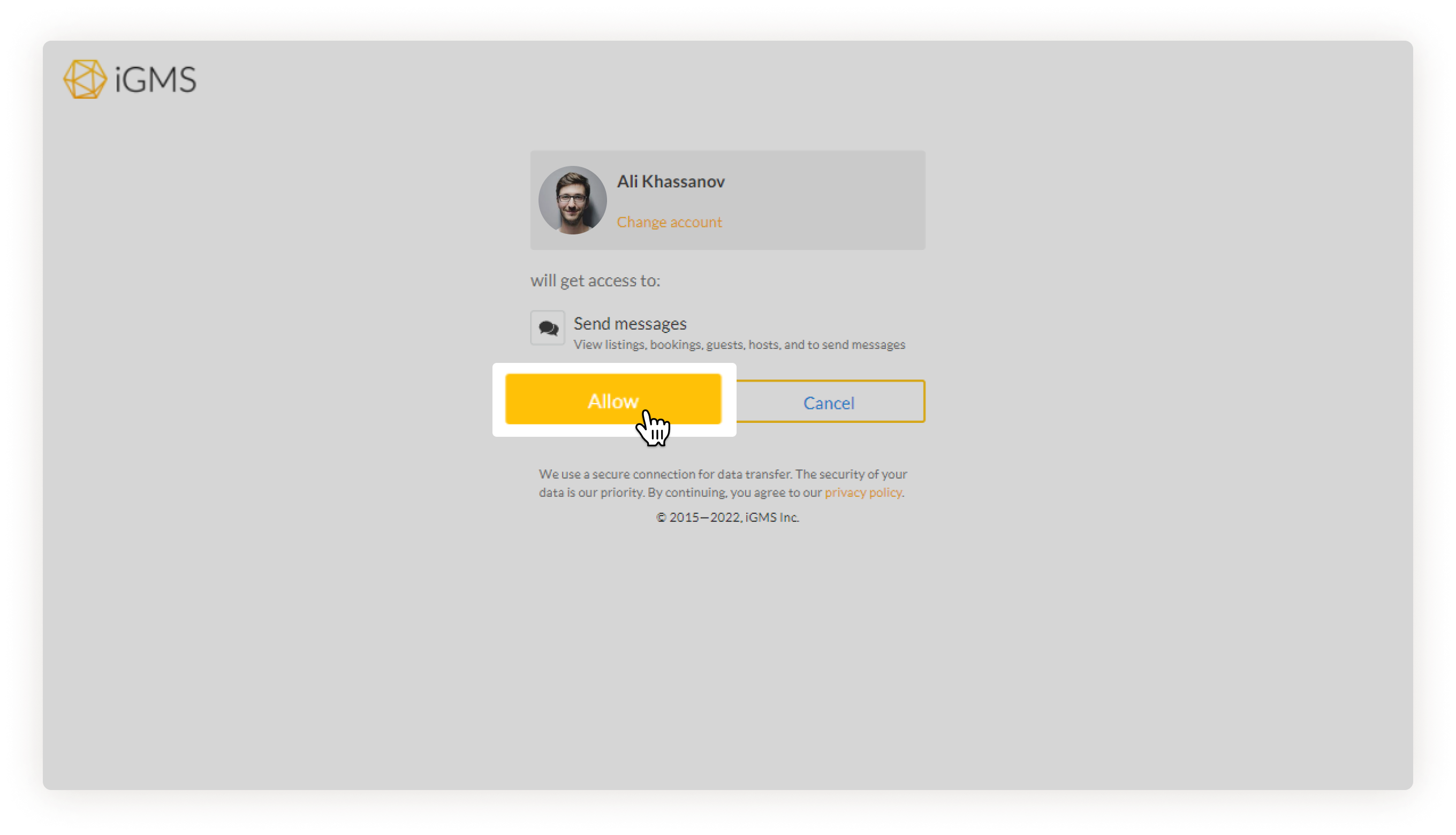
If you used Operto Teams with another PMS and are now switching to iGMS, make sure to check the following settings:
Match Your Properties
-
Navigate to Setup, and then Properties.
-
Filter by Region: Region not Assigned.
-
For each property, use the Merge Feed To dropdown and select the previously set up property.
Master Calendar Review
With both feeds active, the new bookings should exactly match the old. The Master Calendar will allow you to easily review for import errors.
New Task Updating
Use the Scheduling calendar to schedule the new tasks and update any notes – to match the old tasks’ schedules and notes.
If it’s necessary, you can request old booking removal from the Master Calendar directly at help-teams@operto.com.
Important note: to make sure that all the bookings and properties were pulled correctly, in your Operto Teams account:
-
Go to Setup.
-
Click on Actions.
-
Request Pull from iGMS to retry the connection.
If you have any problems, please, contact iGMS Customer Experience Team via Live chat or by email, or Operto Teams directly at help-teams@operto.com.

