When you work with lots of conversations daily, you need a smart tool to rule them all! Sometimes old messages clutter the space and do not allow you to see the whole picture of which reservations demand your attention the most.
To save you time and spare you from losing an important conversation in a list of endless dialogs, iGMS offers a mass archive option for threads that you are no longer working with.
How do I archive individual threads?
If you want to archive only one thread at a time, there’s an Archive button in the iGMS Inbox in each thread. This way, you can archive it and move on to the next one.
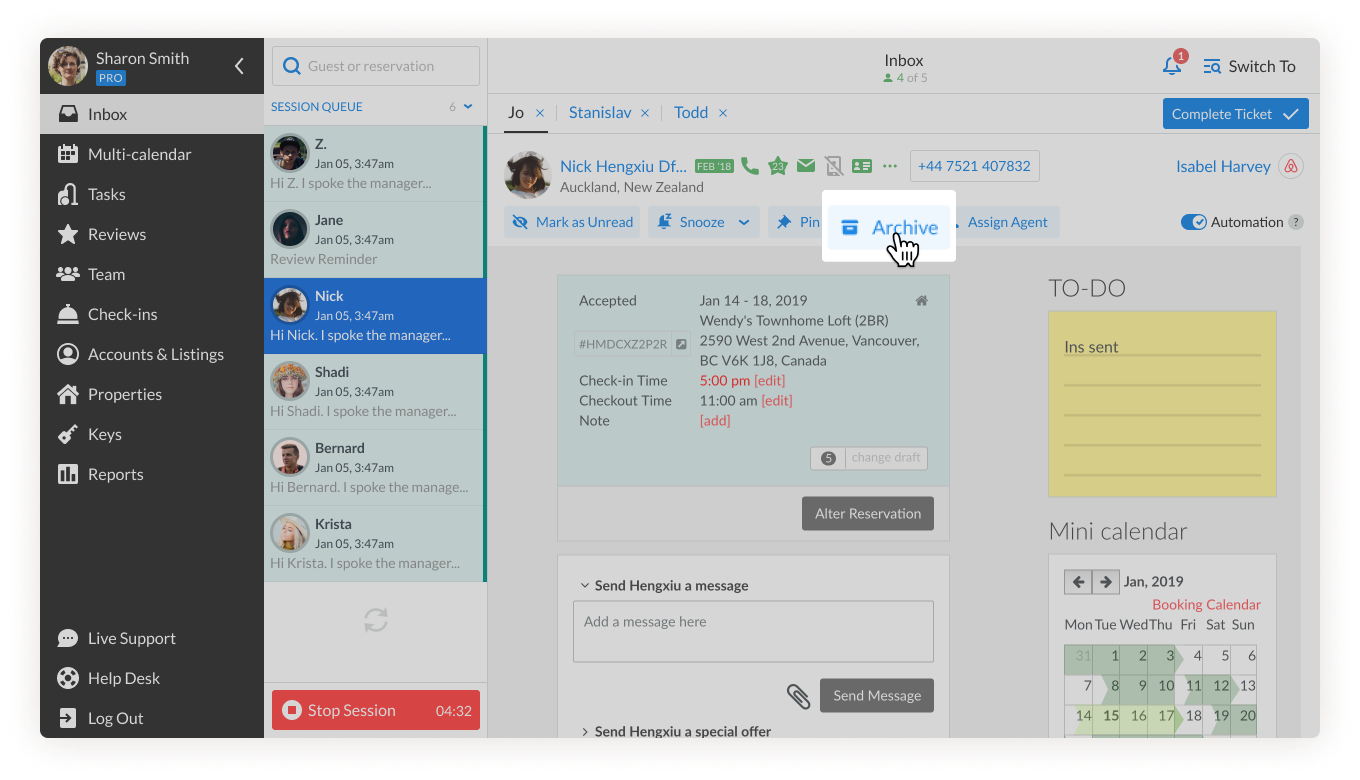
However, it might be too time-consuming to archive each thread one by one, especially if you want to archive all the threads that came in the last month.
In this case, you can use the mass archive option.
How do I use the mass archive option?
To mass archive threads, follow these steps:
- Open the Inbox, close all the dialogs, and click on the Change dialogs en masse link.
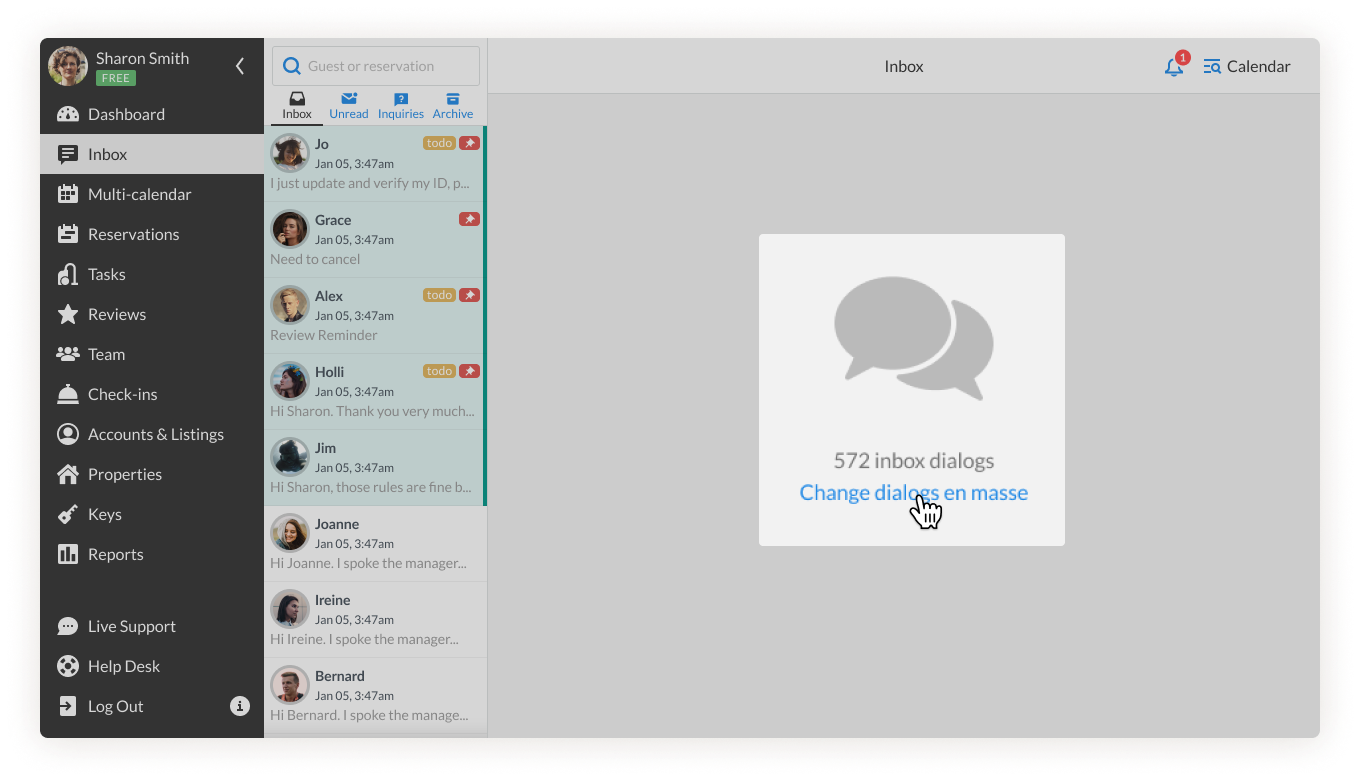
- From the Dialogs’ drop-down menu, select the threads you want to archive. For example, we want to archive all the threads that are older than 28 days.
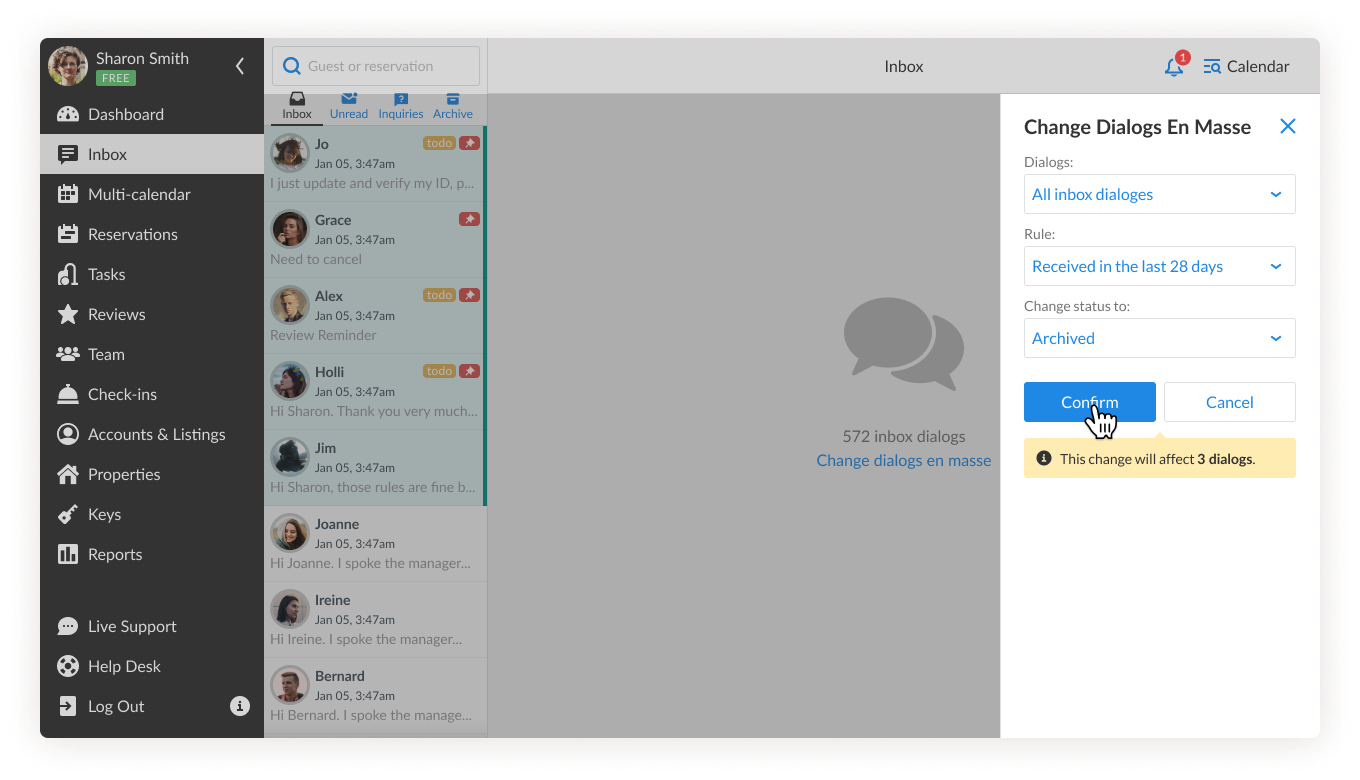
- In the Action’s drop-down menu, there’s Archive. So, we do not need to change anything here.
- You will also see a message of how many dialogs will be affected by your action.
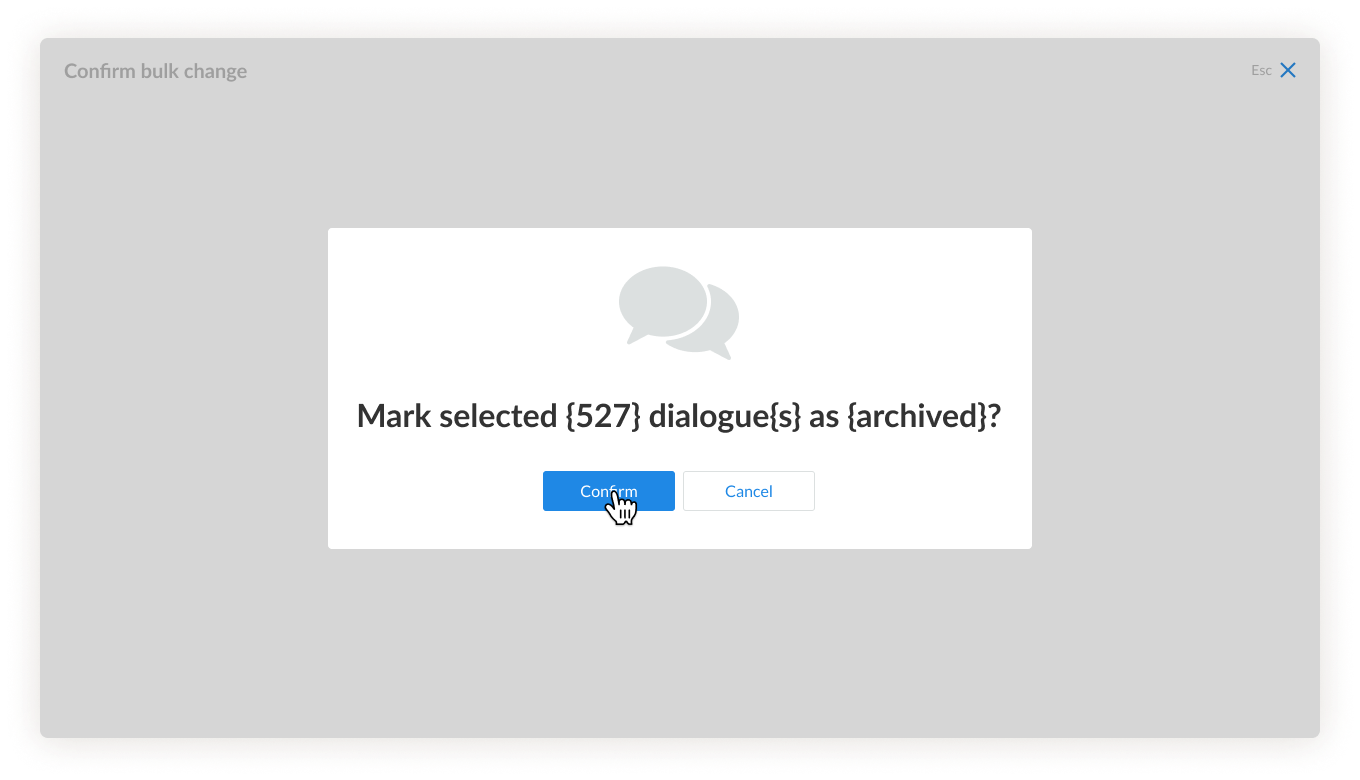
- If you are satisfied with your choice, click on the Confirm button.
All the threads that were not received in the last 28 days will be archived.
What other mass changes can I make?
Using the same steps you used to archive all the threads, you can also mark them as read.
For this, in the Action’s drop-down menu, you will need to select the option Mark as read. You can also Mark as read and archive all selected dialogs.
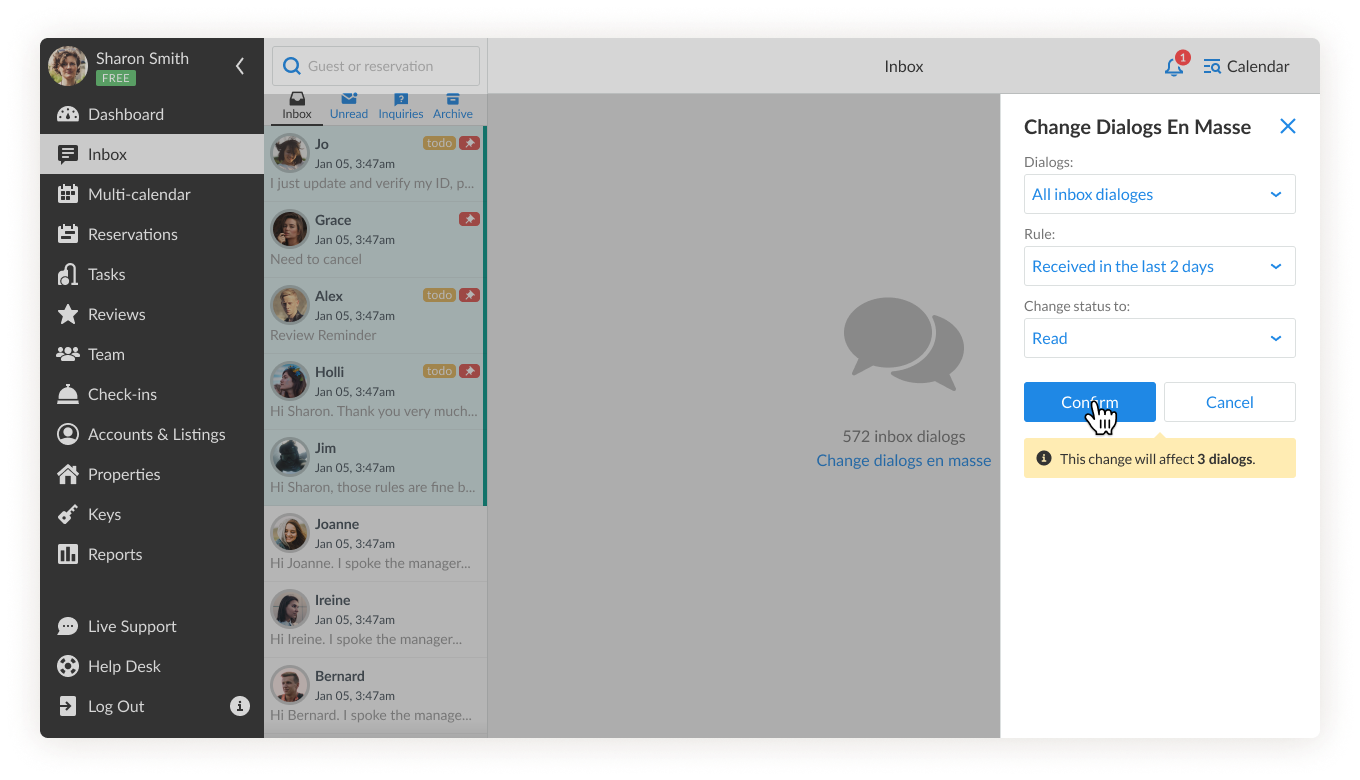
You can also archive or mark as read all your inquiries. For this, select the option All inquiries in the Dialog’s drop-down menu.
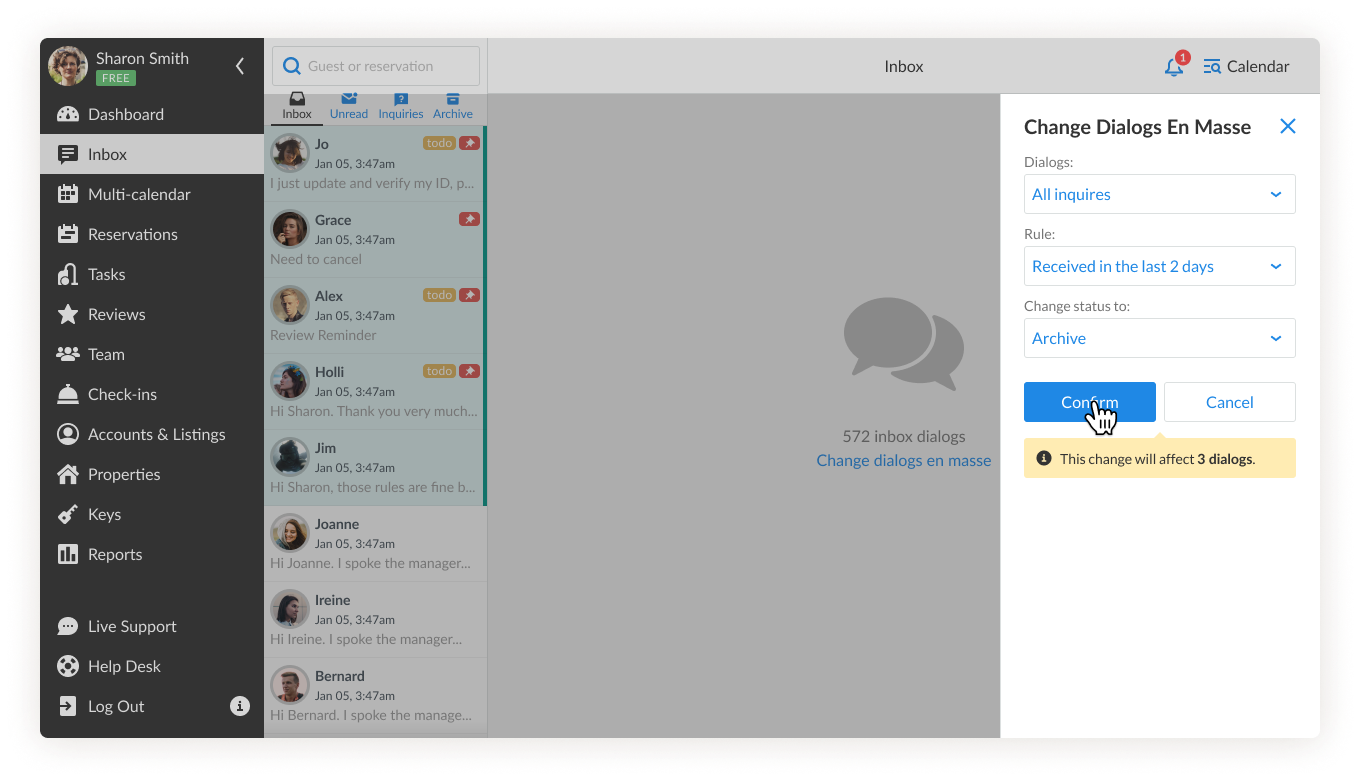
If you have any questions or need assistance with archiving and managing your dialogs as a group, contact our Customer Experience Team via Live Chat or at support@igms.com.

