iGMS offers a new look of the Mobile App. The new interface allows you to navigate effortlessly and manage your properties with ease. We invite you to experience it for yourself!
Steps to Upgrade the App:
- Open the current iGMS app on your device.
- Go to the Profile Settings by clicking on your Profile Picture in the top-left corner.
- Enable the Switch to the New Mobile App toggle.
- That’s it! Enjoy the enhanced experience and stay connected, organized, and ahead with iGMS.
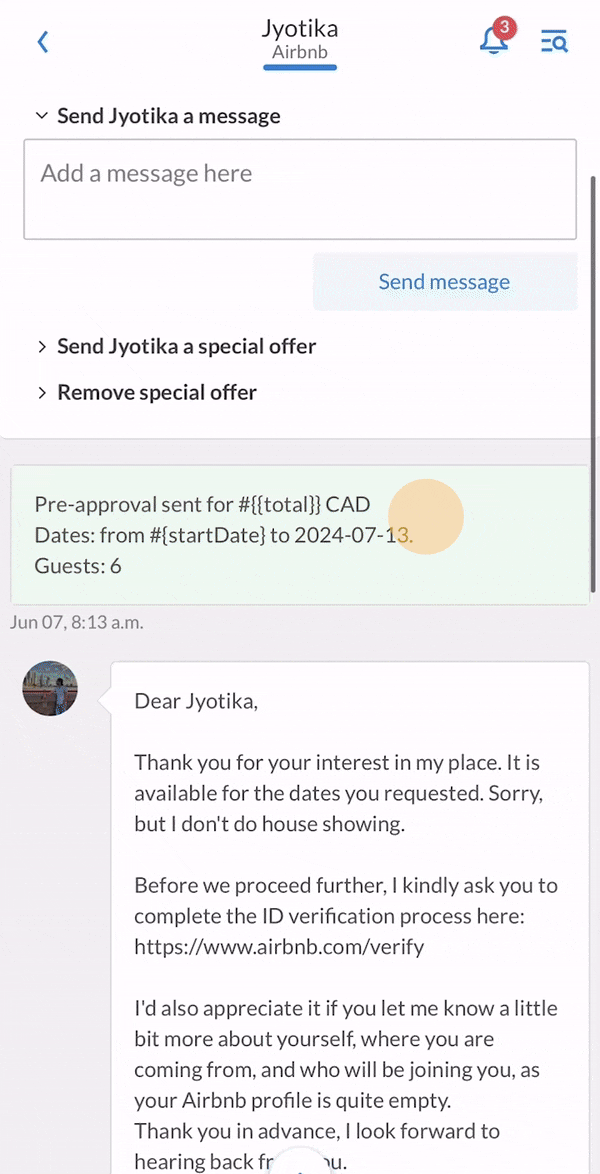
Why Upgrade to the New iGMS Mobile App?
Here are a few reasons why you should consider upgrading:
- Faster Performance: Our newly redesigned mobile app is not just an upgrade; it’s a complete transformation. We have focused on making the app faster, with drastically improved loading times, ensuring that you can access your property management tasks without delay.
- Redesigned Unified Inbox: The new progress bar feature lets you easily track the status of reservations, whether they are inquiries, confirmed bookings, or cancellations. This clear and organized approach helps you stay on top of your communications, ensuring that no message goes unnoticed.
- Streamlined Task Management: Organize and manage your cleaning and general tasks effectively. The new feature allows you to filter tasks by team and date, providing the flexibility to view tasks as lists or text. This level of organization ensures that all tasks are clearly outlined and easily accessible, making property management more efficient than ever before.
- Versatile Calendar Views: Switch between three different modes to manage prices and availability, add notes, and view and edit cleaning tasks. This flexibility ensures you can handle all aspects of property management from a single, user-friendly interface.
Upgrade today to take full advantage of the new features and improvements designed to make your property management experience smoother and more efficient.
If you have any questions, we are always here at support@igms.com

