In this article we’ll explore how the Request To Book feature for the Direct Booking channel works. This functionality provides the option to review a reservation request prior to accepting or declining it, offering an alternative approach to the Instant Book model.
The feature can be controlled on global or property-specific levels. The settings that are chosen under the Direct Booking section are applied to all properties while the settings that are set under the Direct Booking Listing Editor are applied to specific properties.
Important note: the Direct Booking Listing Editor settings prevail over the Direct Booking section settings.
Global Settings
You can easily turn it off/on under the Direct Booking tab. By default it’s turned off and you may see it by the status of the Instant Book toggle. If the toggle is disabled, it means that Request To Book works and vice versa, if it’s enabled, the Request To Book doesn’t work.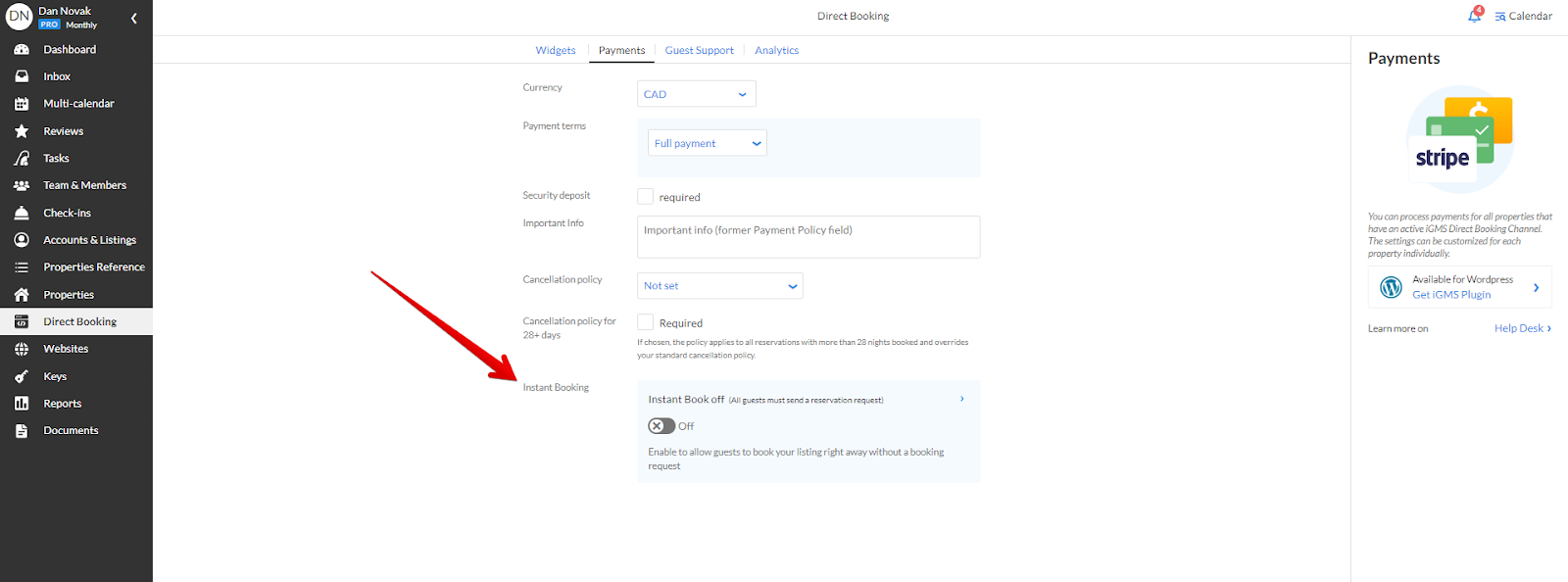
Property-specific Settings
Once the Request To Book is activated for your account, you can turn it off/on for a specific property. In the Direct Booking Listing Editor of each property there is the Instant Book toggle that allows turning the feature on/off for a chosen Direct Booking listing.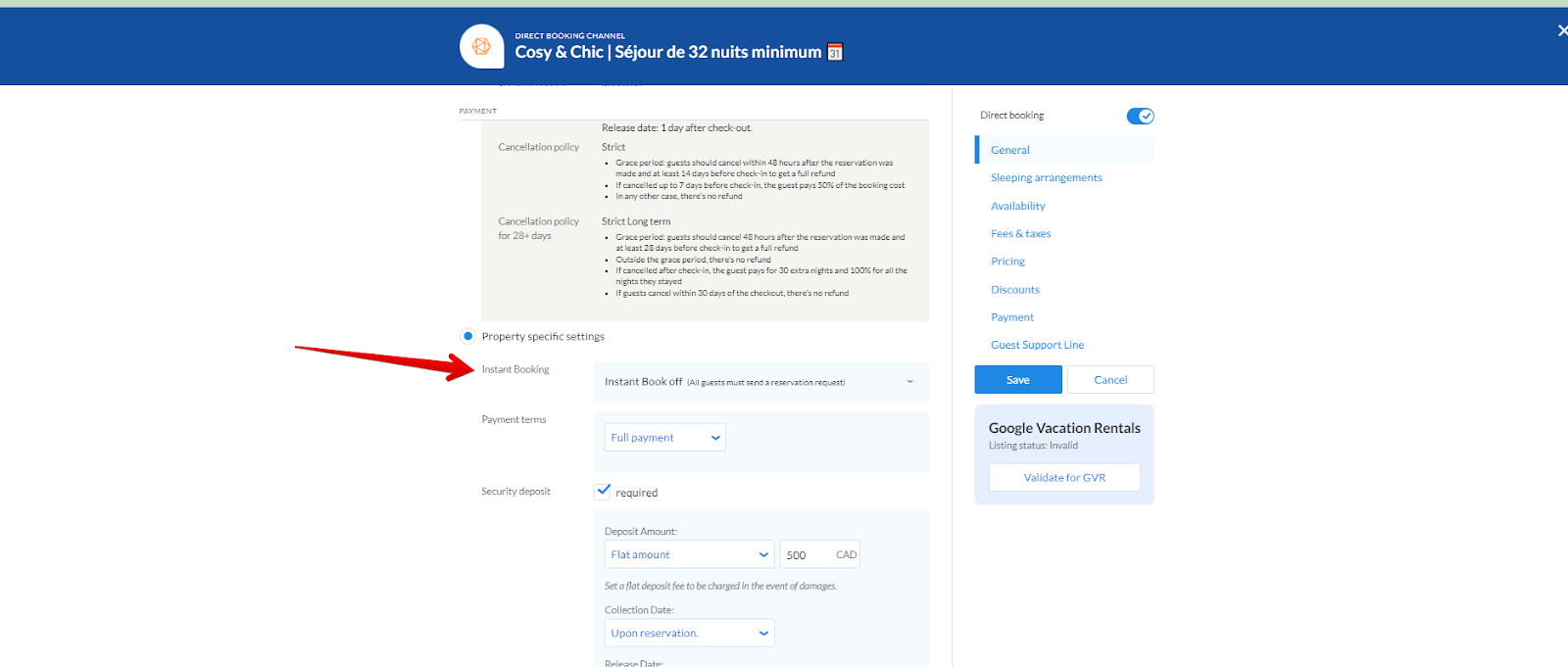
How does the Request to Book work for hosts when it is enabled?
- Hosts receive reservation requests in the Inbox where they can talk to potential guests and confirm/decline reservations.
- Email notification about a new request.
- The reservation requests have the Awaiting Acceptance status which lasts 24 hours.
- Reservation requests that are not accepted within 24 hours become Expired.
- After accepting a request the system immediately charges the guest.
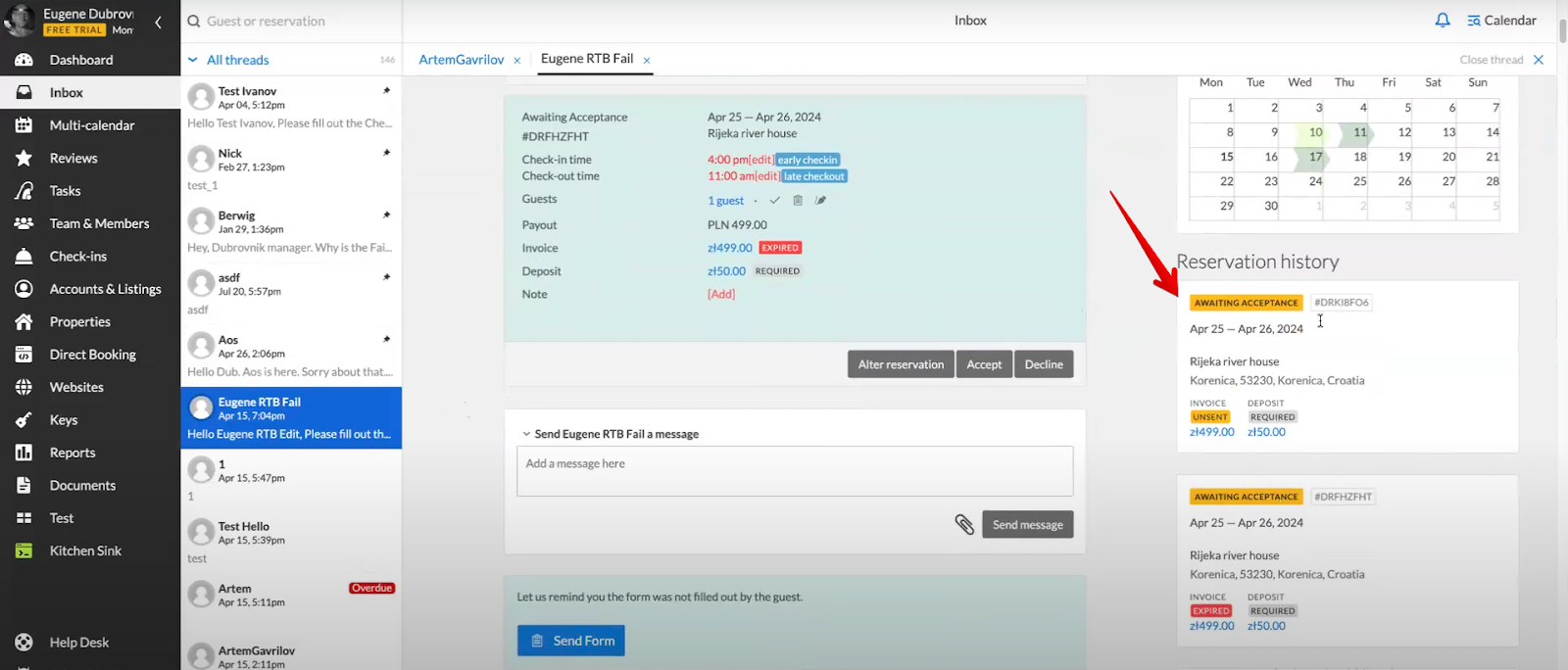
How does the Request to Book work for guests when it is enabled?
- Guests choose reservation dates and click on the Reserve button.
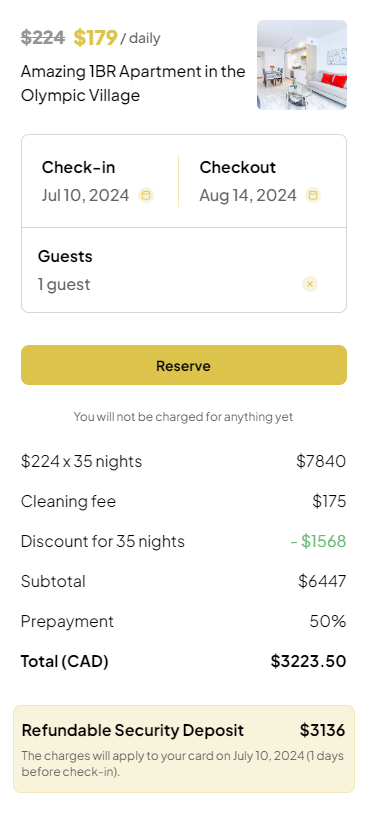
- When a guest submits a request to book through the Direct Booking Website the system asks to enter the payment method details.
- If a booking request is accepted, the system immediately charges the guest according to the payment policy that was set by the host previously.
- If a request is approved by the host but the payment fails, the guest receives a notification that they have 24 hours to make the payment before the reservation expires.
Important note: the reservation requests will appear on the calendar but they do not block the dates unless they are accepted. If there are a few reservation requests for the same dates, accepting one of them will decline the other requests for the given dates. 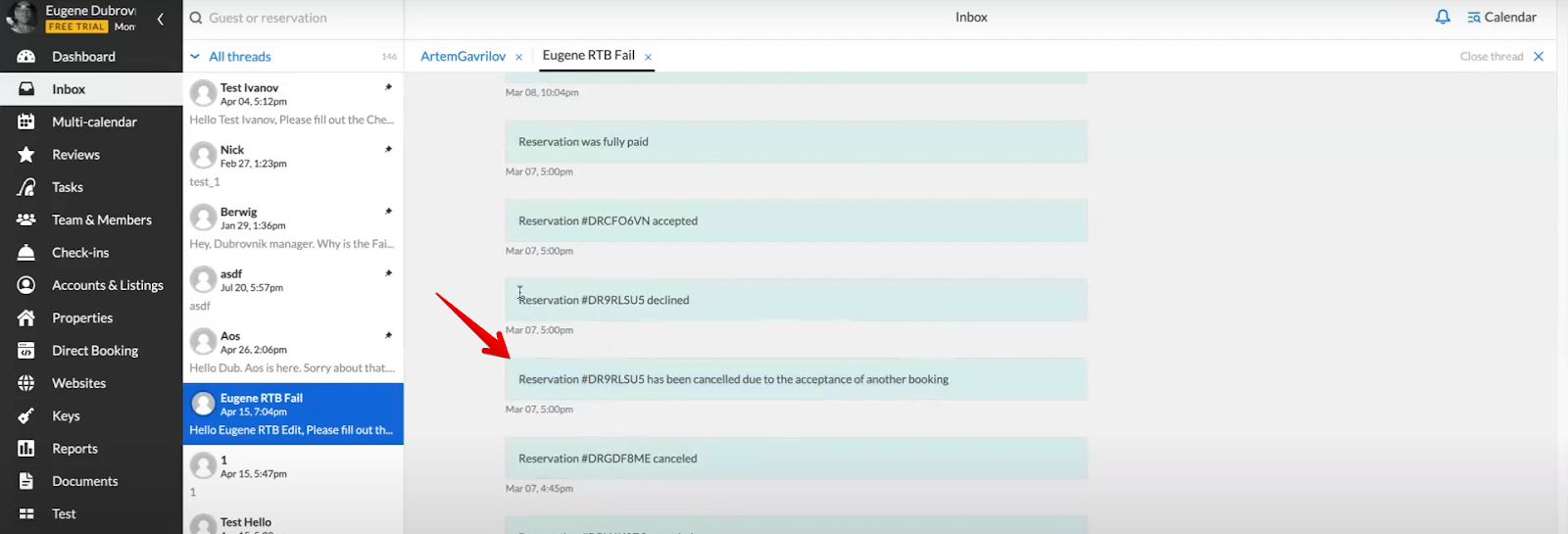
How do inquiries work?
In addition to requests to book, guests are able to send inquiries using the Direct Booking Website.
- Under the description tab of each listing listed on the Direct Booking Website the guests can see the Ask a question button.
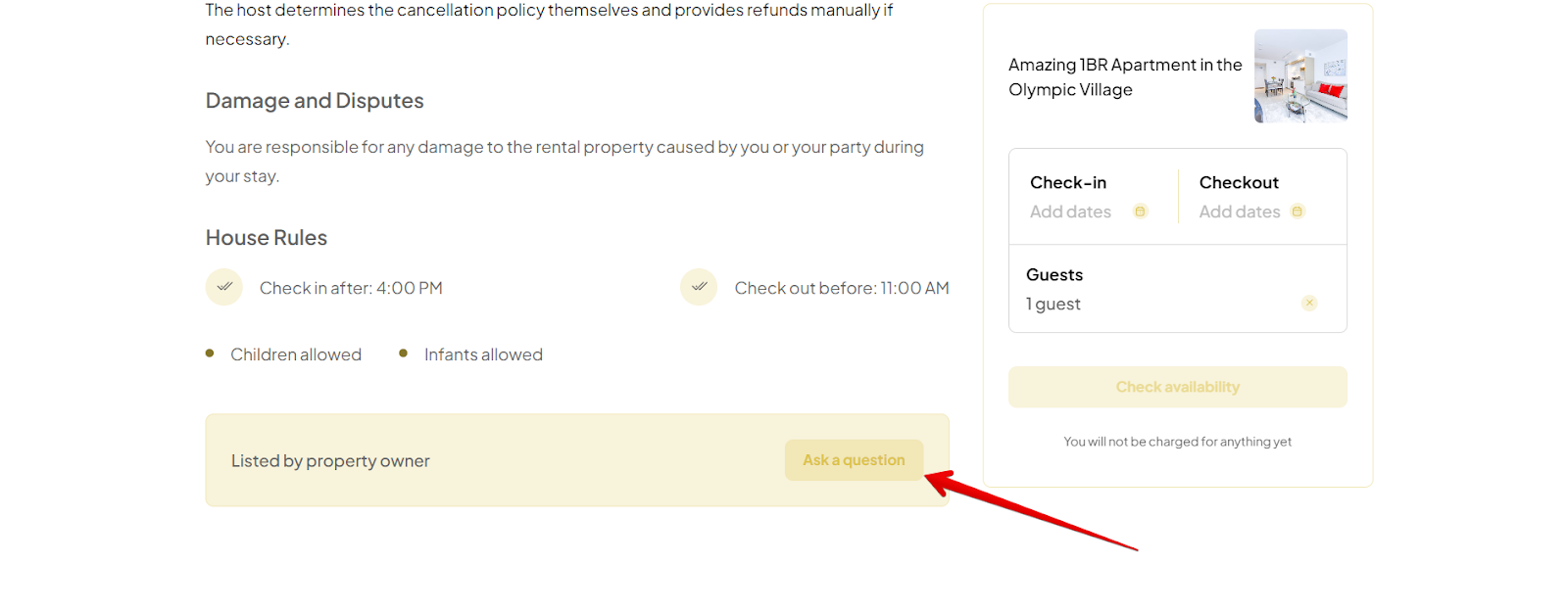
- To send an inquiry the guests will have to fill the mandatory fields like Name, Email, Ask a question.
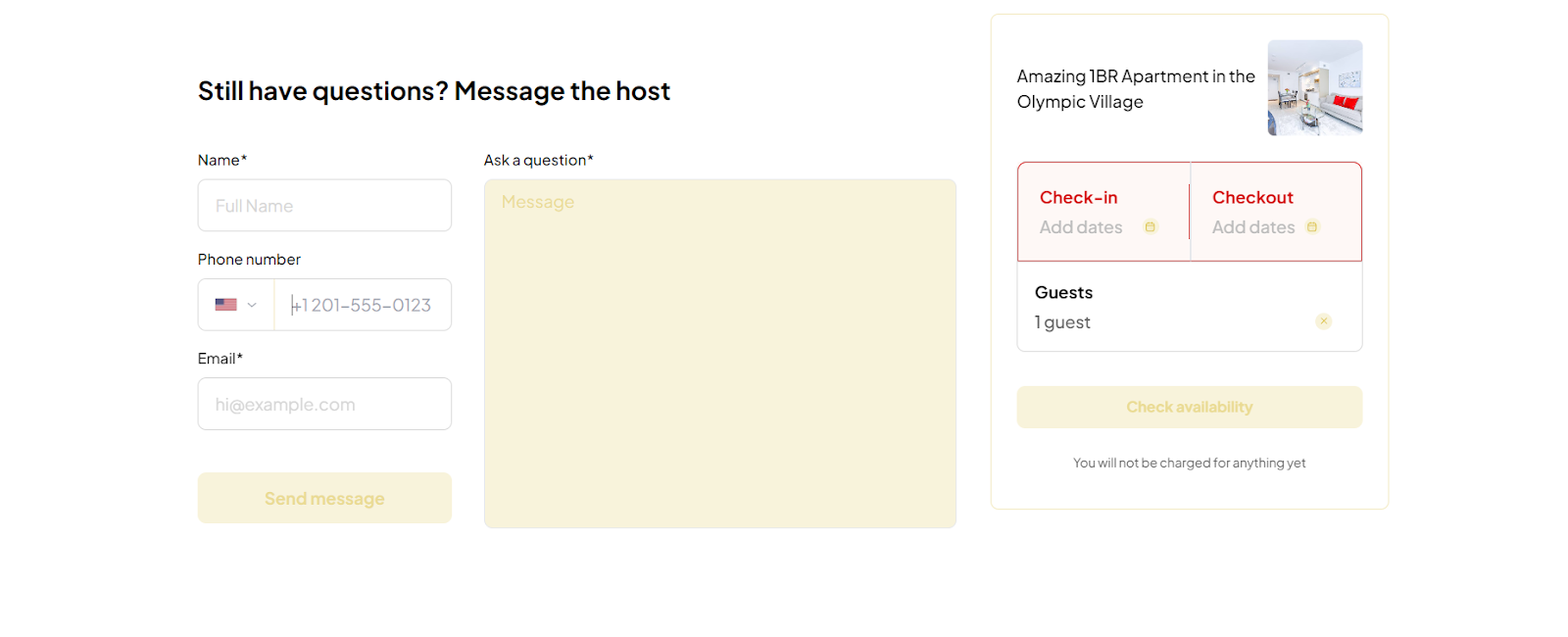
- The hosts are able to see the inquiries submitted from the website among the other threads in the Inbox.
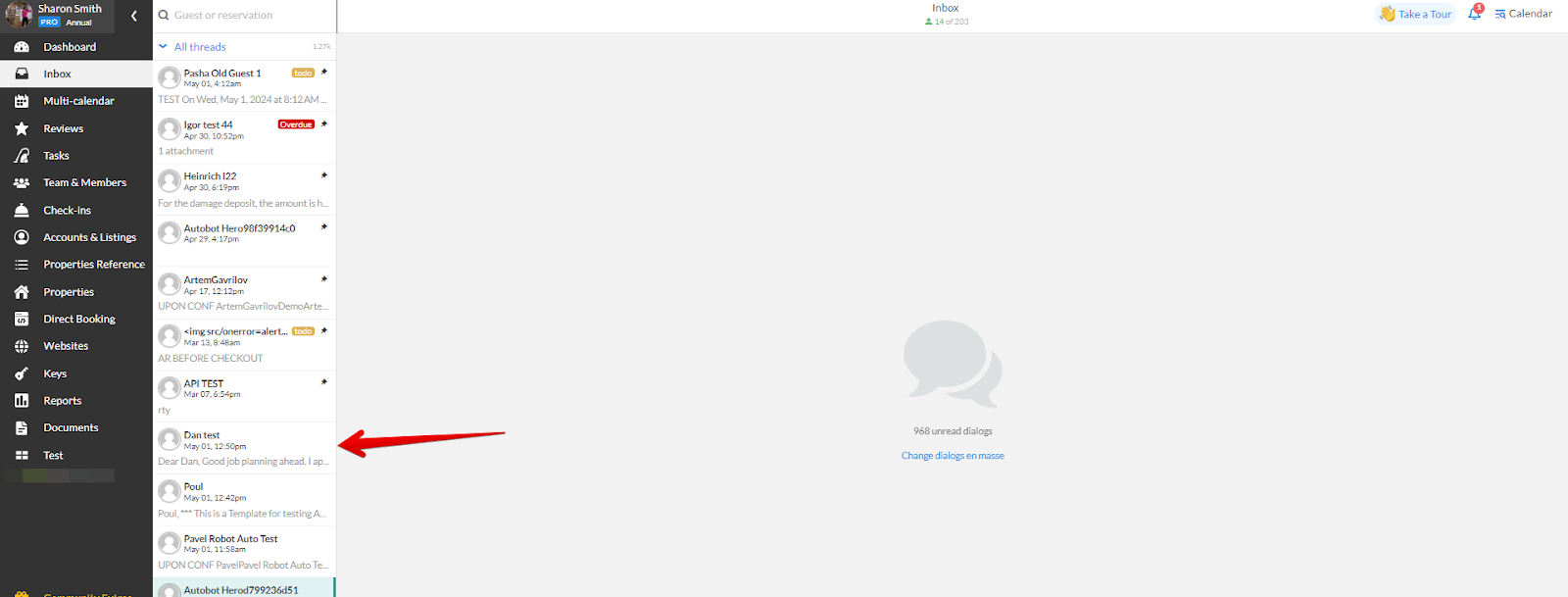
In case you have any questions about tasks in iGMS, please contact our Customer Experience Team via support@igms.com.

