Listing a property on multiple booking platforms does not guarantee immediate success in expanding your revenue streams. Sometimes, some slight changes in your pricing strategy can make a huge difference for your business.
The iGMS Channel Markups feature enables you to adjust prices automatically on multiple channels. It will help you to increase the nightly price by a percentage to compensate for the OTA’s fees or to yield more revenue when demand is high.
Why should I use Channel Markups?
Here are a couple of benefits of using the Channel Markups feature:
- You can automatically change priсes across multiple channels within a couple of clicks.
- You can use both the Channel Markups and any dynamic pricing tool of your choice to make sure your rentals are competitive on the market and easily adapt to changes.
How do iGMS Channel Markups work?
The Channel Markups feature helps you to optimize and simplify your pricing strategy across multiple channels to drive more revenue based on the daily price of each listing and the percentage you set for it.
You will see the daily and weekend price of a channel when adding a percentage. You can use both negative and positive percentages to adjust your pricing strategy.
For example, you want to add 10% to your Booking.com rate, but, at the same time, want to lower the rate for Vrbo by 3%. In this case, the setup will be the following:
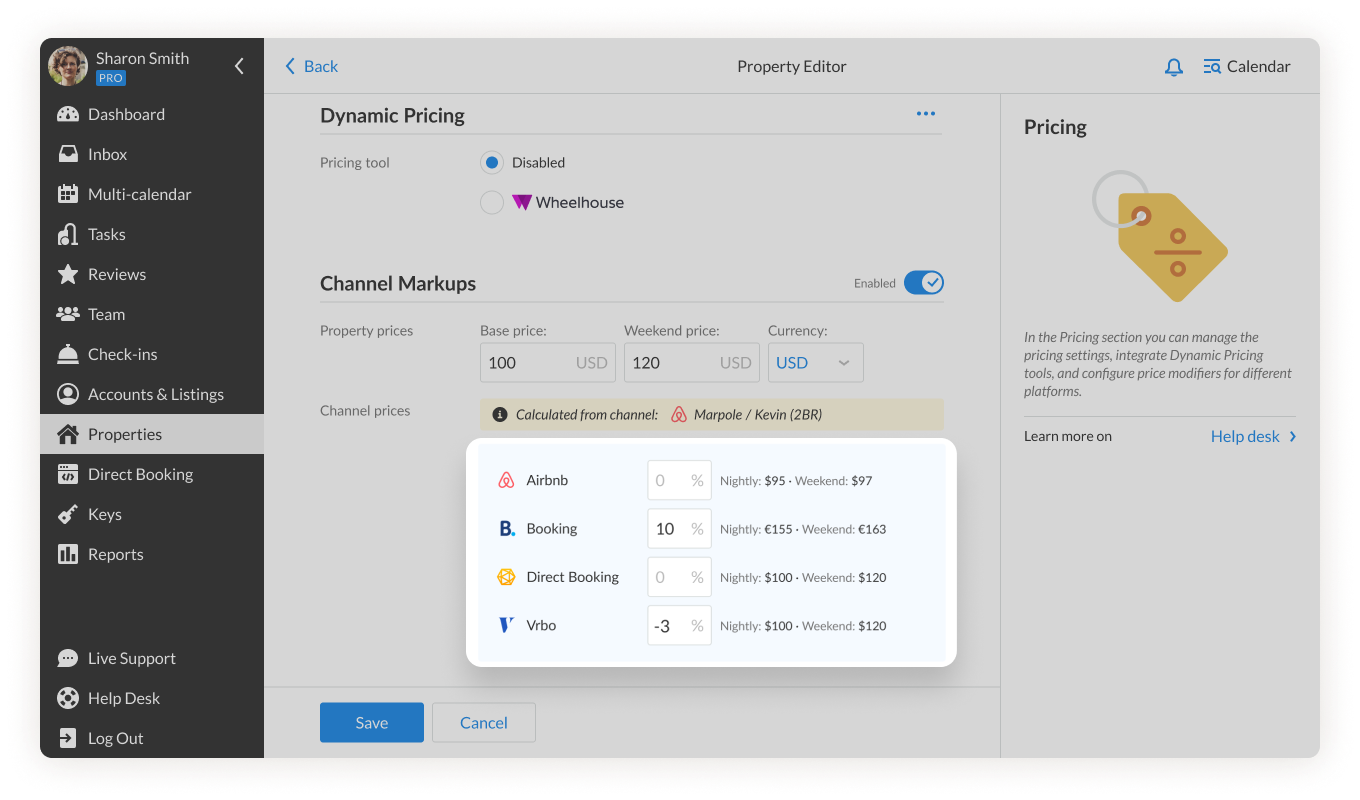 Once Channel Markups are enabled, you can start adjusting prices. Note that the settings apply to the whole property.
Once Channel Markups are enabled, you can start adjusting prices. Note that the settings apply to the whole property.
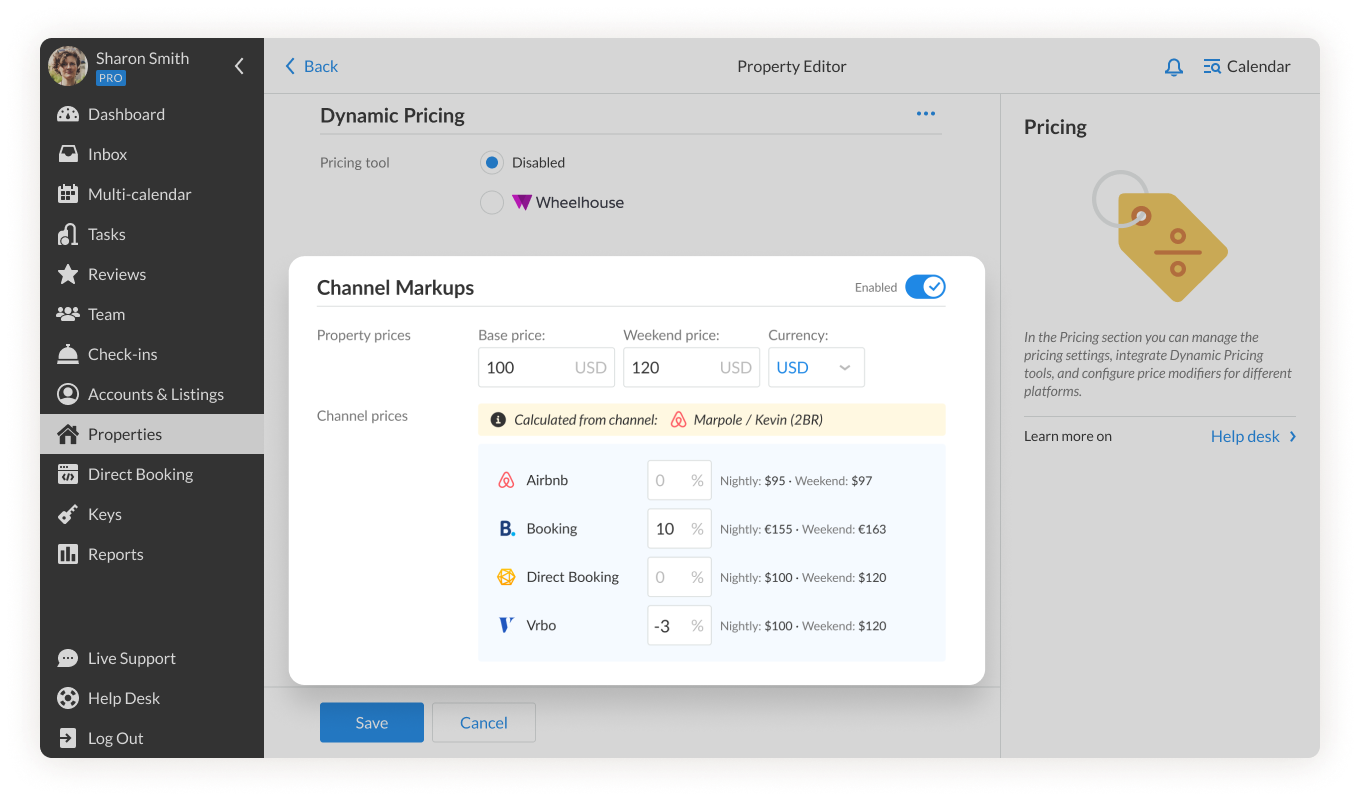 Here you will find:
Here you will find:
- Base price – the initial price per night without any adjustments
- Weekend price – the initial price per night over the weekends without any adjustments
- Currency – a selected unified currency of the property.
How do I enable Channel Markups?
Important: If you enable Channel Markups, iGMS will take the pricing settings from an Airbnb listing as the base for calculating rates on the other channels. In case there’s no Airbnb listing, the settings will be taken from the Vrbo channel.
To enable the Channel Markups for a property, in your iGMS account:
- Go to the Pricing section of the Property Editor.
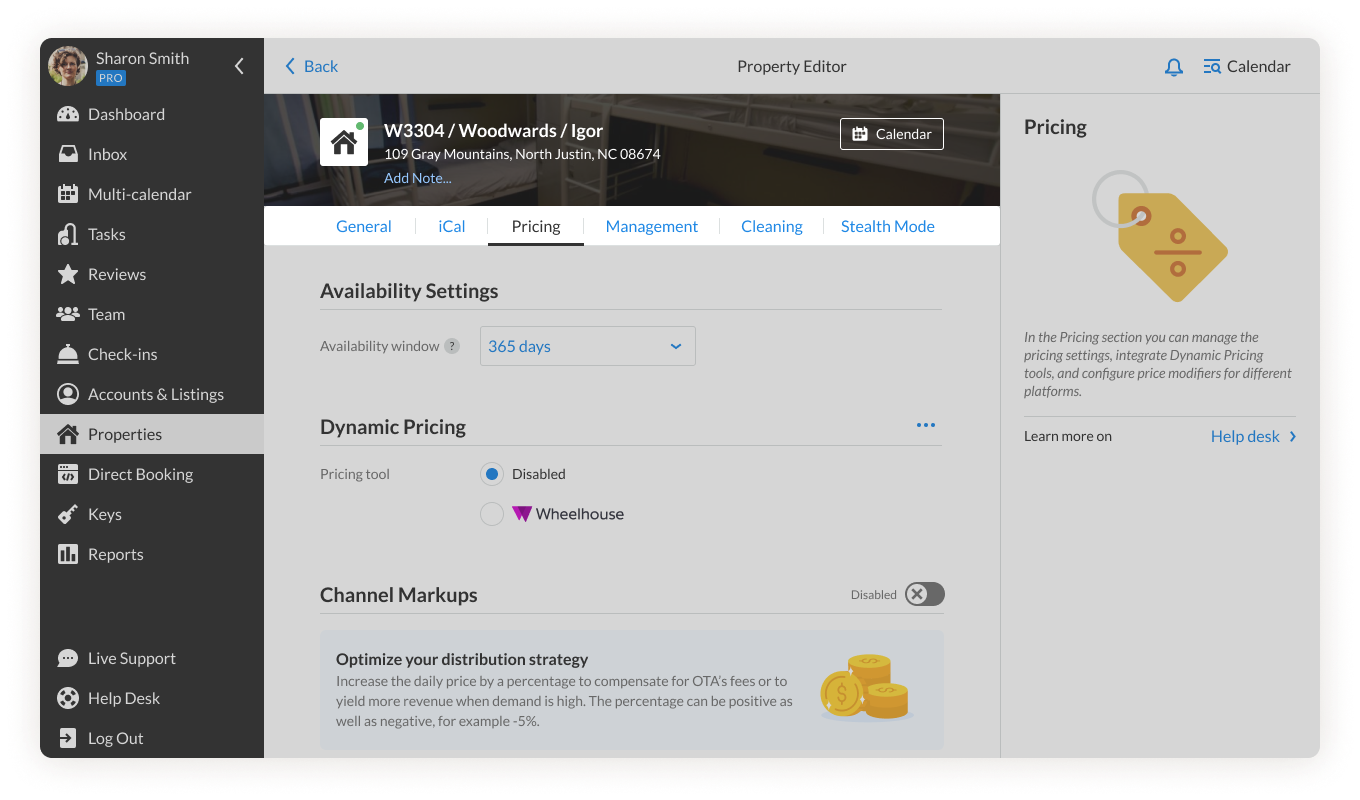
- Scroll a little bit down till you see Channel Markups.
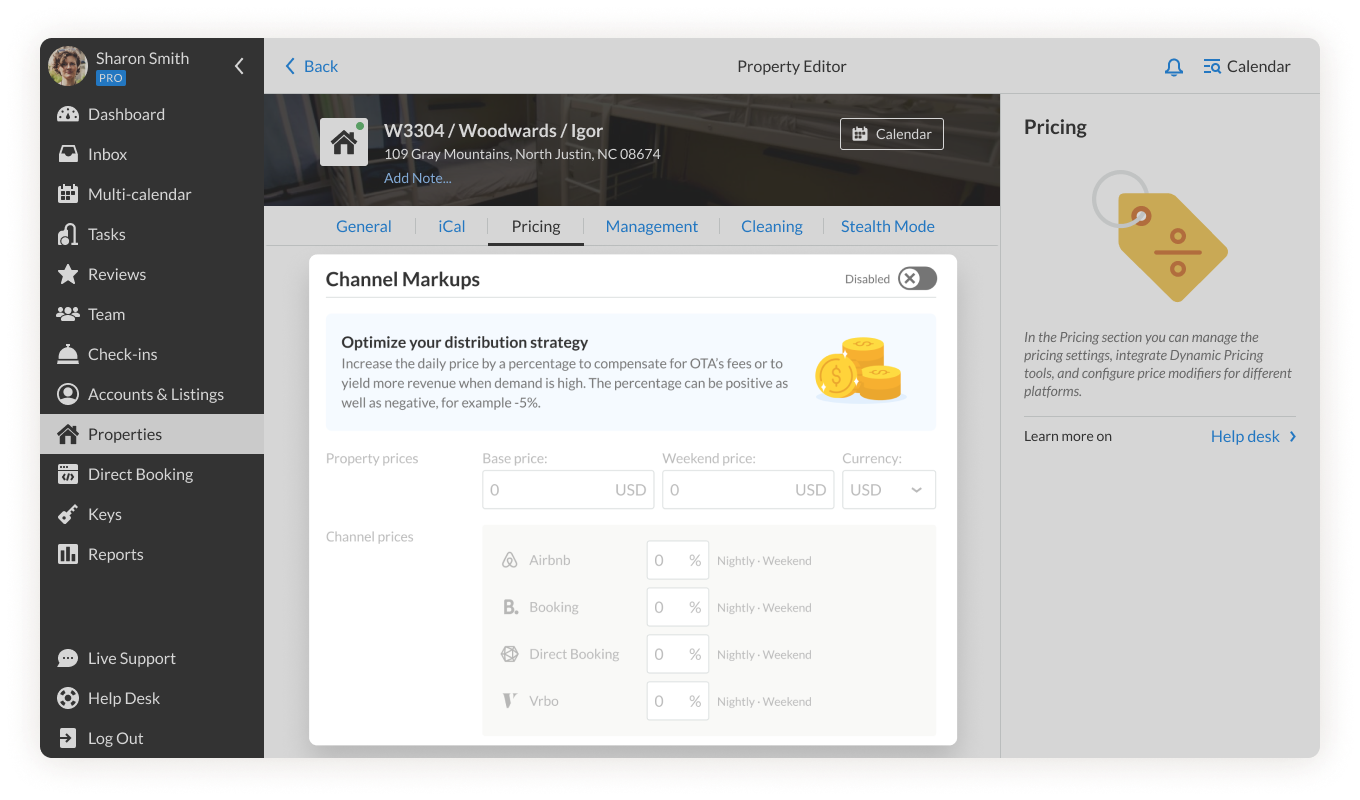
- Enable the toggle. You will be prompted to a confirmation dialog with some information of which channel’s price will be used for the Property and Channel Markups calculations starting today. Click Yes, enable if you’d like to proceed.
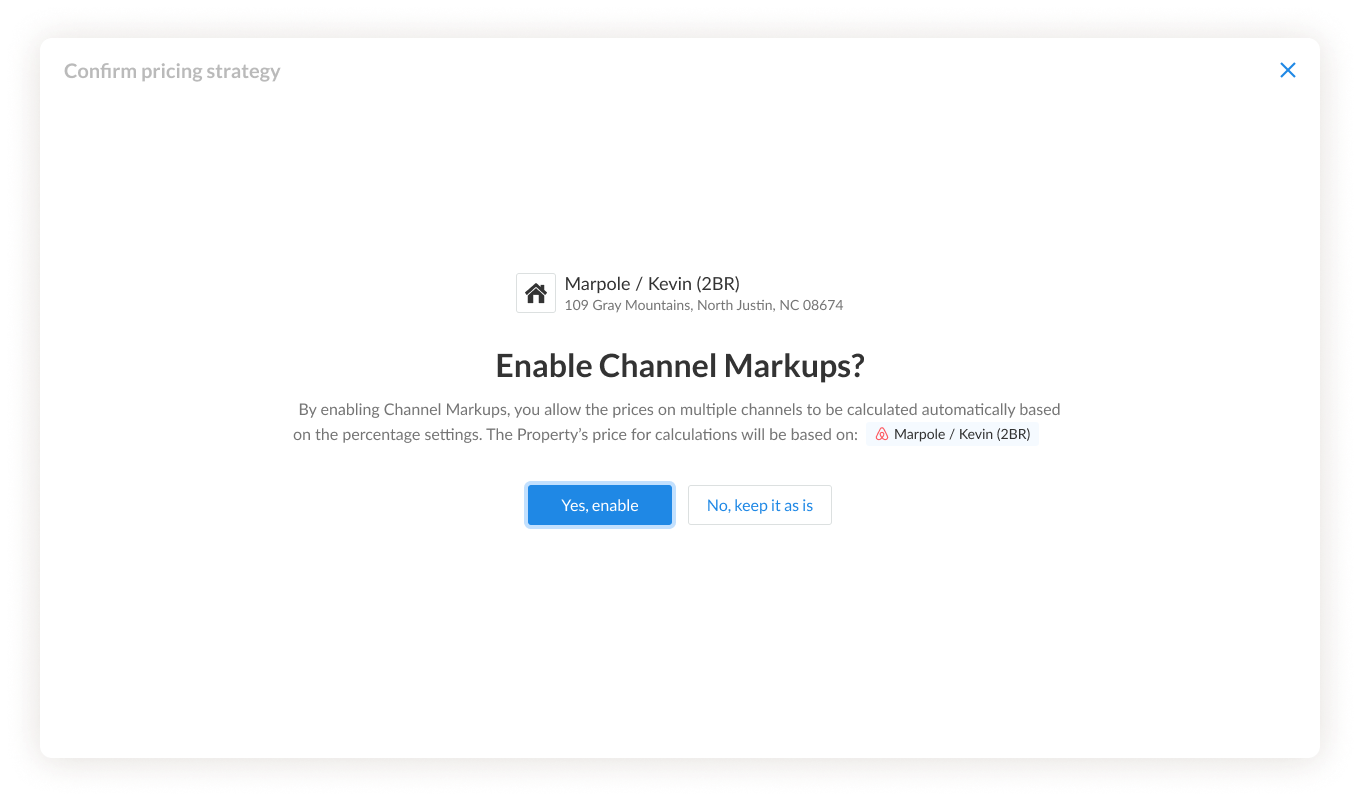
- Now you can add a percentage to each channel, based on your preferences. You will see the weekday and weekend prices right next to it.
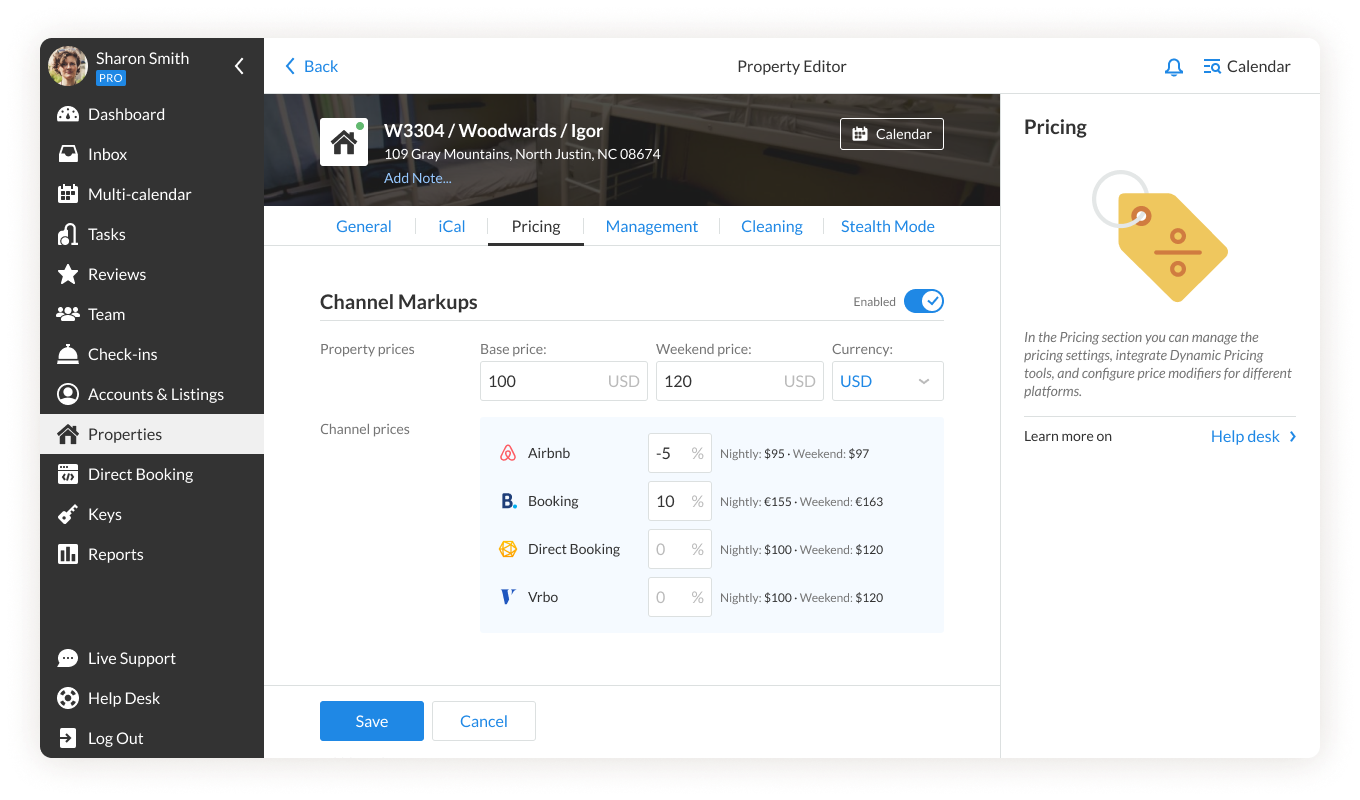
That’s it! Now you can start optimizing your pricing strategy across multiple channels all in one place!
Can I use Channel Markups with dynamic pricing tools?
Yes, you can. You can select a connected dynamic pricing tool in the Dynamic Pricing section.
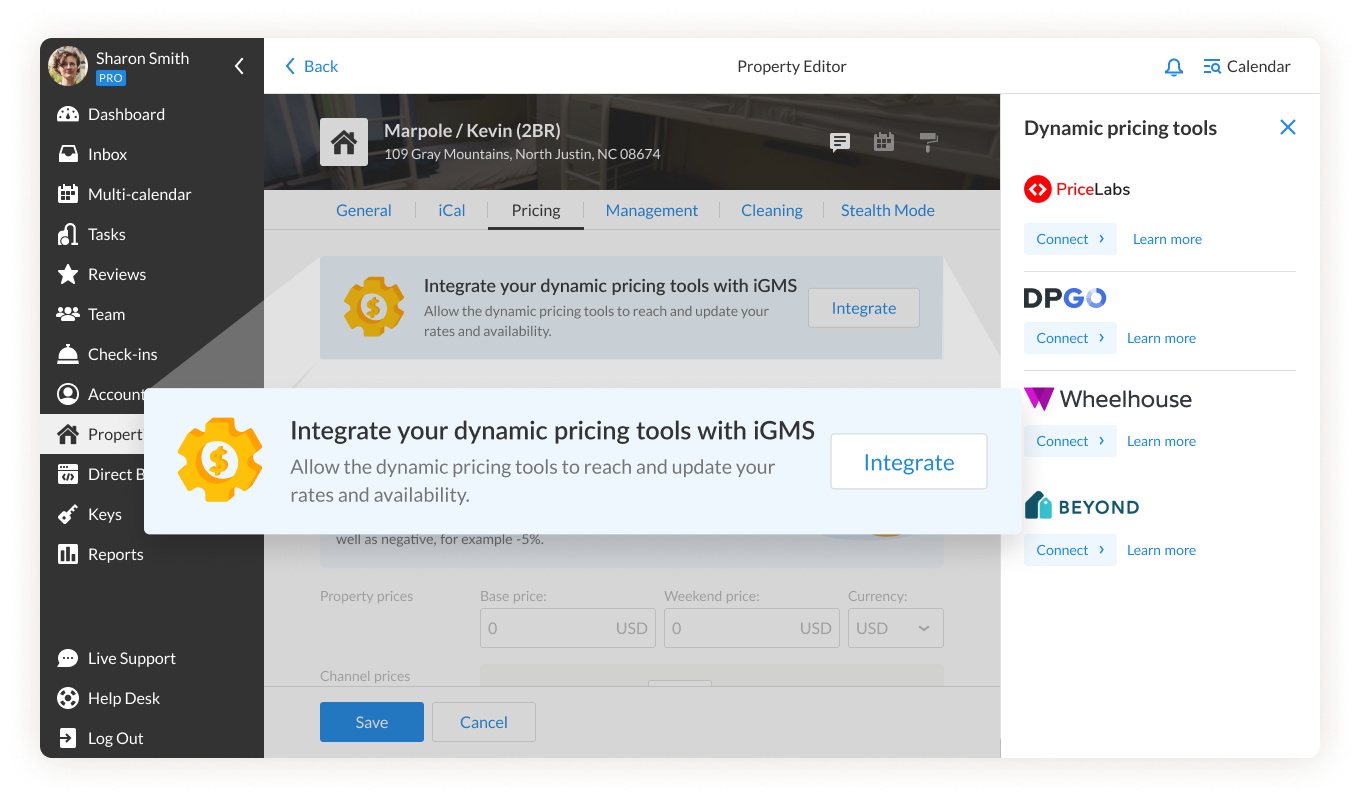 In this case, the base price settings will be pulled from the tool. The Channel Markups percentage will be applied to these values.
In this case, the base price settings will be pulled from the tool. The Channel Markups percentage will be applied to these values.
How can I see Channel Markups changes on the calendars?
You can see the Property’s nightly price on the Multi-calendar and Single Property Calendar when selecting a cell of a specific date.
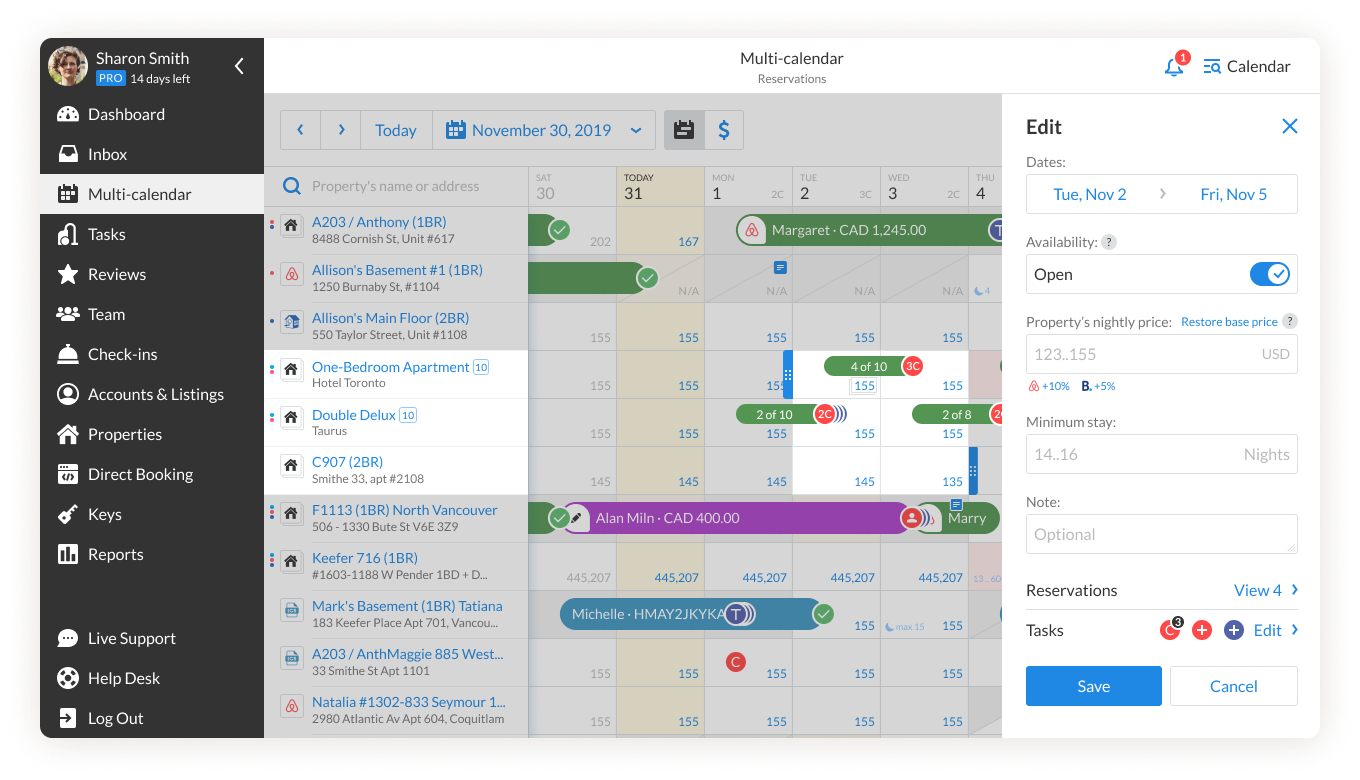 If you adjust the price manually, you can always revert them back to the base price in the Property Editor under Channel Markups.
If you adjust the price manually, you can always revert them back to the base price in the Property Editor under Channel Markups.
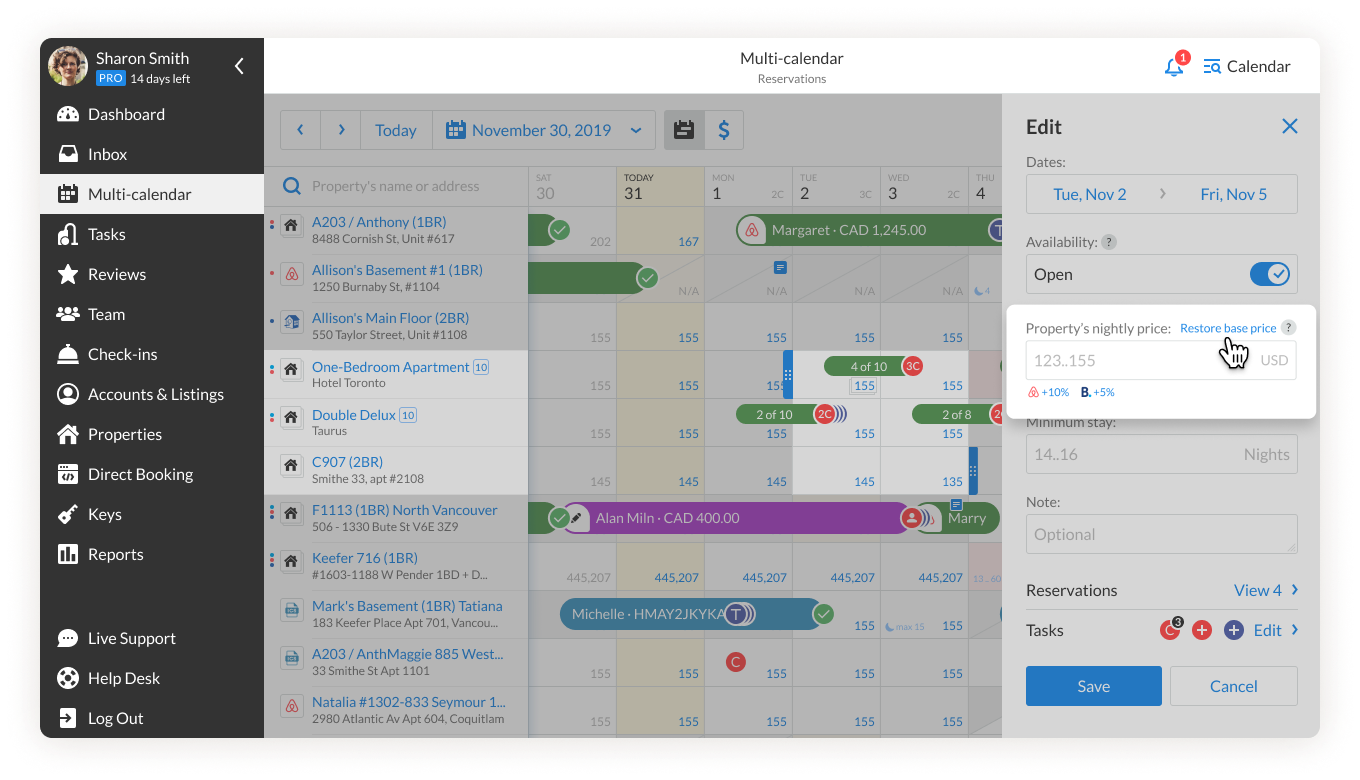 Things to keep in mind
Things to keep in mind
- Once you’ve enabled the Channel Markups, you can make changes to your pricing, availability, and rate on iGMS only. If you change anything on an external booking channel, the changes will be overridden by iGMS.
- If one of your channels features a different currency, you will see the channel adjustments in the currency of this channel. The system will convert the adjustment according to the current exchange rate.
- With Channel Markups on, the Single Property Calendar will no longer allow to edit price and availability separately.
If you need any help with the Channel Markups feature or if you have questions, feel free to reach out to our Customer Experience team at support@igms.com.

