InsuraGuest is a trusted iGMS partner. The solution allows the purchasing of no-fault medical and property insurance that covers medical accidents, theft, or property damage that may occur from operating your vacation rental business.
With InsuraGuest you are protecting your property from claims made by your guests and avoiding making a claim on your homeowner’s policy.
You are inserting a layer of protection that addresses claims on a primary no-fault basis.
How does it work?
With InsuraGuest you can purchase the ideal type of insurance coverage for your vacation rental properties. It automatically attaches your coverage to every reservation for a fee — a fee that’s passed on to the guest.
With our integration, you can set up the fee on Airbnb directly from iGMS. To add the InsuraGuest coverage to your other rentals on Vrbo and Booking.com, you will need to do so on the platforms themselves.
When you sign up with InsuraGuest, they issue a certificate that blanket covers all your properties inside your iGMS system, so you only need to sign up once.
How do I integrate InsuraGuest with iGMS?
- Go to the InsuraGuest website and click Sign Up if you don’t have an account with them already.
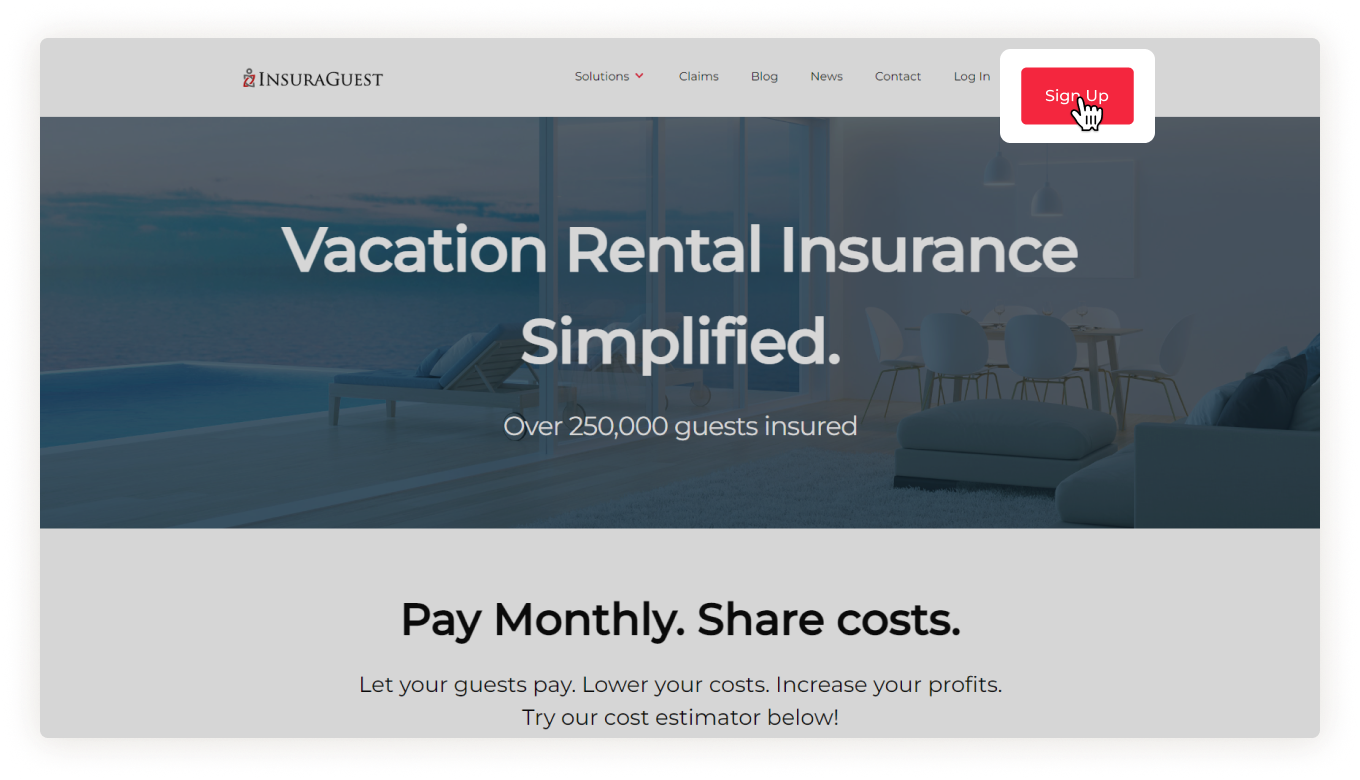
- Select iGMS as your property management system from the dropdown menu.
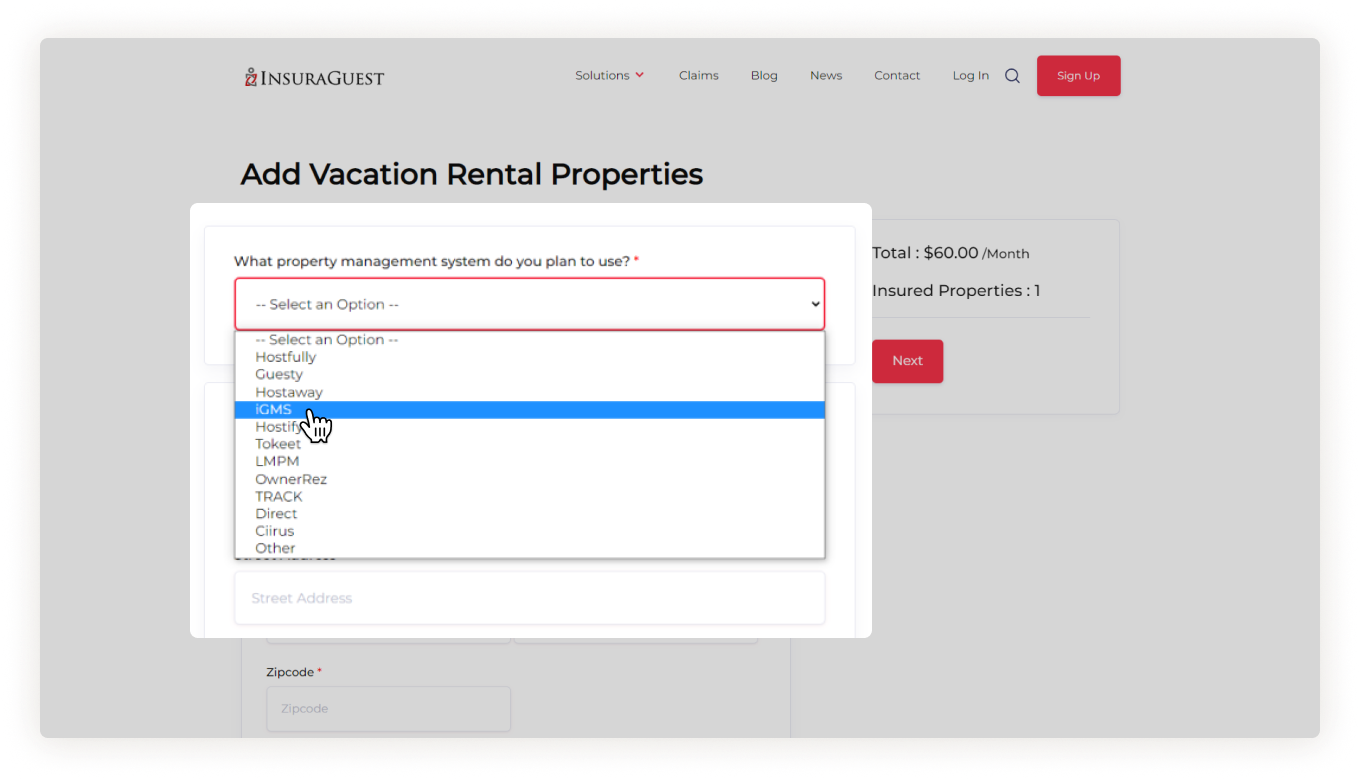
- Fill in the rest of the details of your property.
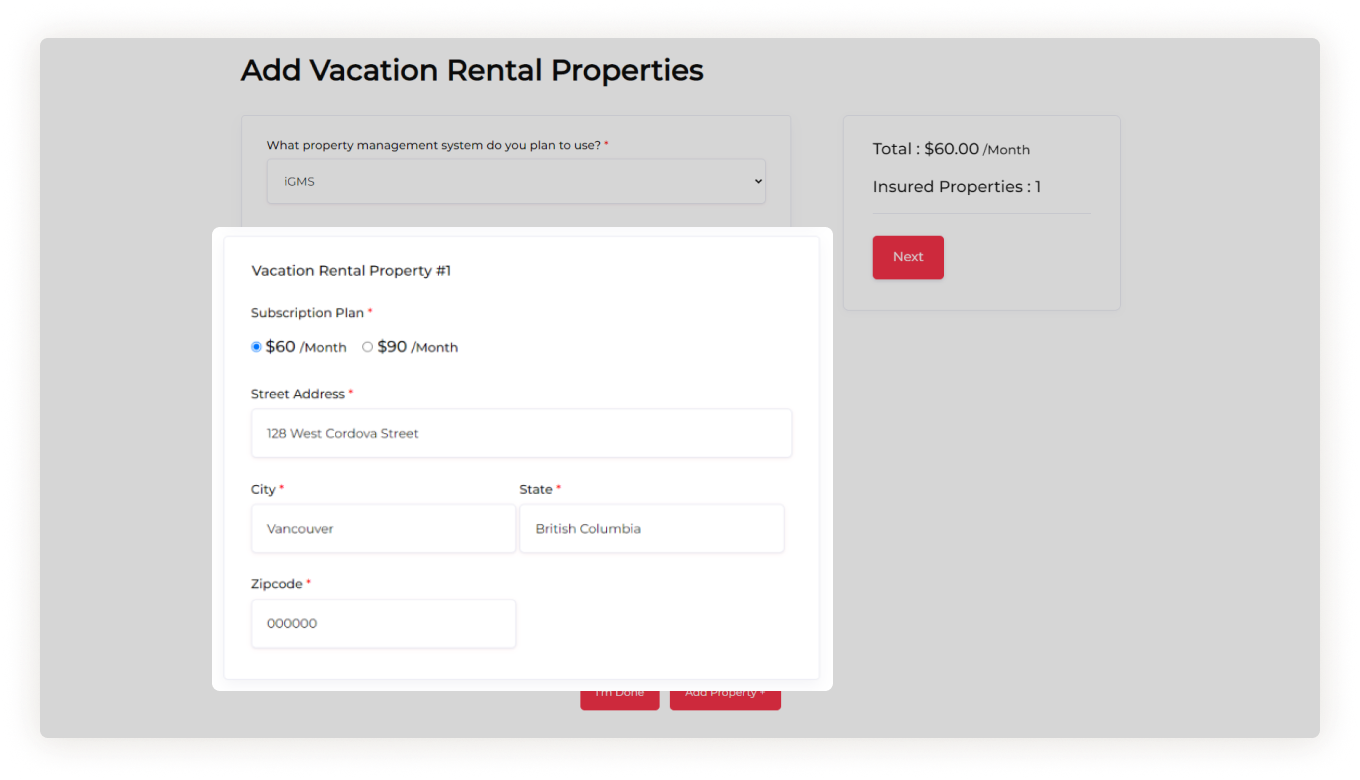
- Click I’m Done.
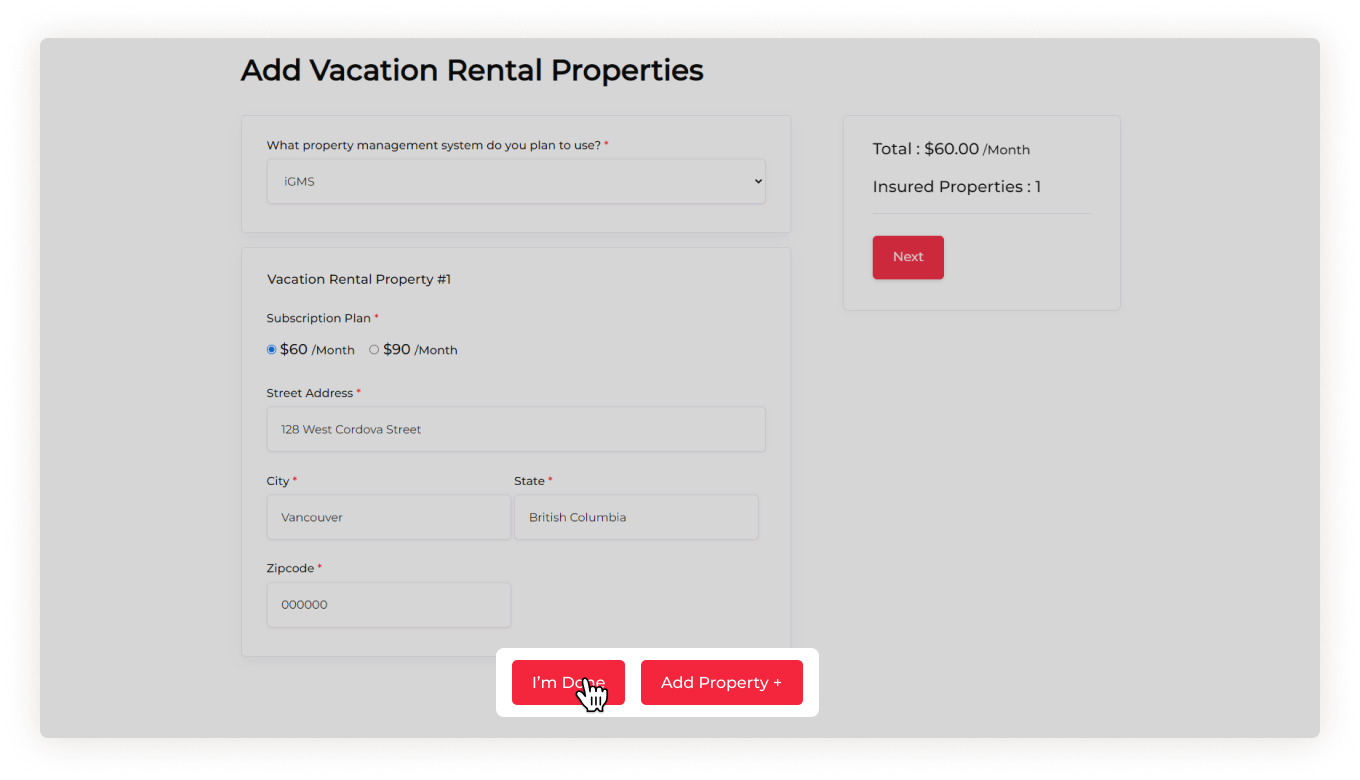
- After that add your personal details and click Pay & Subscribe.
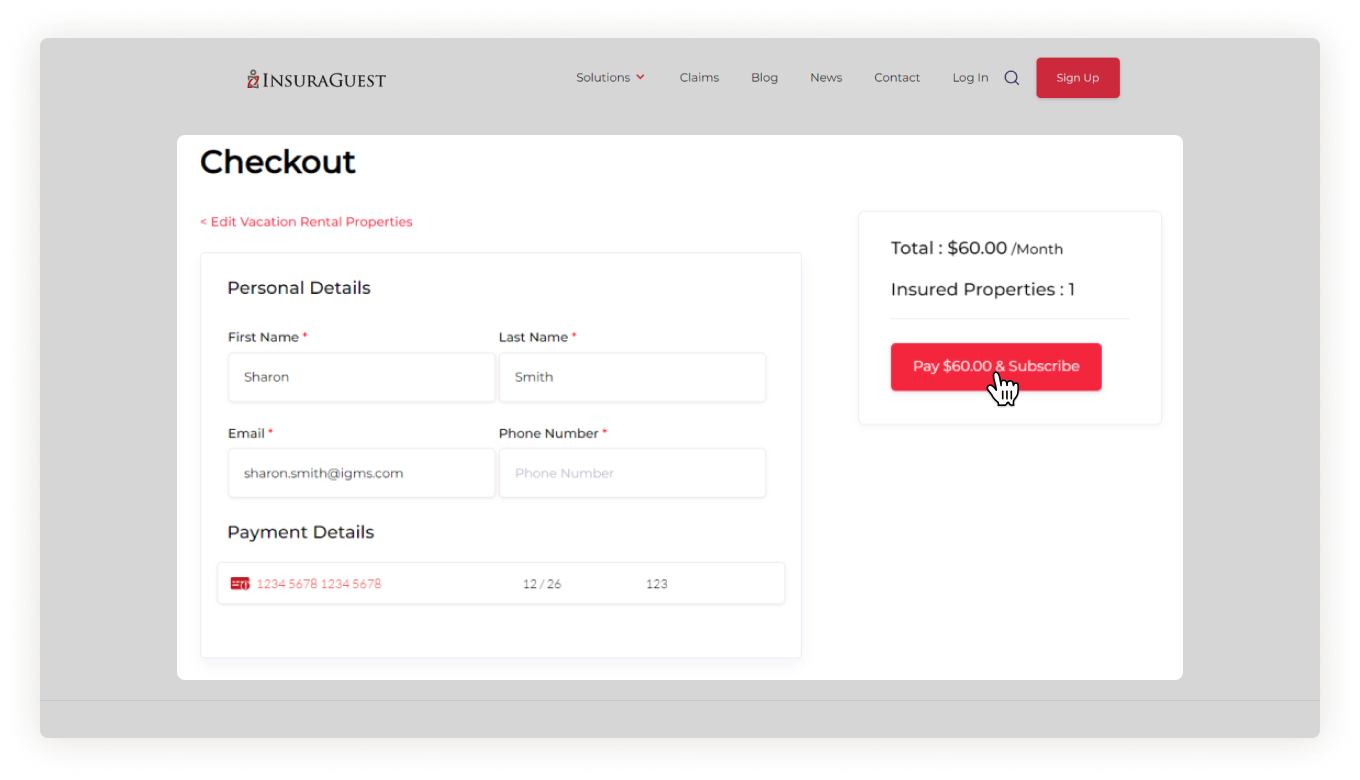
- If you already have an account there click log in and log in to your portal.
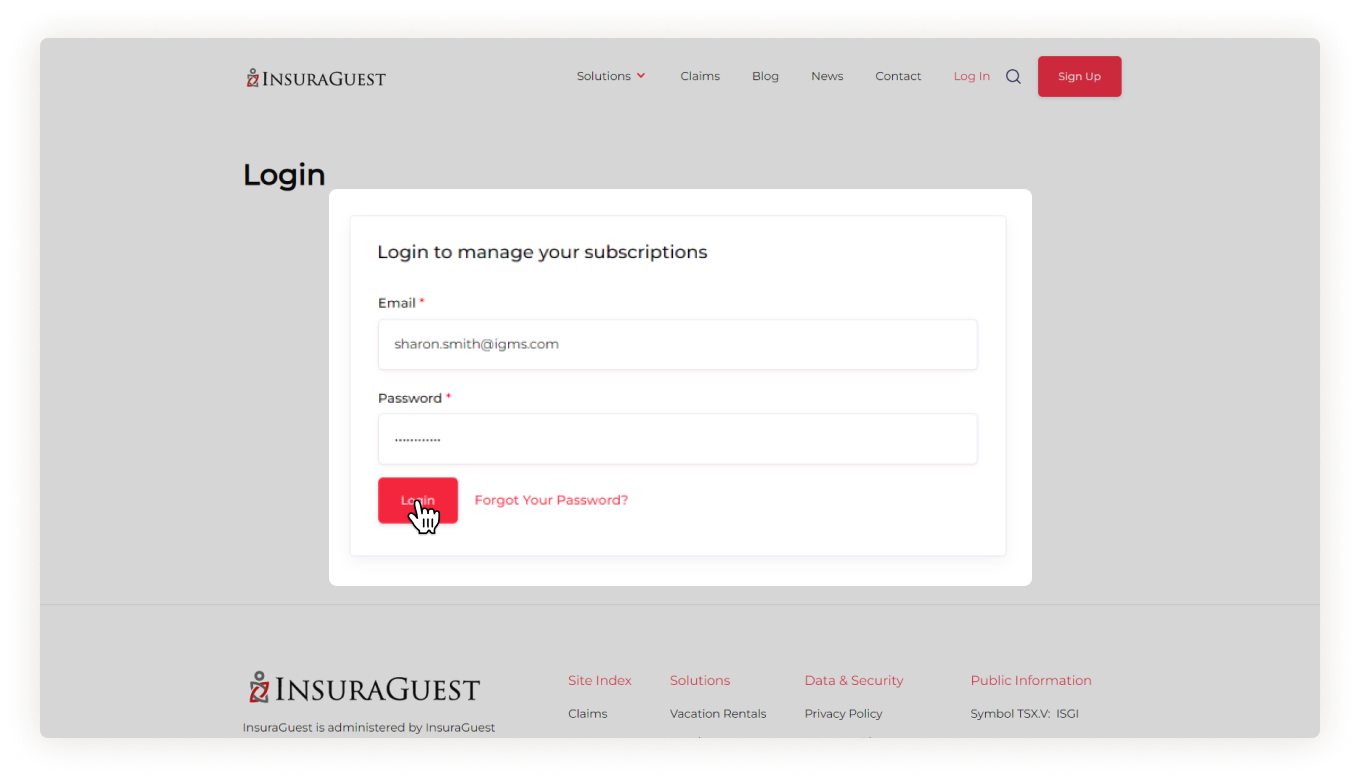
How do I set up fees on connected booking platforms?
Airbnb
- Log in to iGMS.
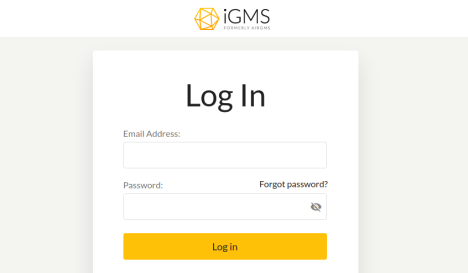
- Select Accounts&Listings.
- Select a property.
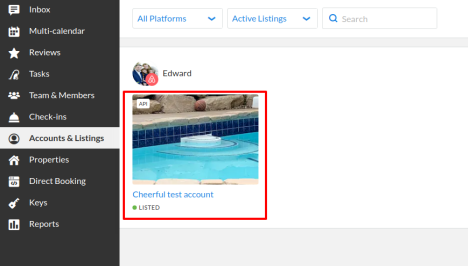
- Click on the Airbnb listing editor.
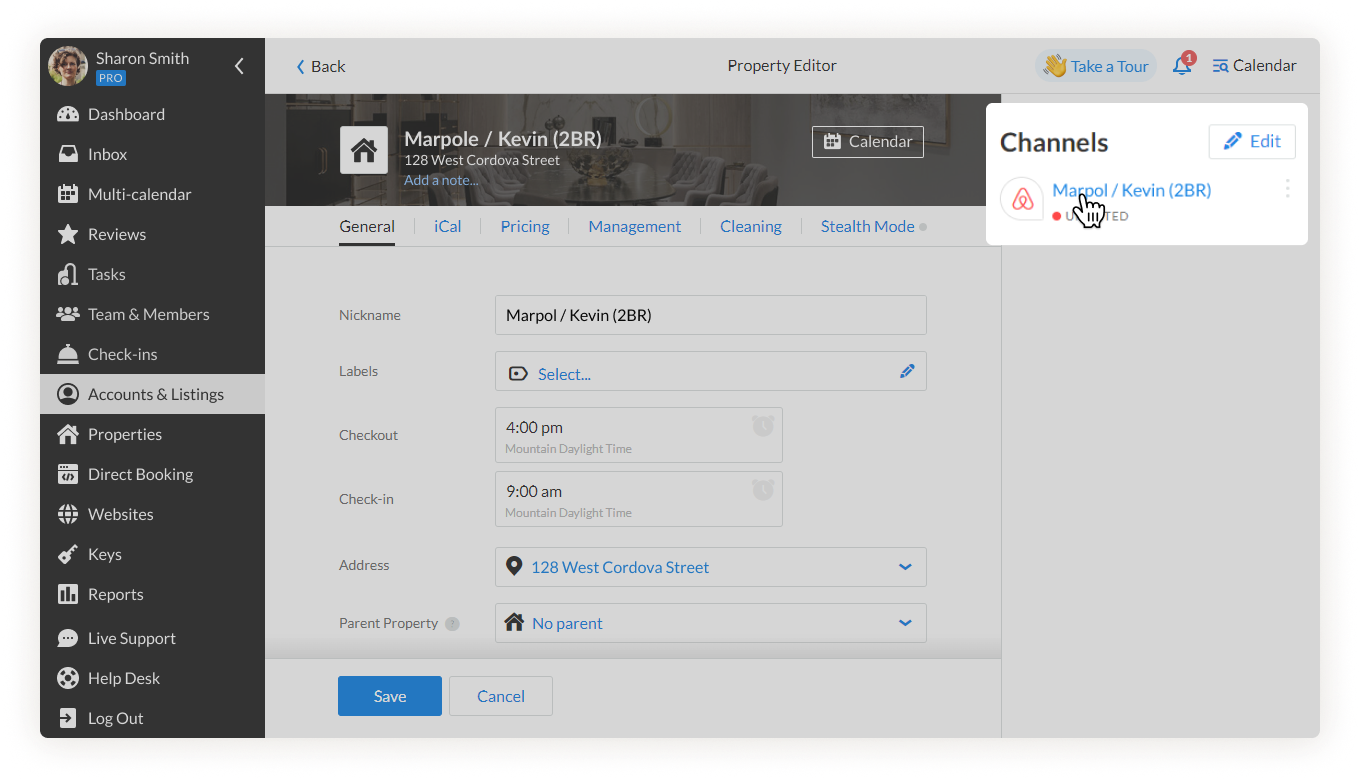
5. Scroll down to the Management Fee section.
6. Select Fixed from the dropdown and enter the amount of S9.95.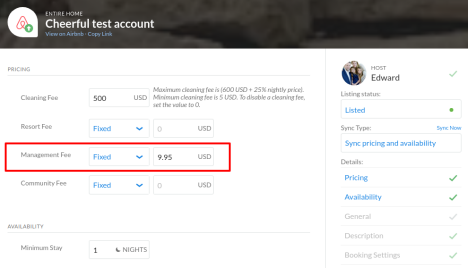
Vrbo
- Log in to Vrbo.
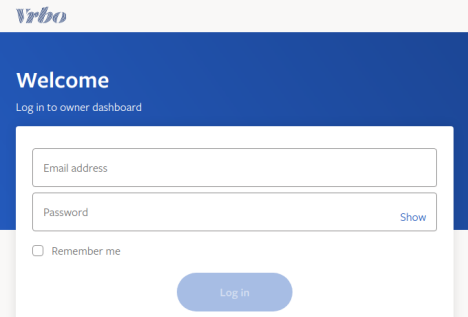
- Select Property from the left side menu.
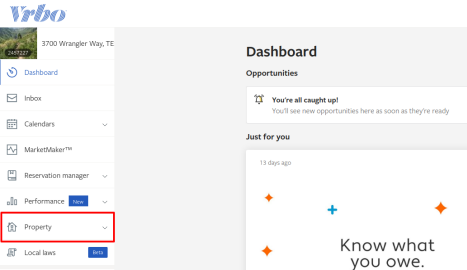
- Select Edit property from the sub-menu.
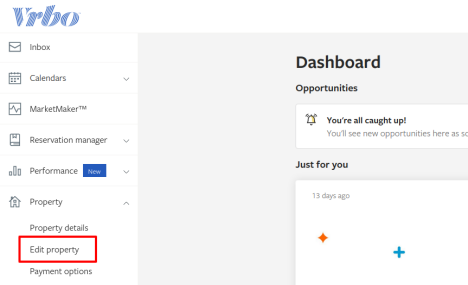
- Click the Rates tab from the top menu.
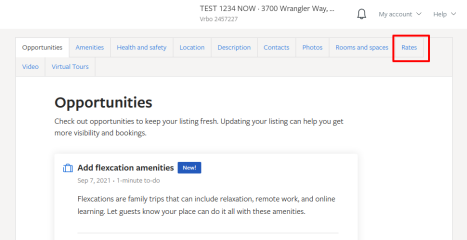
- Click on the Rates settings drop-down and select Fees from the menu.
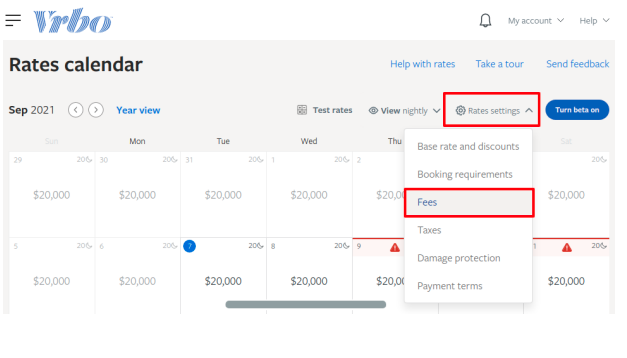
- Click on the Fees tab.
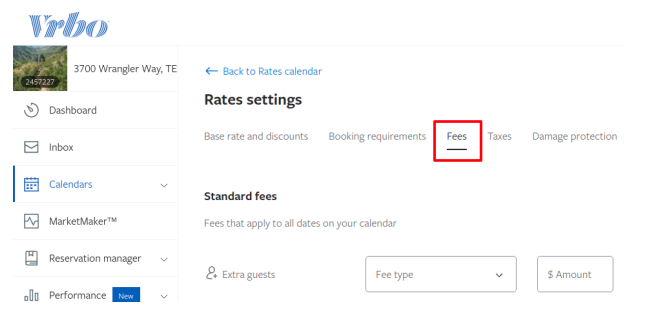
- Find the Custom fees section and fill the fields:
Fee name: Select Administrative Fee from the dropdown menu
Fee type: Per Night
Amount: $9.95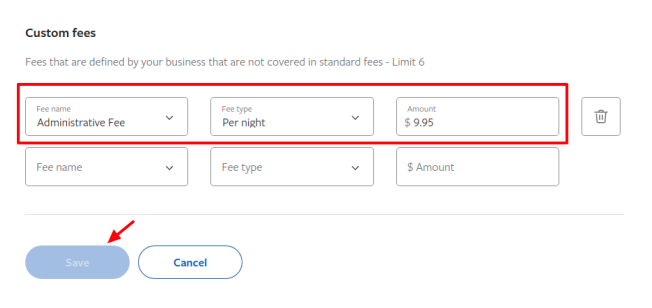
Booking.com
- Log in to the Extranet Booking.com.
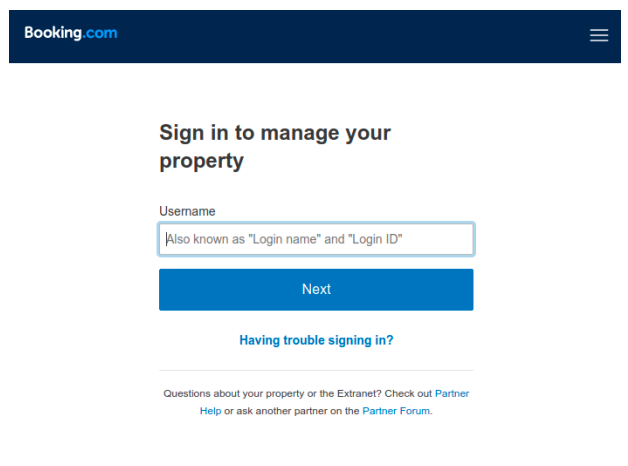
- Click on the Property from the top menu.
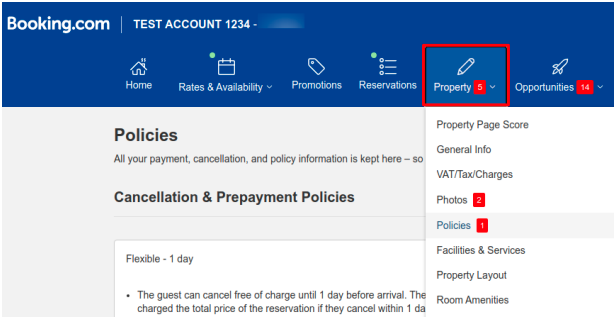
- Select Policies from the Property dropdown menu.
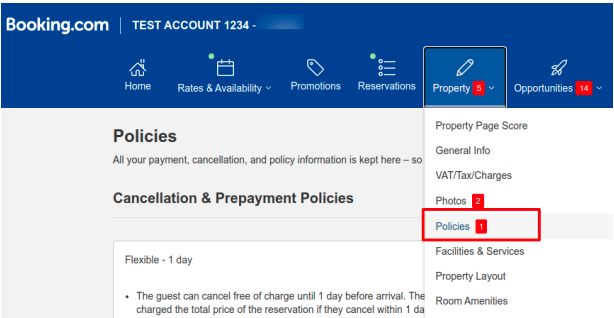
- In the Additional fees & charges section (Under Other Policies), click the Edit button.
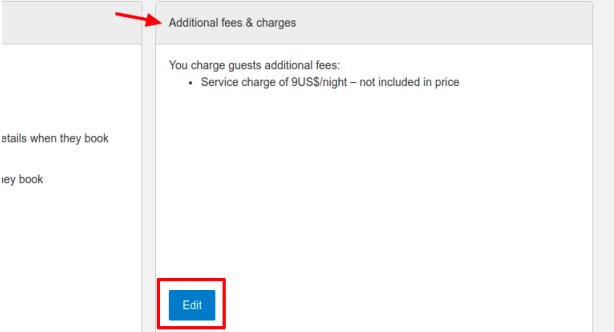
- Fillup Additional Fee & Charges form as described below:
Alongside the room/apartment rate(s), will guests need to pay any other fees for their reservation?: YES
Type of fee: Service Charge
Payment type: US$ / Night
Amount: $9.95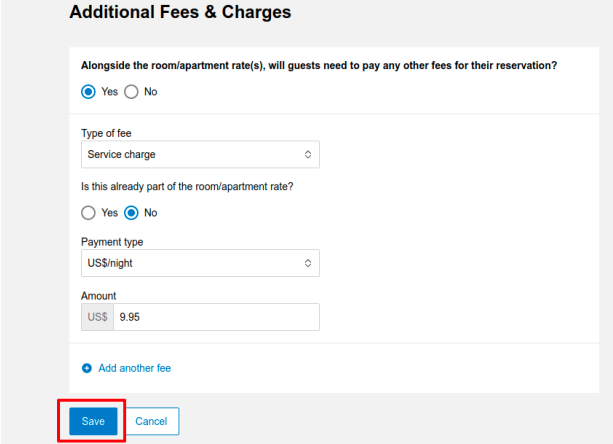
After that click Save to complete the setup.
What if I already have a management fee set up?
If you already have a management fee set up, there are two ways you can go about adding the InsuraGuest coverage:
- Choose a different description for the charge. For example, instead of a Management fee, it can be a Resort Fee. However, in the title, you should still call it InsuraGuest Insurance, so the guest knows what it is.
- The other option is to add it into the cost of the nightly room charge and then list in the description that the guests are receiving InsuraGuest Insurance with every night they stay.
If you have any questions about the InsuraGuest integration with iGMS, please, contact our Customer Experience Team at support@igms.com.

