The availability window setting allows you to set the number of days before the present day when a guest can make a reservation, blocking all the dates beyond the selected time interval.
How to set the availability window:
- Click on the Accounts and Listings Menu
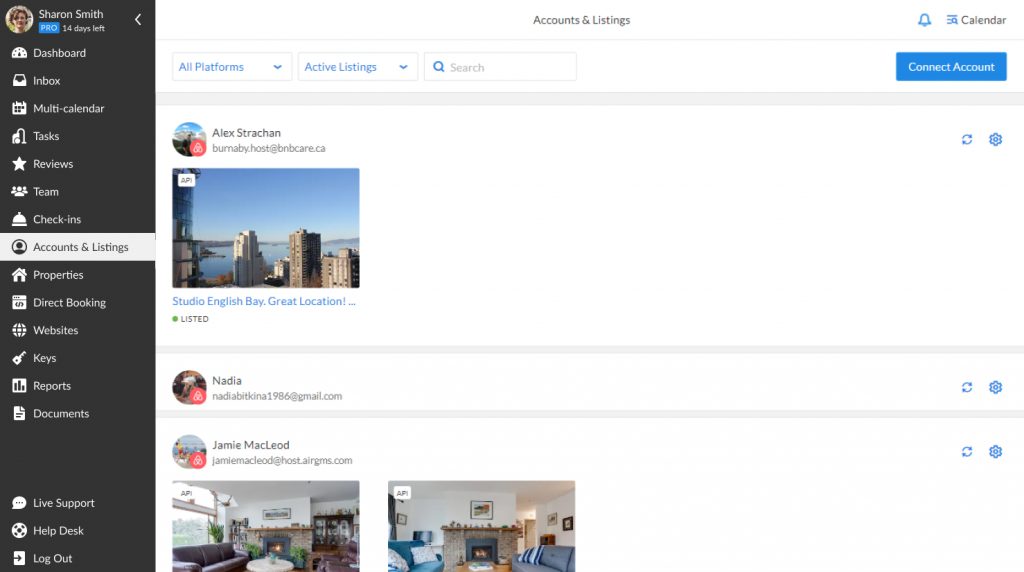
- Select the property
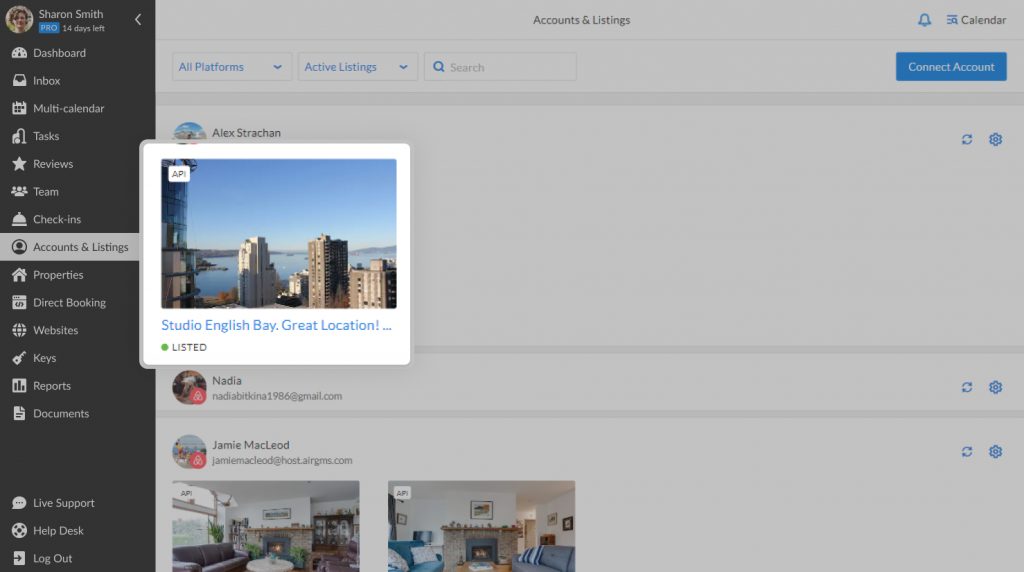
- Click on the Pricing tab
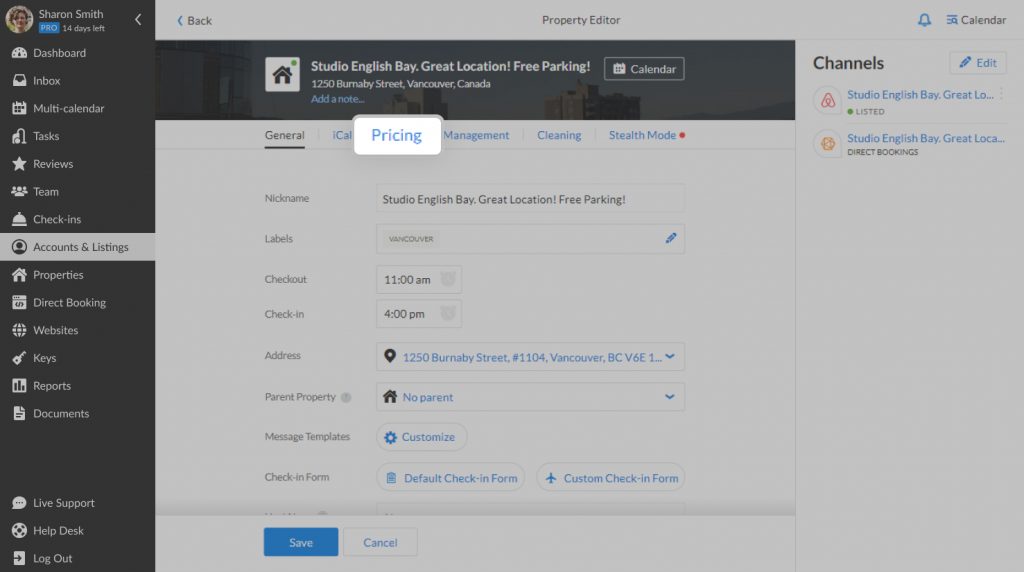
- Select the period that you would like to set
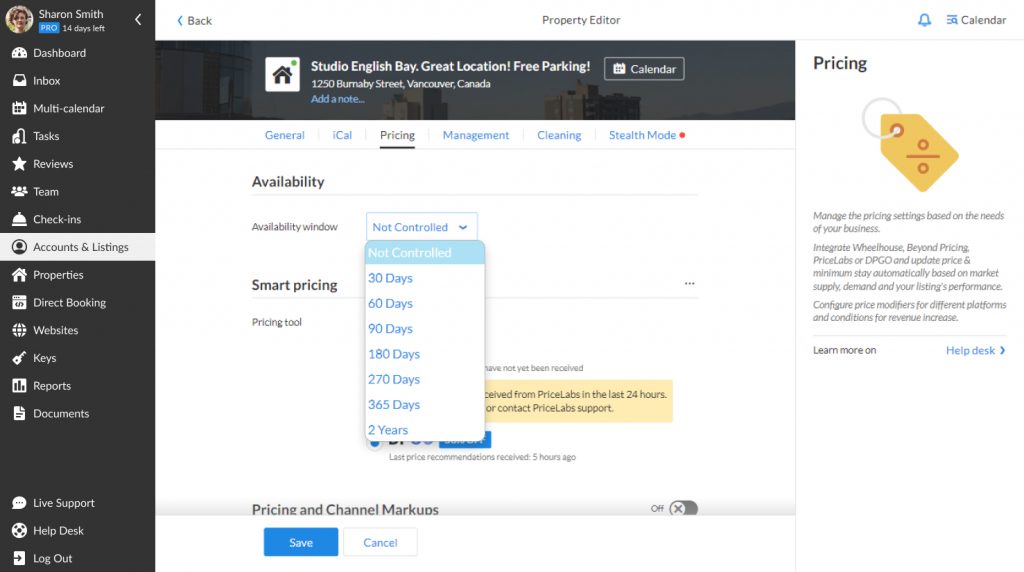
Things to keep in mind:
- You cannot manually open dates outside the availability window.
- The previously manually blocked dates inside the availability window will remain to be blocked.
- If you are using the availability window, the changes made on the listing editor for Airbnb, such as preparation time, distance request, and advanced notice will not be applied.
If you have any questions or need help, do not hesitate to reach out to our Customer Experience Team at support@igms.com.

