Starting December 7, 2020, Airbnb is moving hosts who are connected to a third party provider to the host-only fee structure, which is also known as Simplified Pricing.
Here are the models for hosts to compare:
Split-fee Pricing
The host pays 3% from the total payout and guests are charged a Service Fee which varies between 13% – 20%.
Simplified Pricing
(the new model)
There will be no service fee visible to the guest and the host will pay 15% from the total payout.
How Will the New Service Fee Affect My Earnings?
If you adjust your pricing strategy accordingly, your earnings will not be affected. And with the increase of your listings’ popularity due to no extra fee for guests, your earnings will even increase in the long run.
Let’s look at an example with a 3-night stay with a nightly rate of $100.
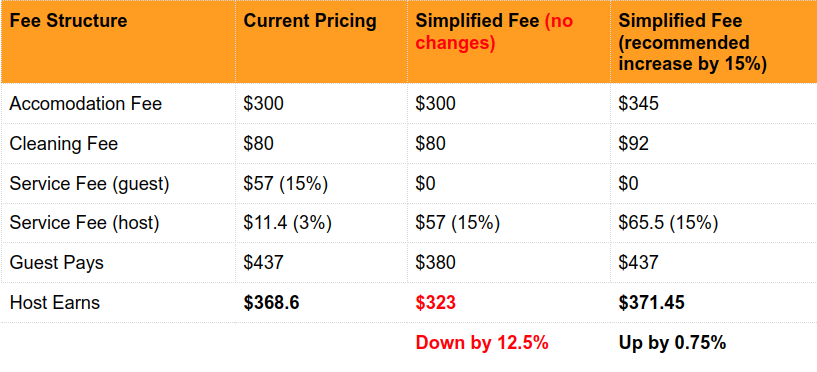
Based on this example, to keep your earnings the same, it’s a good idea to raise your rates and cleaning fee by 15%. That will earn you a bit more, while the guest pays the same amount.
What Are the Advantages of Simplified Pricing?
Here are some reasons why the new simplified pricing model can actually enhance your listing’s success:
- Simplified Pricing gives hosts more control over the final prices that guests pay. You set what you want guests to pay, and no additional guest fee is added on top. Airbnb highlights the fact that there’s no service fee for guests, which makes it more attractive for booking.
- For your guests, it means a better experience – they book more often when there is no guest fee. This leads to higher occupancy rate and, subsequently, to SuperHost status.
- If you manage properties on Booking.com and other platforms, they use the same simplified structure of service fee. It means that you can have the same pricing strategy for all your listings.
Recently, we shared a comprehensive article on our blog about Airbnb fees and how to make sure that your earnings don’t change with the new rules.
In this guide, we will also show you how to change your prices on iGMS so that you can adjust them before the changes in the service fee rules occur.
How to Change the Nightly Price on iGMS’ Calendars?
As a powerful tool, iGMS offers you full control over pricing via its calendars. You can change nightly prices, minimum nights’ stay value, and availability on both the Multi-calendar and Single Property Calendar.
How to change pricing via Multi-calendar
- Go to the Multi-calendar tab.
- Click on a cell to change the price only for one night, or click on a cell and drag it to cover several nights at once.
- Enter the value in the Price field.
- Click Apply.
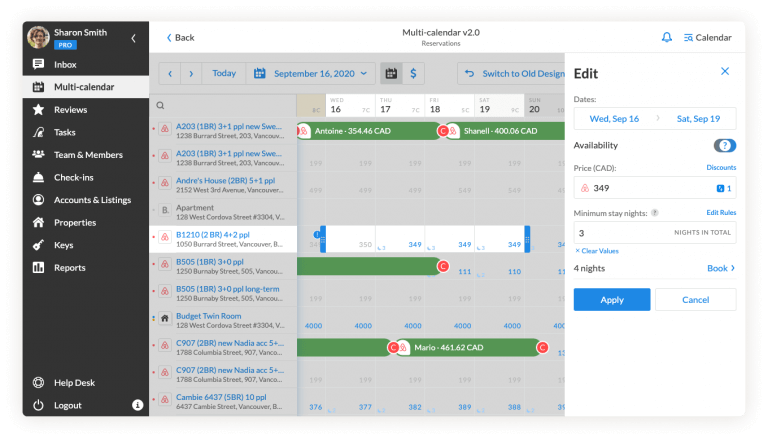
How to change pricing via Single Property Calendar
- Click on the Calendar button at the top right corner and choose a property you’d like.
- Click on a cell to change the price only for one night or click on a cell and drag it to cover several nights at once.
- Enter the value in the Price field.
- Click Apply.
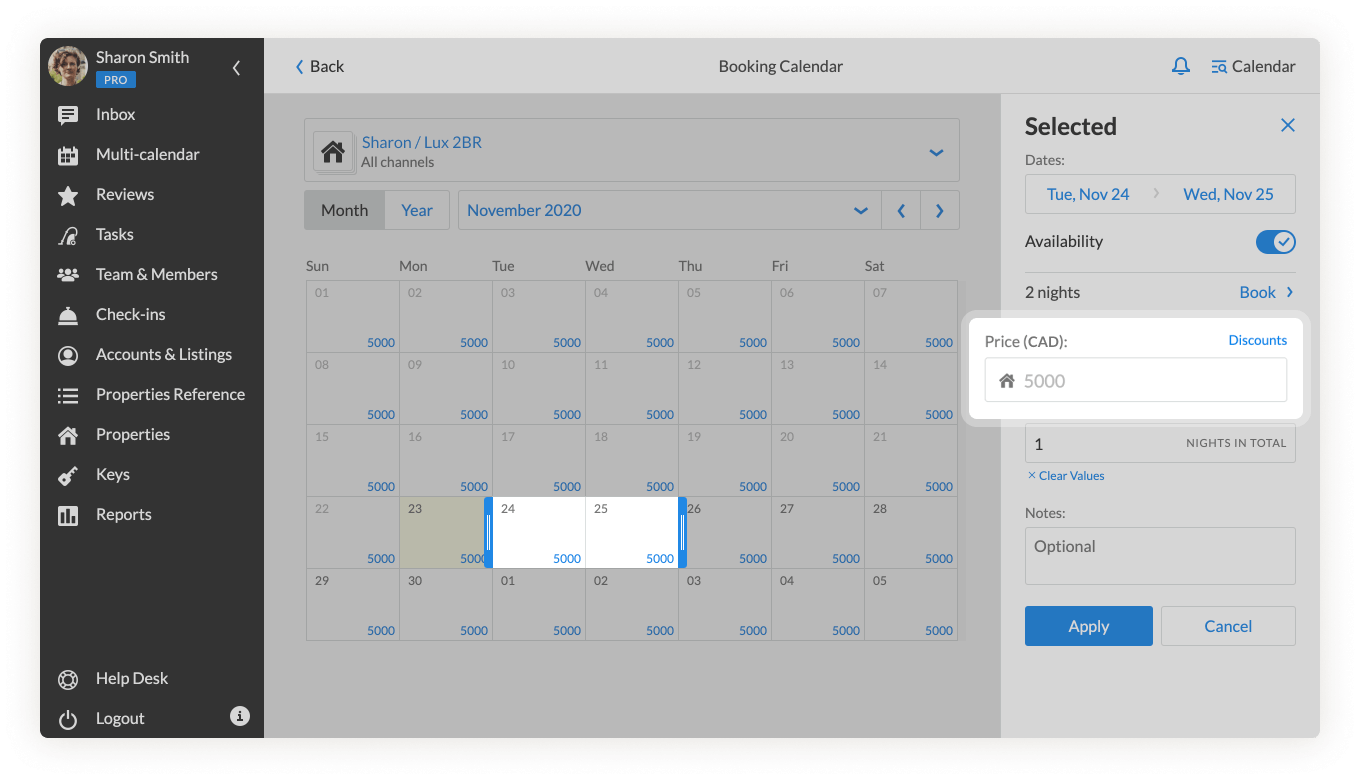
Note: you can set a range of dates to apply pricing on both the Multi-calendar and Single Property Calendar by clicking on the Dates.
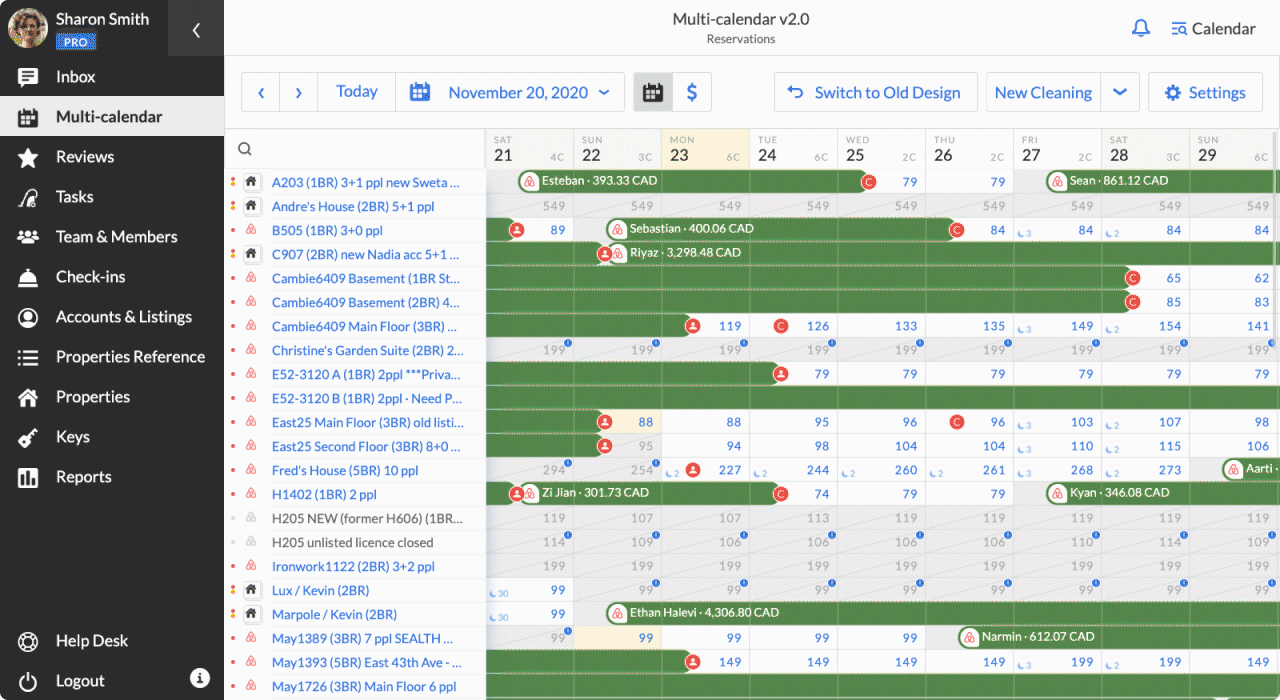
How to Adjust Pricing and Settings via the Airbnb Listing Editor in iGMS?
Depending on the sync settings of your Airbnb listings, you can manage your pricing strategy via the Airbnb Listing Editor in iGMS.
To open the Listing Editor, click on the name of the Airbnb channel you want to work with in the Channels. You will see all the available settings of the listing that can be changed.
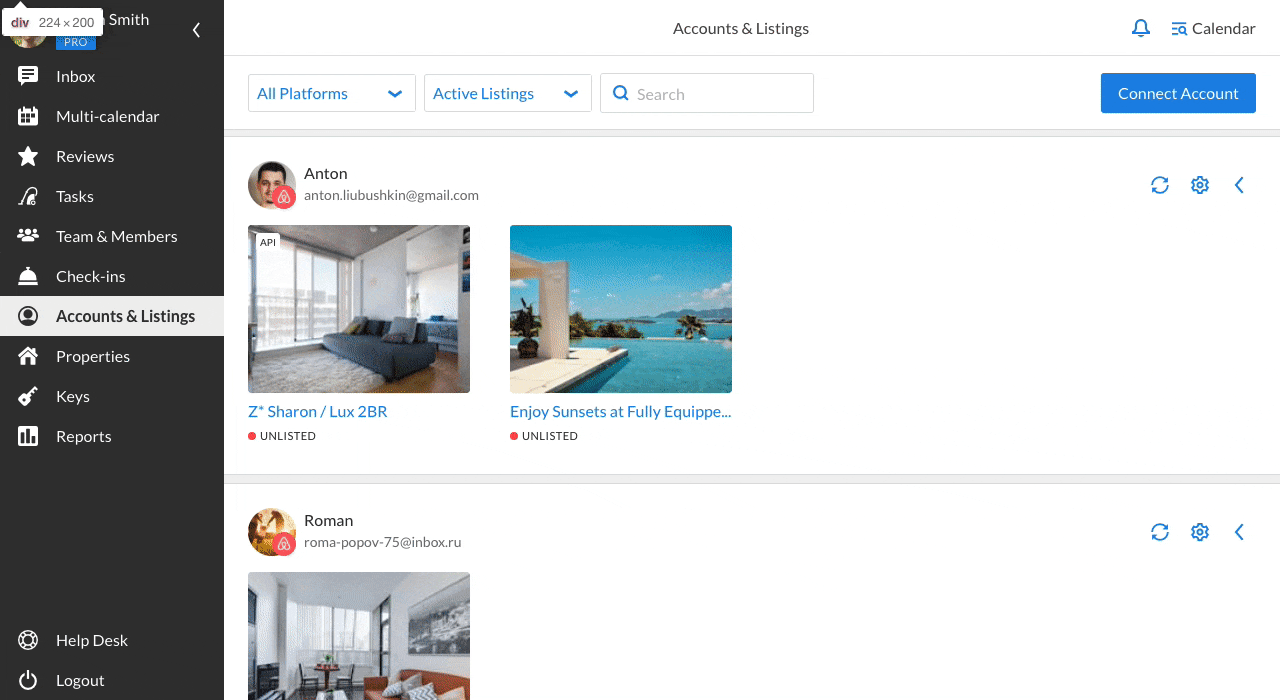
If you have any questions about Simplified Pricing or changing prices on iGMS, feel free to contact our Customer Experience Team at support@igms.com or via Live Chat in the product.

