iGMS users can employ Stripe payment processing to collect funds from their guests. This payment gateway permits processing transactions for reservations coming from Booking.com or via direct channels. Stripe has been certified as a PCI Level 1 Service Provider which is the most stringent level of certification available in the payments industry. All payments will come directly to your Stripe account so you can track the transaction instantly.
How do I connect a Stripe account to iGMS?
The integration process takes just a few minutes:
- From the main menu go to the Profile section and open the Payments tab.
- Click the Connect button.
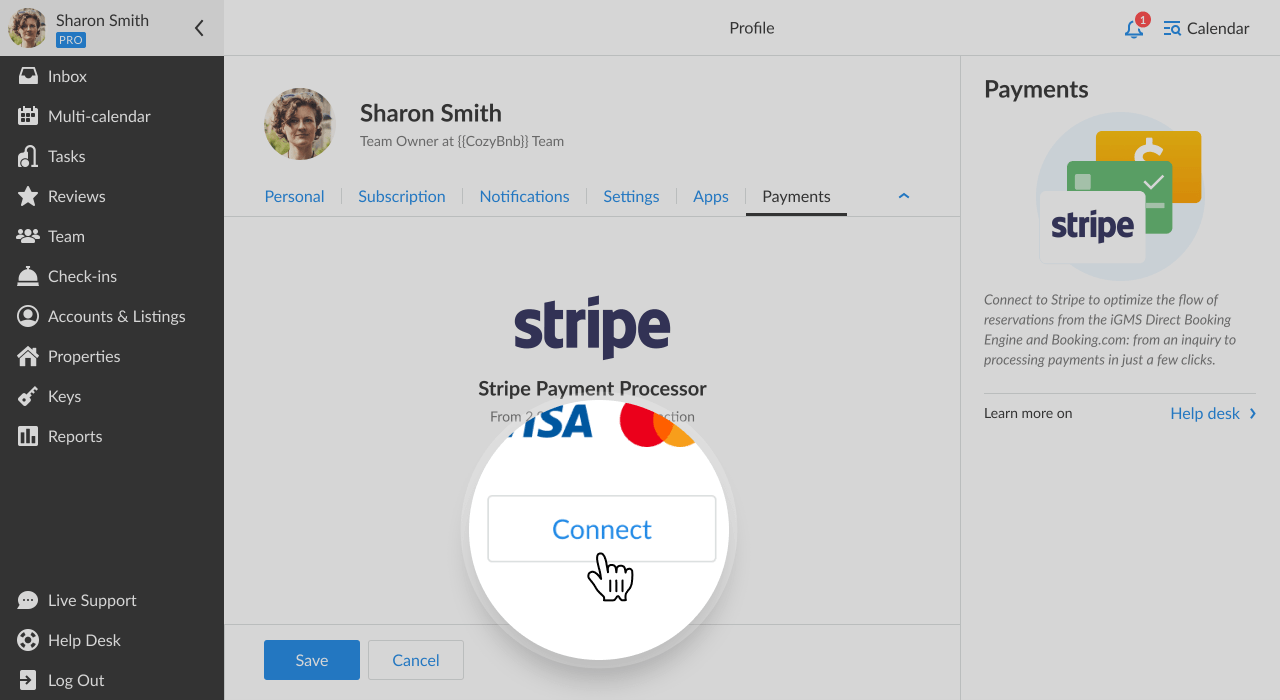
- You will be redirected to your Stripe profile. If you are logged out from your Stripe profile, you should sign in first to proceed.
- Select the Stripe account you’d like to use as a payment gateway via the Switch radio button.
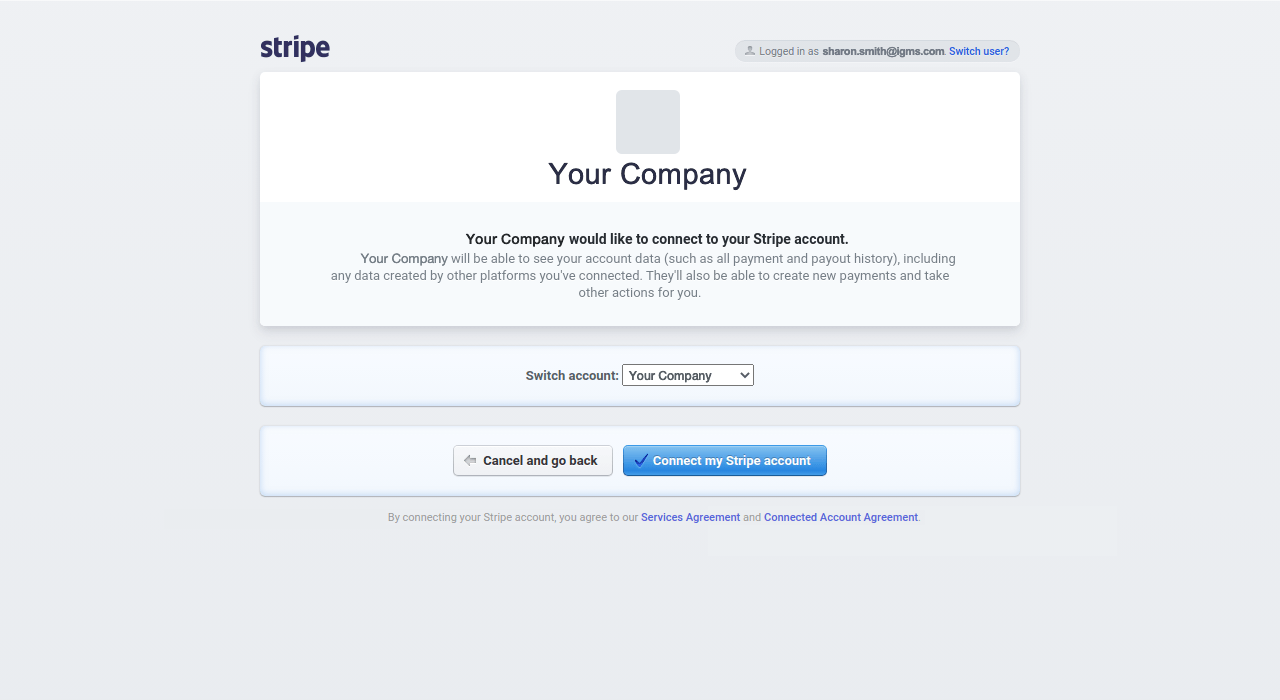
- Confirm the integration with iGMS by clicking the Connect my Stripe account button.
- You will see the connected Stripe account credentials in the Payment tab.
Once you have successfully integrated Stripe with iGMS, you can collect partial or full payments from Booking.com reservations and direct bookings.
How to disconnect a Stripe account
Please note, If you disconnect your Stripe account from iGMS, payments for Booking.com reservations or direct bookings will not be processed.
To unlink your Stripe account from iGMS you should follow this instruction:
- From the main menu go to the Profile section and open the Payments tab.
- Click the ellipsis button.
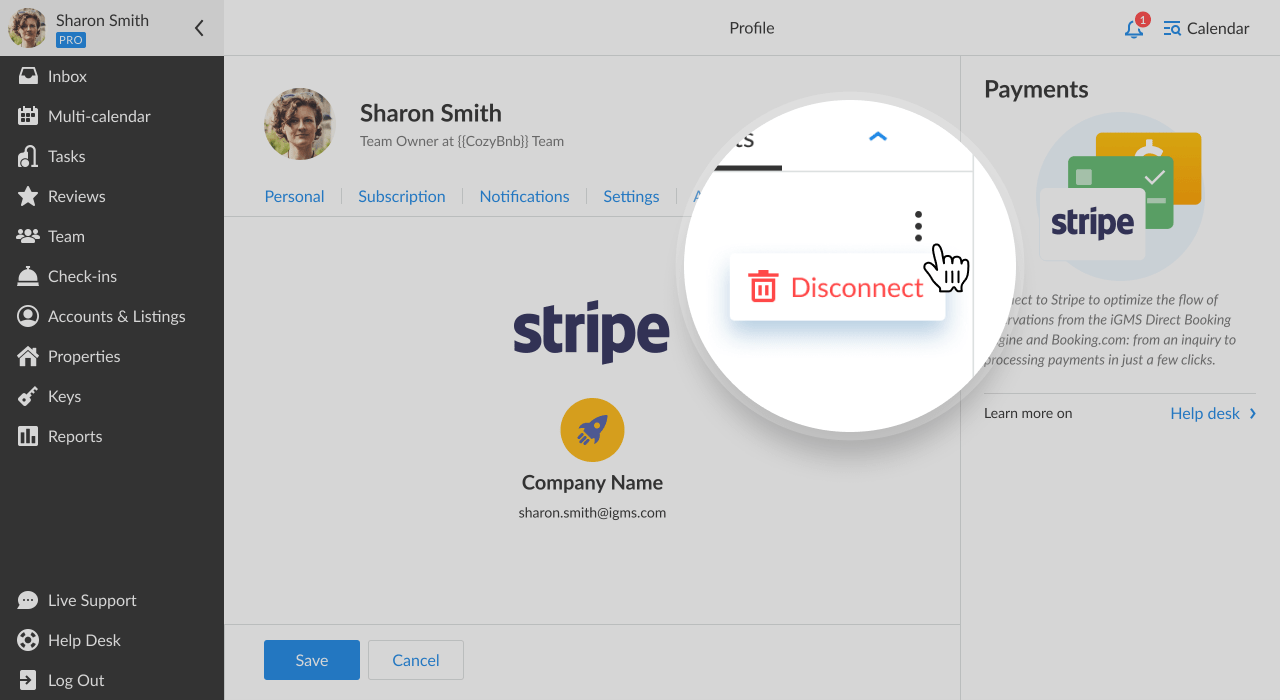
- Tap Disconnect and confirm your choice.
How to edit the payment gateway
iGMS users can have one Stripe account connected to their iGMS account at a time. If you would like to change your Stripe account, you should first disconnect the existing one and then connect the new account.
Who has permission to connect and edit the payment gateway?
For security reasons, only account holders can control settings for the payment gateway, e.g. connect or disconnect a Stripe account from iGMS. Team members can access and manage invoices only.
If you have more questions about Stripe integration, feel free to contact our Customer Experience team via email or in the Live Chat.

