iGMS partners with Lodgea to take your direct booking strategy to another level.
In this article we will look into some benefits of using Lodgea with iGMS and how you can integrate both platforms together to automate your online marketing with a Search Engine Optimised (SEO) website.

What is LODGEA?
LODGEA is the first vacation rental direct booking engine with Marketing Automation. LODGEA offers a data feed for marketing channels (social, search engines & remarketing platforms), plus campaign management with automated landing pages
If you do not have an account with LODGEA, you can try the free 30-day trial (no installation or programming needed). During the free trial, you have full access to all features and cancellation is free.
How can you benefit from integrating iGMS with LODGEA?
The iGMS and LODGEA integration allows you to synchronize availability, rates and bookings instantly. This connection will successfully push your direct bookings as the best way to reduce distribution costs, achieve more freedom from OTAs, and increase the profitability of your business.
How do I integrate my iGMS properties with the LODGEA?
If you do not have an account with LODGEA, you can create one now.
Important Note: Each iGMS account can only have a single connection to LODGEA.
Follow these steps to complete your integration:
- In your LODGEA account, navigate to the Channel Connectivity Section
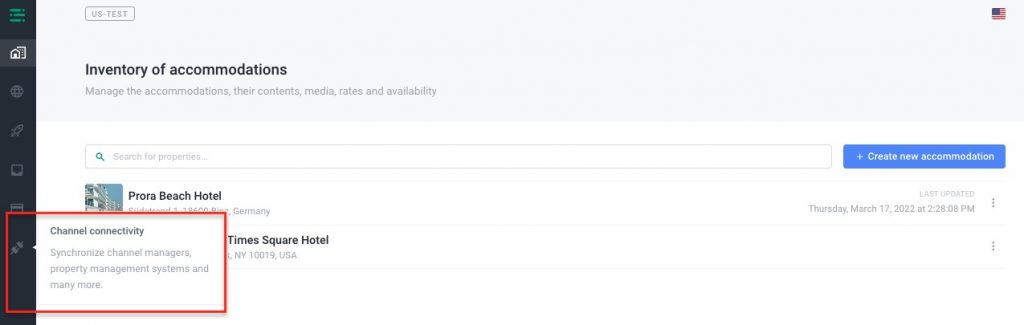
- Scroll down and find the iGMS logo, click on Connect Channel
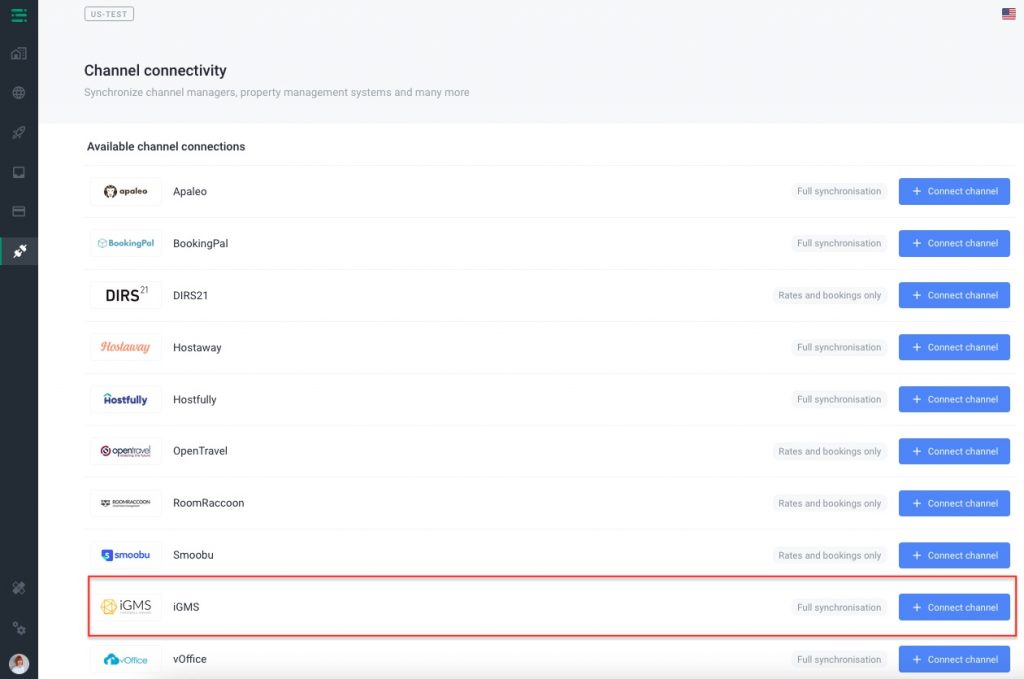
- You will be prompted to Log in to your iGMS account.
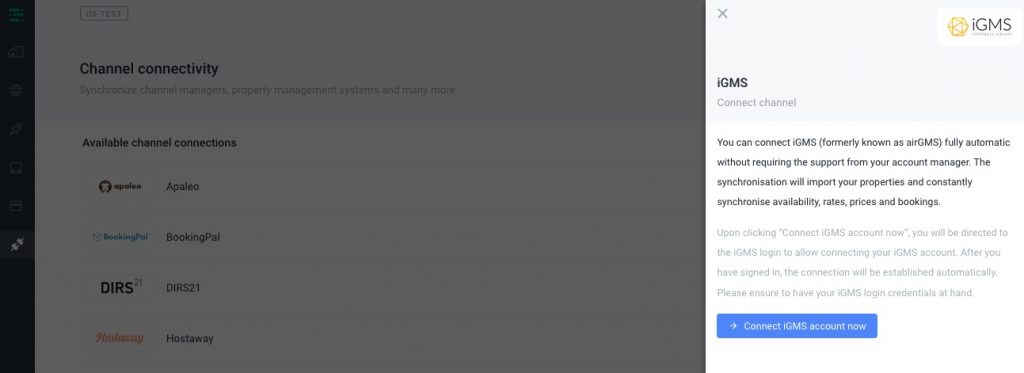
- Click on Allow to approve the Lodgea connection request in iGMS.
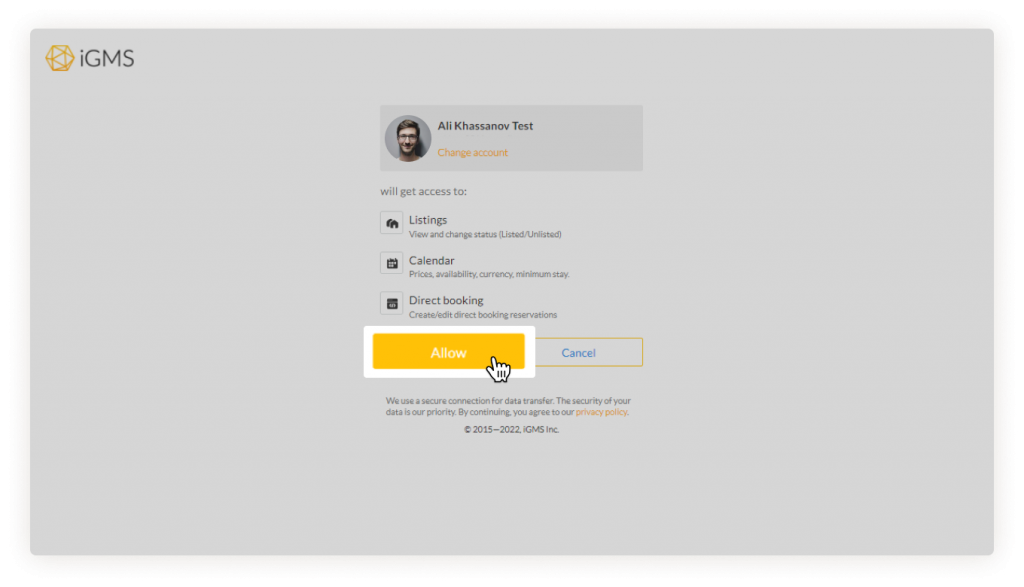
Once you connect your iGMS account, all your properties, rates and availability will be automatically imported and updated. Allow the system 10-15 minutes to complete the import of your iGMS properties.
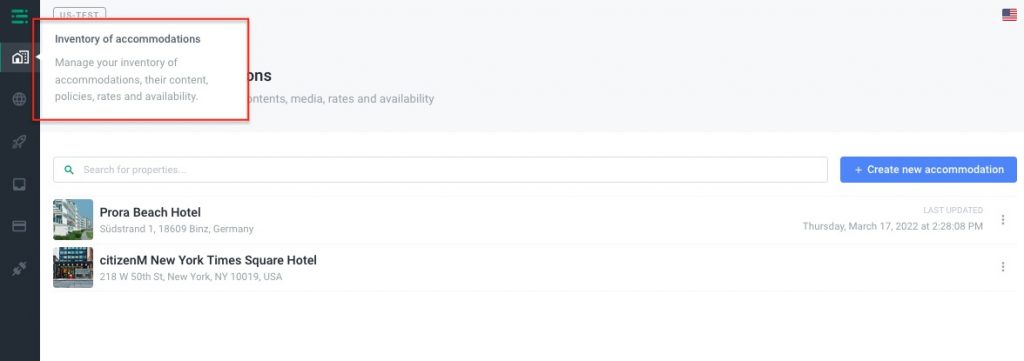
Check the imported information: Review the occupancy information after the property was first imported from iGMS. After you have reviewed the property information, publish the property.
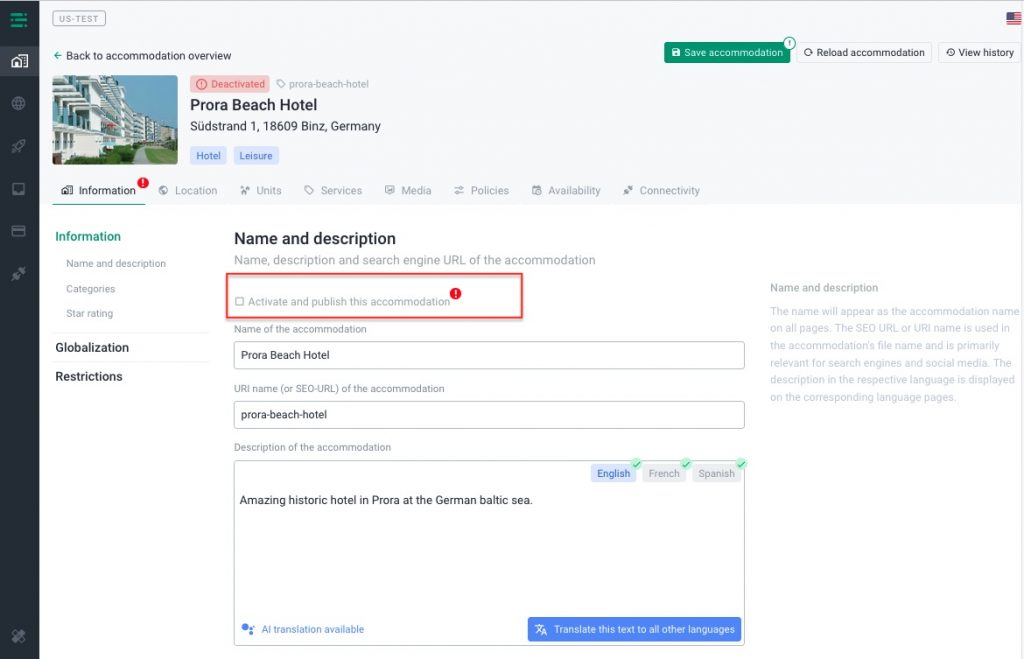
How do I make sure that everything is in order?
Not all required contents can be imported from iGMS. Therefore any imported property will be inactive when first imported to Lodgea. Make sure to review the properties from your dashboard.
Here are some moments that you need to pay close attention to:
- Content synchronization
Carefully review the configuration of the property, and add any missing information and publish the property when complete.
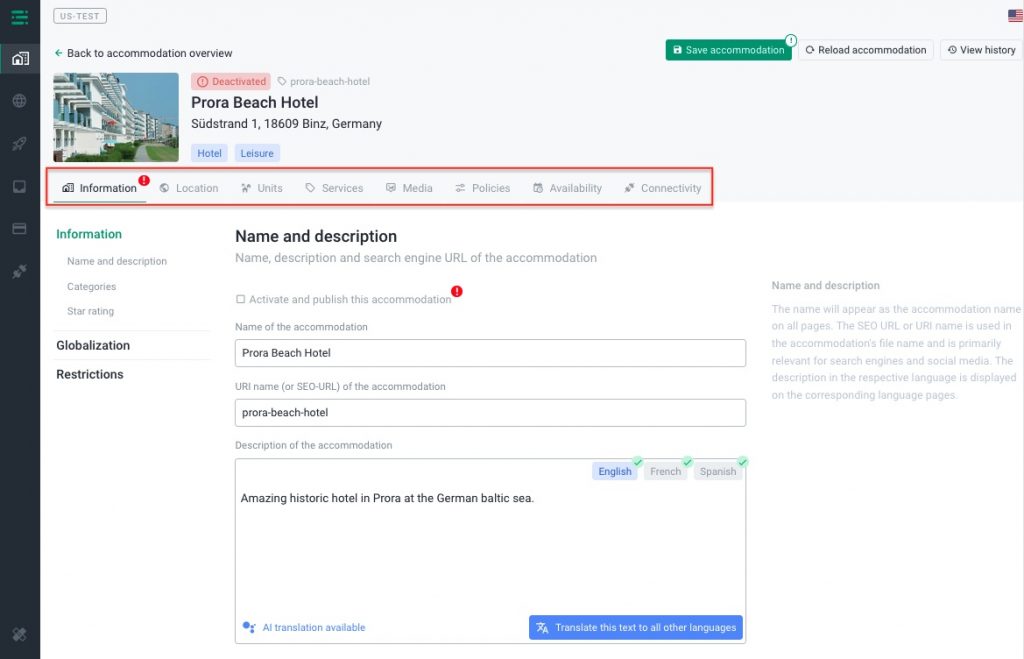
A confirmation message will appear: property is activated, published, and bookable.
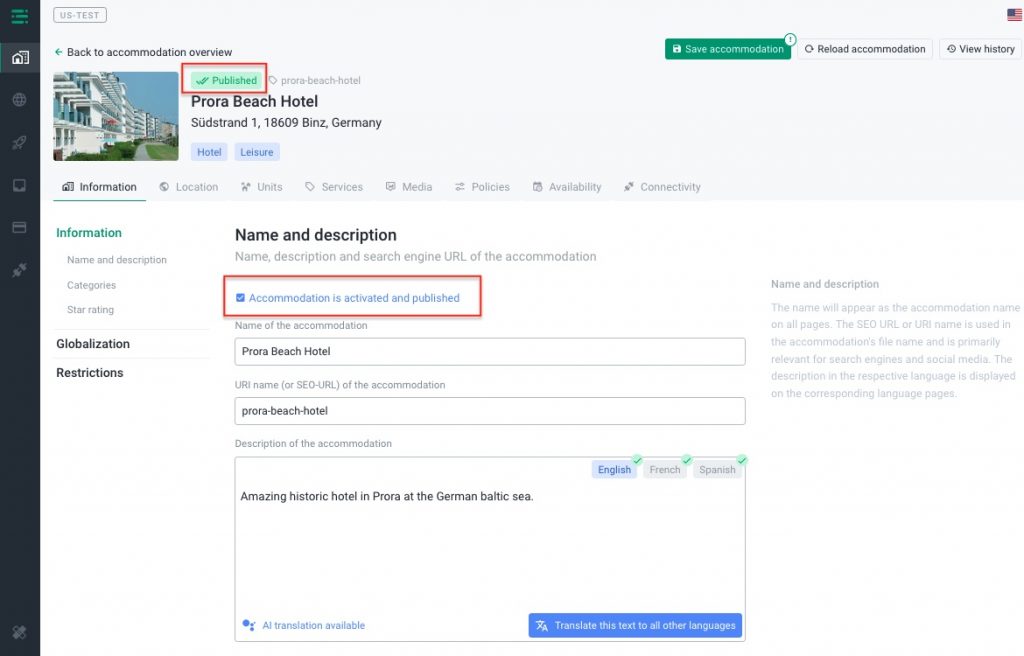
Cancellations can be performed both in LODGEA, through the Management Console or through the website, as well as in iGMS. All synchronization is immediate. If you need to update rates in LODGEA, update them in iGMS and they will be pushed immediately.
- Linking Domains
Click on the Settings and Configuration menu to either link your own domain or have a domain generated for you. Customisation can be done by clicking on the Settings and configuration menu.
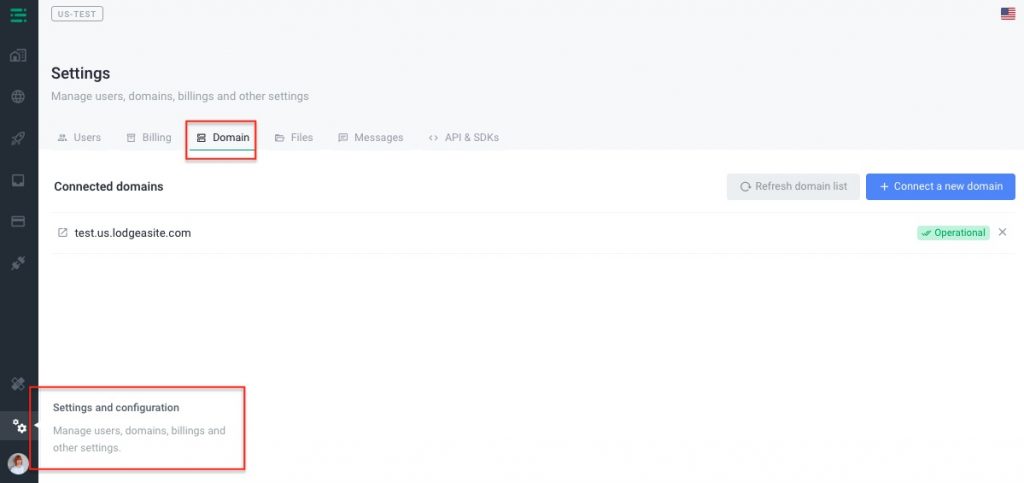
- Marketing automation
Click on the Marketing and Data Feeds menu to set up Facebook Pixel Tracking ID for Ad sets, Google Analytics, etc.
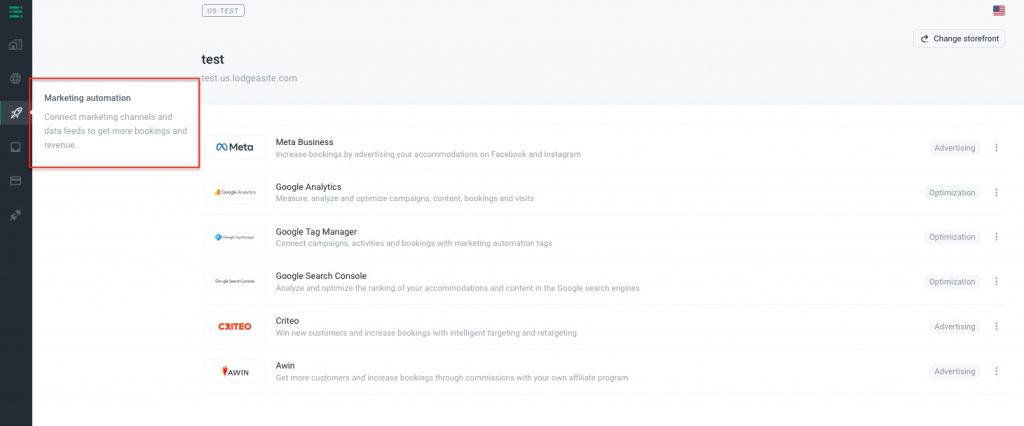
You are now ready to use this powerful integration to increase direct bookings, and automate online marketing.
If you have any questions, please contact iGMS Customer Experience Team via Live chat or by email, or LODGEA directly at LODGEA Support.

