What is a Management Fee?
A management fee is a charge levied by a vacation rental management company or an individual professional for managing a property. This fee is intended to compensate for the services, time and expertise associated with a rental business. Property owners and managers can use this iGMS tool to set up rates and create invoices for the property managers.
Who Can Set Up the Management Fee?
Team owners or administrators have permission to set up and charge a management fee.
Where Can I Set Up the Management Fee?
You should proceed to Properties, choose the property you would like to set a management fee for, and click Edit. You will now find yourself in Property Editor where you should choose the Management tab.

Note that the Management tab can be also accessed via Accounts & Listings -> Property -> Management tab. You can choose the formula and use all the necessary figures as described further.
A summary of the management fee can be found in the Reservations report, which is available in the Reports section. It is a place where you can see the status of reservations and other details. You can easily export this data into a CSV file.
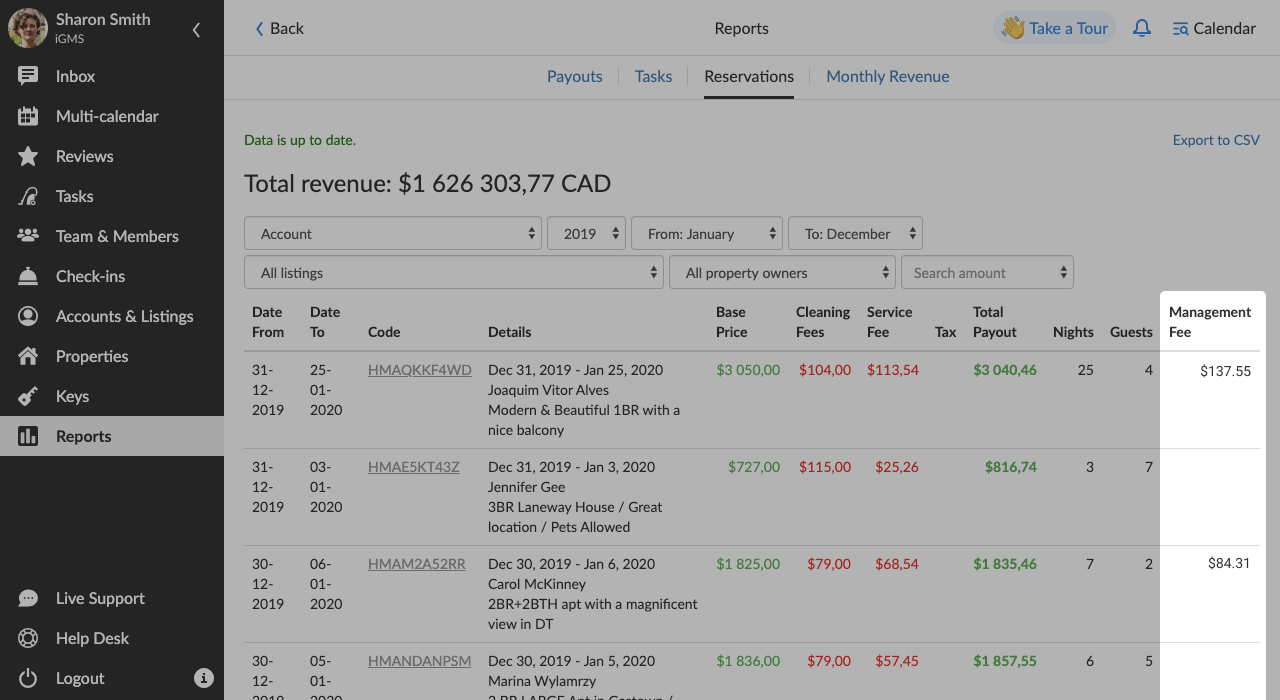
How I Can Calculate the Management Fee?
To calculate the management fee, you may use one of two formulas:

Basic formula
The basic formula is typically used when a property manager does not charge for cleaning activities. In that case, the cleaning fee will be subtracted.
Management Fee (B): (Total – Cleaning Fee) × Subtotal Rate
- The total is the price a guest pays for a booking.
- The cleaning fee is the sum that the cleaners take for their service for a particular property.
- The subtotal rate is the rate set by the property manager for his/her services.
For example:

This way the management fee (B) totals ($600-$40) × 0.2 = $112.
If a minimum fee for a reservation has been identified, it would be used in case the formula calculates a smaller amount.
For example:

This way we have the following calculations: ($480 – $30) × 0.1 = $45. The result is less than the stated minimum fee per reservation ($45 < $50). So, it means that $50 will be applied as the management fee (B).
Advanced formula
An advanced formula is typically used when a property manager charges for cleaning activities.
Management Fee (A): (Total – Cleaning Fee) × Subtotal Rate + Cleaning Fee × Cleaning Rate
- The total is the price a guest pays for a booking
- The cleaning fee is the sum that the cleaners take for their service for a particular property.
- The subtotal rate is the rate set by the property manager for his/her services.
- The cleaning rate is the rate charged by a property manager for managing the cleaners.
For example:

This way we have the following calculation: ($480 – $30) × 0.1 + $30 × 0,2 = $51 which is more than your minimum fee per reservation $51 > $40. So, it means that management fee (A) totals $51.
Note: If a minimum fee for a reservation is not indicated, there will be no adjustments.
What Should I Take Into Account When Calculating the Management Fee?
- The management fee is calculated using a subtotal price of the reservation, not a nightly price. In other words, the fee depends on the reservation price a guest pays for the entire period of their stay.
- iGMS calculates a fee for cleaning management. The cleaning fee is automatically imported from Airbnb/HomeAway platforms.
- Airbnb takes a service fee for the services they provide, allowing you to display properties for rent. You should take it into account when figuring the total in the formula you choose.
- There can be a situation when the cleaning fee is not indicated on Airbnb, and the property manager doesn’t deal with cleaners, while the property owner handles cleaning by himself. In this case, the management fee calculation lumps into the basic formula.

