The Reservations tab specifies the data of the reservations displayed in the Payouts report, mainly focusing on the status of reservations and detailed information about the itinerary data.
Note that a reservation that spans across two months will be listed in the report for both months (e.g. the reservation May 31 – June 3 will be counted as a May reservation and June reservation simultaneously).
To access this report, go to the Reports page and choose the Reservations Report from the dashboard.
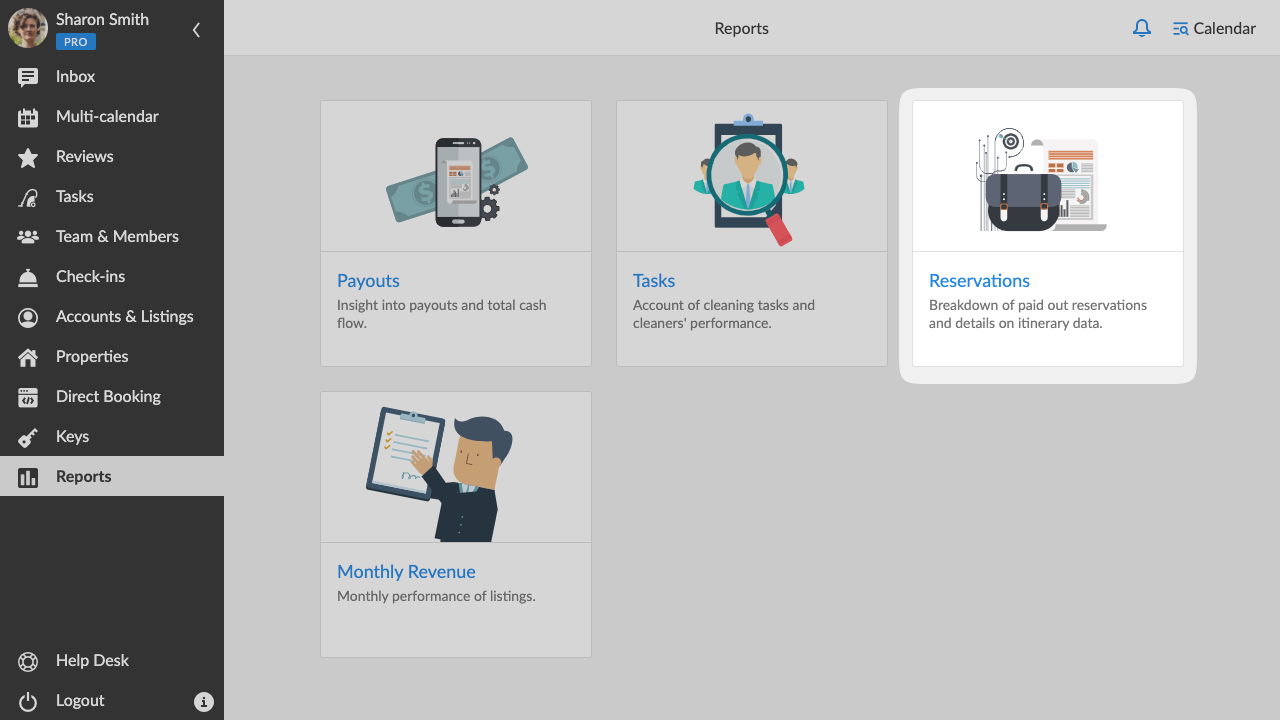
How Can I Use the Reservations Report?
You can filter the data by the account name, year, time period, listing name or the property owner and complete a search for a specific amount mentioned in a reservation.
Each entry records information on the Dates of the reservation, followed by the Code of the reservation (clickable and linked to the itinerary booking number), Details of the reservation (dates of the reservation, the name of the guest, the name of the property), the number of Nights your guests booked, Tax (if Airbnb charges you according to the local law) and the Management Fee your administrators are paid for managing properties.
Total Payout represents the total amount transferred to the host.
The report displays how the Total Payout for a specific reservation is calculated, including all the fees and taxes applied to the reservation:
Total Payout = (Base Price + Cleaning Fees) – Service Fee
Base Price contains a summary of your nightly prices including any discount or price increase that is affecting the reservation. The base price also includes any additional guest fees.
Cleaning Fees represent every extra fee imposed by the host onto the guest. For example, cleaning fees can be any fees charged for extra services, such as actual cleaning, or it can be a linen fee or a resort fee, etc.
Service Fee is the money that you as a host are paying to the platform, such as Airbnb, VRBO, and Booking.com.
Tax represents the taxes imposed by the government on a host.
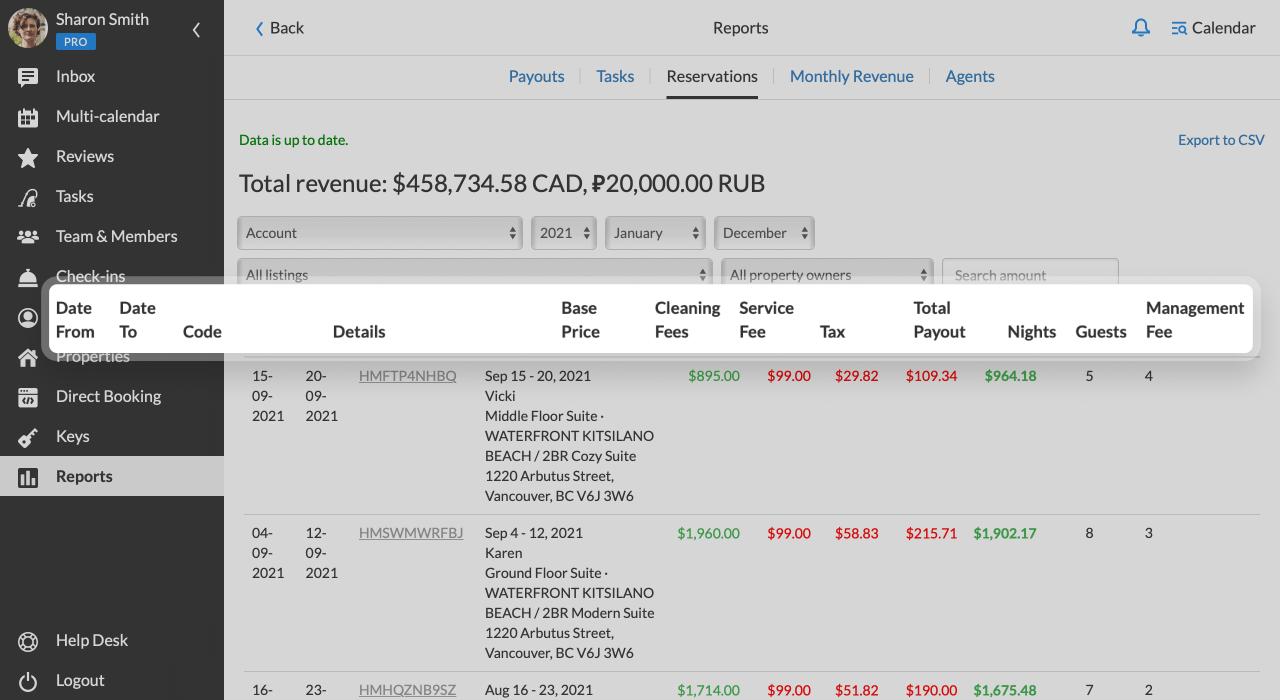
Note that the Reservations report includes records for past, current, and future reservations which can help you to analyze the specific trends for each property and the profit the property brings to the Total Revenue.
Can I Export Reservations Report?
It is possible to export the report to CSV file in case you want to print it or share it with your team.
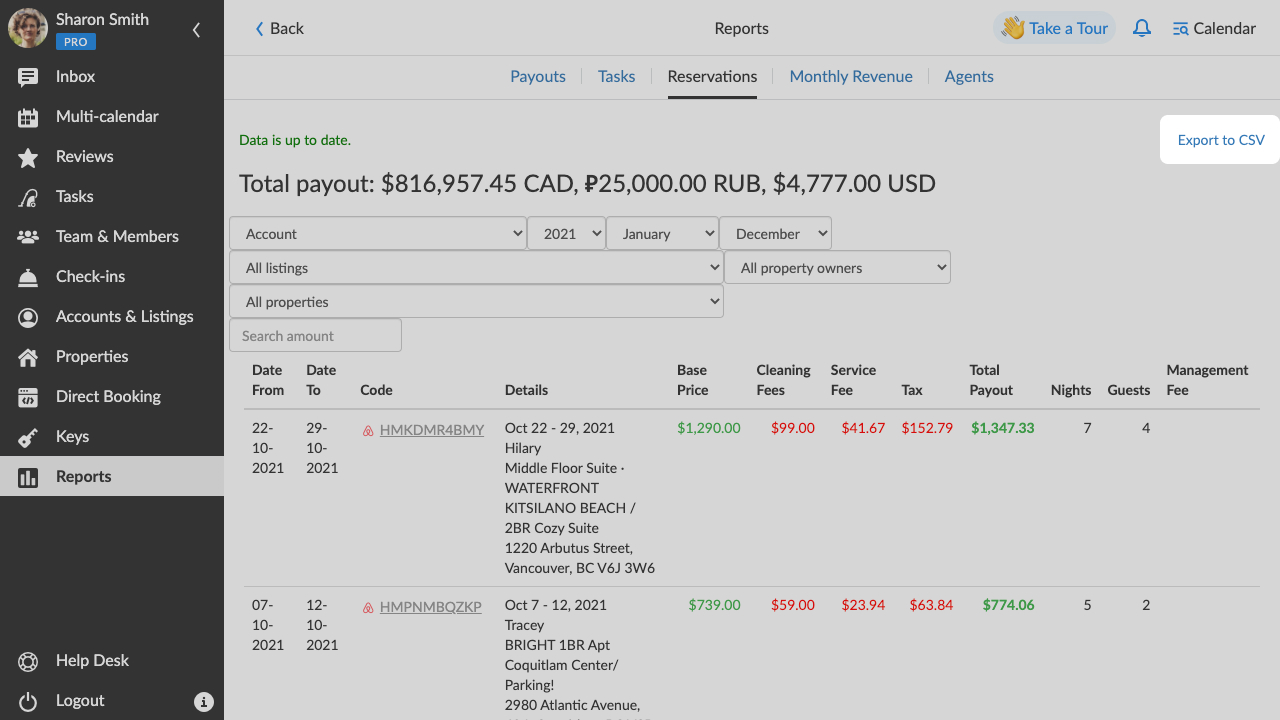
If you have any questions about the Reports section in iGMS, please contact our Customer Experience Team via support@igms.com.

