How Does Booking.com Work for Vacation Rental Hosts? [FAQ]
![How Does Booking.com Work for Vacation Rental Hosts? [FAQ]](/content/images/size/w1200/wordpress/2020/11/how-does-booking.com-work.jpg)
More and more hosts and property owners are listing on Booking.com for the first time and may wonder how does Booking.com work. Booking.com is not the new kid on the block and has been around for more than two decades. It’s growing more popular by the day, in company with other sites like Expedia, Agoda, and Priceline.
It was founded in the late 90s as a small startup. It has since grown to over 6 million listings, making it one of the biggest platforms. While it was originally for hotel rooms, the platform has expanded to include a wide range of accommodation. Homes, apartments, resorts, villas, hostels, B&Bs, and guest houses are a few examples of the property types available. In fact, 42% of the nights booked are for accommodation other than hotels.
[lwptoc min=”1″ depth=”1″ hierarchical=”0″ numeration=”none” numerationSuffix=”dot” title=”” toggle=”0″ labelShow=”show” labelHide=”hide” smoothScroll=”1″ smoothScrollOffset=”30″ width=”600%” titleFontSize=”120%” titleFontWeight=”extrabold” itemsFontSize=”120%” colorScheme=”inherit” skipHeadingLevel=”” skipHeadingText=”Conclusion”]
A Brief Booking.com Overview in Facts and Figures
Today, established brands as well as smaller entrepreneurs use Booking.com. It attracts 100+ million users per month to its own website! Thus, if you list on Booking.com, you will be able to show off your rental to a huge audience from all over the globe.
As one of the biggest OTAs in the world, Booking.com truly caters to an international audience. It is accessible to more than 220 countries. What’s more, it offers round-the-clock support in more than 40 languages.
It is well-liked by travelers as most apartments and homes also offer free cancelation. It is especially popular among families and couples with close to 70% of the nights booked by couples and families.
If you list your property on Booking.com, you also have a real shot at getting returning guests. Almost 80% of the nights booked are by guests with 5 or more previous bookings. To help you get started, we have put together answers to the most frequently asked questions about Booking.com.
Let’s dive in and see how Booking.com works and how you can utilize this platform for your business.
1. Does Booking.com Charge a Fee?
Booking.com is a commission-based platform. This means that while creating a listing on Booking.com is free of charge, hosts and property managers will have to pay a certain percentage of each reservation. Depending on certain factors, such as location and how you have set up your account, these fees can range from 10% to as much as 25%. For example, if you use the member service recommended by Booking.com, it may increase your commission.
You should also be careful when you set up your cancelation policy. If you offer non-refundable rooms, you still have to pay a commission if your guests don’t show up.
2. How Do You Create a Listing on Booking.com?
If you want to list your property on Booking.com, there are a few steps that you need to complete. You will need to register your property, double-check that your profile is complete and decide on important settings.

-
Register a New Property
Registering a property on Booking.com does not take a good deal of time. According to its website, you can complete the process in about 15 minutes. Here is what you need to do:
- Go to Booking.com’s sign-up page to register your property.
- Provide your property’s details (such as the number of available rooms and types of facilities provided), upload photos, add your payment details, and sign the agreement. Please take note that if you have, for example, added a new facility since registering your property, you will also be able to update your details at any time.
- Booking.com will review your registration to make sure that they have received all the required information. After reviewing your details, they will send you a confirmation email with your unique login name.
- You will also receive an email with a link to create your own password.
- After you have set up your login details, you can proceed to log in on the admin dashboard (also referred to as Booking.com’s Extranet).
- Adjust your details, such as calendar and rates, on the Extranet.
-
Make Sure That Your Booking.com Profile Is Complete
A complete profile will help you to secure more bookings. So, take the time to ensure that you upload high-quality photos, write a detailed host profile, and list all the amenities that you provide.
-
-
Upload Eye-catching Property Photos
-
Guests love to browse through photos when they are searching for accommodation. Booking.com recommends that you upload photos that show off both the interior as well as the exterior of your property. Examples of photos that you can include are decor, surroundings, facilities, and security features.
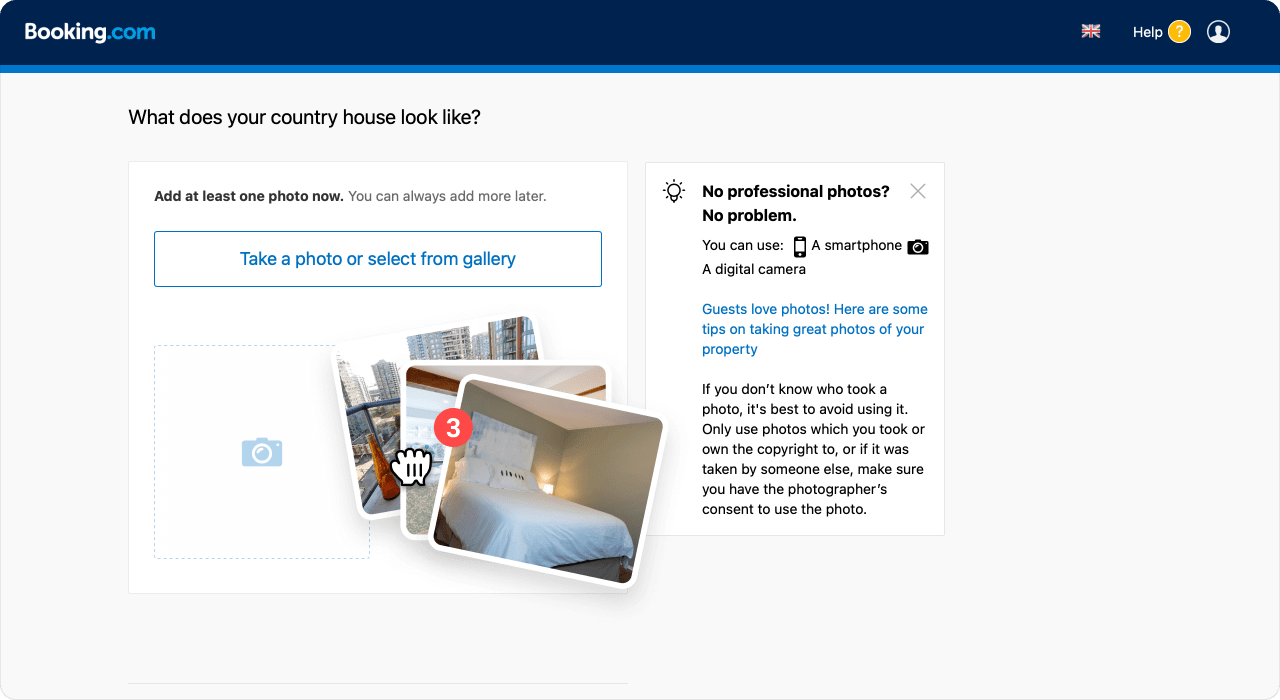
You do not need to enlist the services of a professional photographer and can upload your own photos. In short, whatever you upload should be travel-related, useful to guests, high-quality, and highlight your selling points.
-
-
Provide All the Essential Details for a Property Description
-
Unlike Airbnb, the description of your Booking.com property is automatically created. Booking.com uses information about your location and facilities to generate this description. It is, thus, very important that you complete this step diligently to ensure that you have provided all the essential details needed to generate it automatically.
The only way that you can alter your property description is if there was a typo or wrong information. In this case, you must use the app to request a correction. If you want to share extra information about your property or location, you can do so by completing your host profile.
After guests have browsed your photos, they usually read the description of your property next. It is essential to make sure that the description of your property is honest and objective. If you fail to manage the guest’s expectation with your description, it will reflect in your Booking.com reviews.
-
-
List All Your Amenities
-
While it might be time-consuming, it is crucial that you take the time to list all the facilities and services that you provide. It will help guests to know what they can look forward to and reduce the number of questions that you have to answer about your property.
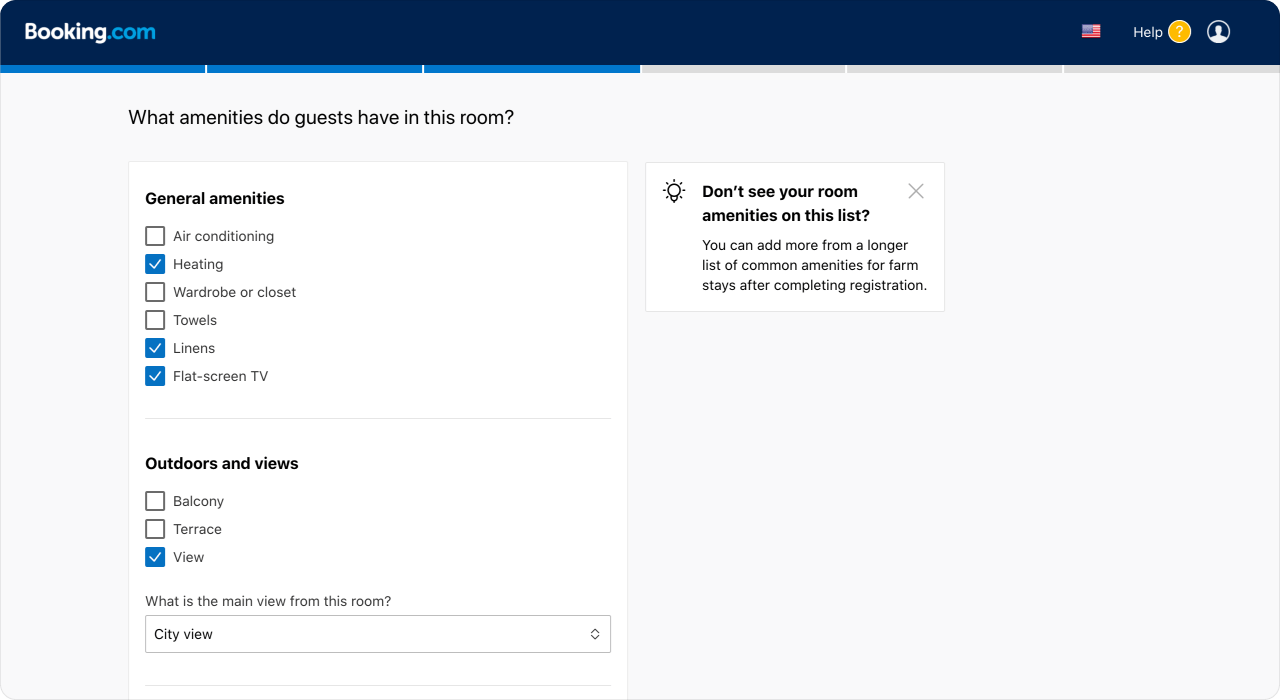
-
Don’t Overlook the Most Important Settings
As a host, you should pay special attention to the following settings. These are just a few examples.
1. Rates
It is key that you create rates for different types of occupancies so that your listing appeals to different types of guests. It is also a good idea to ensure that you load your rates well in advance. This way, you will boost your visibility and attract early birds.
If you worry about cancelations, you can opt for a non-refundable rate. Guests will pay the full price if they cancel at the last minute when you have added a non-refundable rate. On the other hand, you will also have to pay a commission on a booking even if your guest doesn’t show up.
2. Additional Fees
It is a good idea to charge a cleaning fee and a damage deposit. The cleaning fee can be set per stay, night or person.
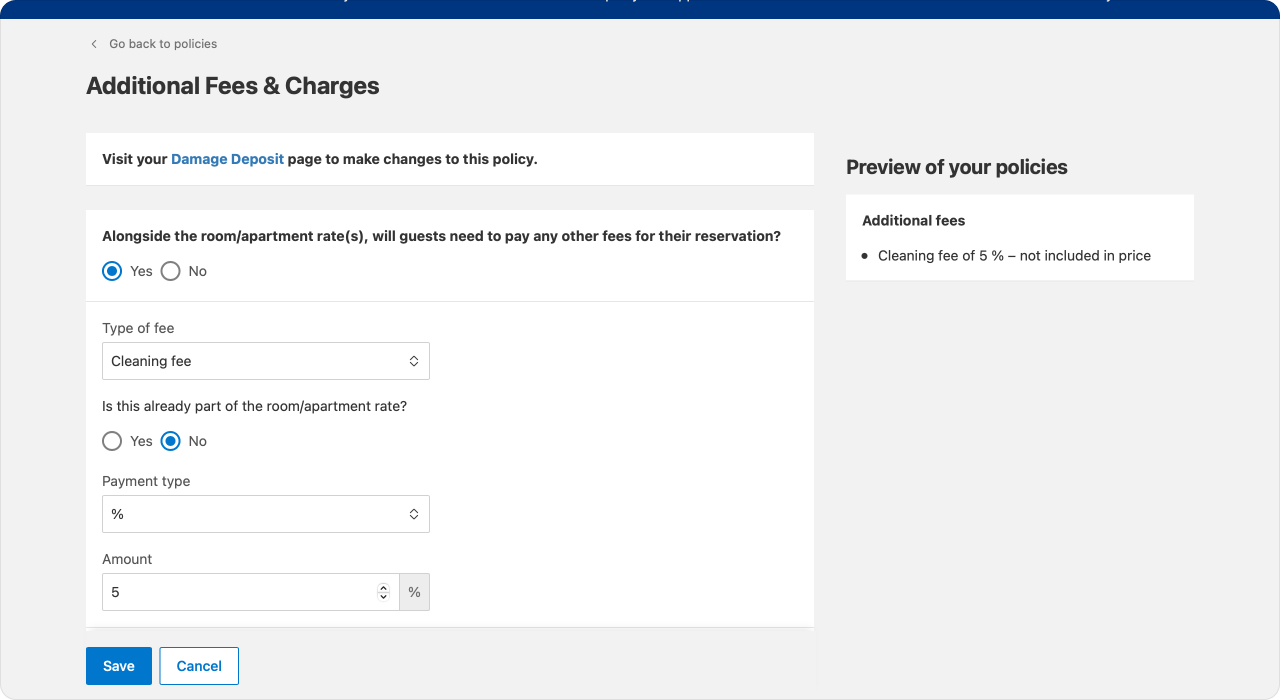
A damage deposit can help you to cover the potential damage caused by your guests. In the unfortunate event that something was damaged, you must use the misconduct reporting feature to report it to the Booking.com team. All in all, including this extra fee will help you to rest assured knowing that you are covered.
3. Cancellation Policy
You can create a number of policies for your property. A must-have policy is a cancelation policy.
Booking.com does not have a general cancelation policy. So, hosts can set their own rules regarding canceling. For example, if you opt for a strict 14-day cancellation policy, be sure to create a prepayment. This way, you can charge your guest 14 days before their arrival.
3. How Does Booking.com’s Payment System Work?
One of the major differences between Booking.com and Airbnb is that Booking.com allows using external payment services to send and receive payments. Guests can pay you online using different payment methods like a regular or virtual credit card, PayPal, AliPay, etc.
Hosts can also use Stripe to get paid on Booking.com. This can work well if you are using iGMS as you can connect your Stripe account to iGMS enabling you to receive payouts and generate invoices for all your reservations.
4. Booking.com vs. Airbnb: What Platform Is Better for Your Business?
Airbnb and Booking.com are two of the largest and most popular online booking sites. Therefore, listing your rental properties on both Airbnb and Booking.com is a smart move to maximize your reach and revenue. However, both platforms have distinct characteristics that you should keep in mind when using these platforms.
-
Service Fees
Currently, Airbnb offers two types of service fees to hosts, depending on your location. Hosts in certain countries can opt for a split fee. With the split fee, the service fee will be divided between the host and guest. The guest will still pay the bulk of the service fee, which is about 14% of the reservation’s subtotal. Hosts will have to pay Airbnb about 3% of the total booking cost.
The second type of fee is the host-only fee. The host-only fee has replaced guests’ fees and instead the host will pay the entire service fee of about 15%. Hosts who opt for a strict cancelation policy will be charged more. From December 7, 2020, the host-only fee will be compulsory for most hosts and will replace the split fee in many locations. Currently, the host-only fee already applies to hosts in Europe, the Middle East, Africa, and the Asia Pacific region (excluding Japan) who registered with the platform from June 4, 2019, onwards. In Croatia and Greece, the host-only fee model became compulsory from September 1, 2020.
Booking.com does not allow you the option to split the fee with the guest. Hosts will be responsible for the entire service fee, which is typically 10 – 25%. As mentioned above, a commission may vary depending on the location and listing’s setup.
-
Cancelation Policy
Airbnb has three main types of cancellation policies. These are flexible, moderate, and strict. Most guests prefer a flexible policy. This policy allows free cancellation, meaning guests can cancel their reservation 24 hours before check-in and still receive a full refund. Thus, hosts who have opted for the flexible cancelation policy typically have a higher occupancy rate. Airbnb also recommends using the flexible cancelation policy during the pandemic.
With Booking.com, hosts have two options. If you have a free cancellation policy and a guest cancels, the guest will pay nothing and you will not be charged a commission. If you do not have a free cancelation policy and guests cancel or don’t show up, they will pay you a fee and charge a commission on the amount that the guests have paid to you.
-
Instant Book
Reservations on Booking.com are always instant. Airbnb allows hosts to choose whether they want to accept guests without prior communication.

However, the Instant Book feature is available on Airbnb as well. Airbnb encourages hosts to use Instant Book and gives a boost to the Instant Book listings in the search results.
-
Rates
The rates system on Booking.com is more complicated compared to Airbnb. With Booking.com, hosts can adjust their pricing for different kinds of services and offerings. For example, there might be a higher or lower rate for a specific property depending on whether breakfast is included or excluded.
With Airbnb, hosts only have to set a nightly price and change it occasionally.
5. How Does Booking.com Work for Guests?
In addition to accommodation, guests can also search for car rentals, airport taxis, and even flights on Booking.com. It is such a convenient one-stop-shop for travelers!
Booking.com also has a Genius Freebies program for loyal users. To qualify, guests must have completed at least 2 stays within 2 years. Once part of the program, guests will be a lifelong member. Level 1 offers them a 10% discount on the price of their accommodation before taxes and charges are added.
To move up to Level 2 and qualify for a 15% discount, guests have to complete 5 stays within 2 years. Level 2 also offers free breakfast and/or a free room upgrade on select options.
By joining this rewards program, guests will find travel rewards wherever they decide to go. All they have to do is keep their eyes open for the blue Genius logo.
Manage Your Booking.com Properties Hassle-free Using iGMS
Managing your multiple vacation rental listings can quickly turn into a hassle. That is why hosts are opting for software tools and solutions to streamline their businesses. The seamless integration between iGMS and Booking.com offers loads of perks and benefits to iGMS users who also list on Booking.com. These include:
- Managing multiple accounts and listings on the top vacation rental platforms via a channel manager
- Connecting existing Booking.com properties as well as creating new ones within the software
- Synchronizing reservations across multiple platforms to eliminate the risk of getting a double-booking
- Using automated templates and triggered messaging to improve guest communication
- Using the unified inbox to organize your messages into a single feed and ensure prompt replies
- Receiving payouts and creating invoices by connecting your Stripe account to iGMS






