iGMS Direct Booking Widget: Manage Bookings from Your Website through iGMS
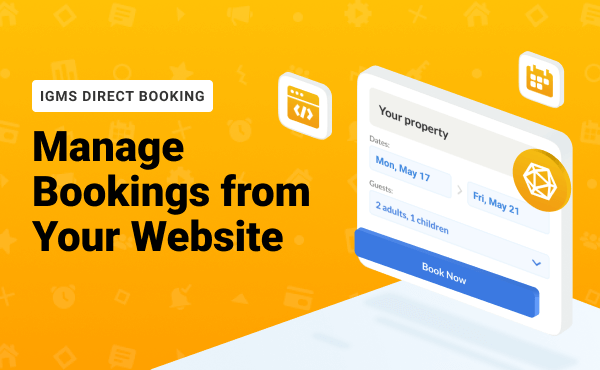
The iGMS Direct Booking Widget is a ground-breaking addition to the set of iGMS features that cover every stage of the booking cycle. Our brand-new widget will help you make the most of your property website bookings and manage them as regular bookings on any other booking platform.
Here’s just a quick glance at how the Direct Booking widget can come in handy for your business:
- Every booking you receive through your website syncs to iGMS, and the dates of the booking are blocked across all platforms you have connected to iGMS.
- Upon each checkout, the system will automatically schedule a cleaning task so you can rest assured that your property will be clean and tidy for the next guests.
- If you have preset automated messages for the booked property, the guest will receive them in a timely manner.
- Integration with Stripe allows for accepting payments online, according to your payment policy. By going beyond listing platforms, you will be able to increase your occupancy rate, revenue, and no transaction will slip through with the Widget.
Are you eager to learn more about iGMS and see its functionality in action? Sign up for iGMS now! By unlocking our free 14-day trial period, you will have a chance to try every feature for yourself and see how they can facilitate your property management while skyrocketing your occupancy rate.
Now that we’ve rolled up our sleeves, let’s take a look at how the iGMS Direct Booking Widget works and how you can make the most of the functionality.
iGMS Direct Booking Widget: Feature Parameters
The iGMS Direct Booking Widget is a form for your website that is automatically filled with rates and availability of the properties it’s been installed for. Your guests can book their stays right away! When you receive a booking through the widget, the respective dates get blocked for the property on your iGMS Multi-calendar.
Note that you need to configure and install the widget for every property you have on offer for your guests.
Before you install the Direct Booking Widget on your website, let’s explore the key sections.
Widgets
Here you can see options to embed the Direct Booking Widget on your website or install a plugin.
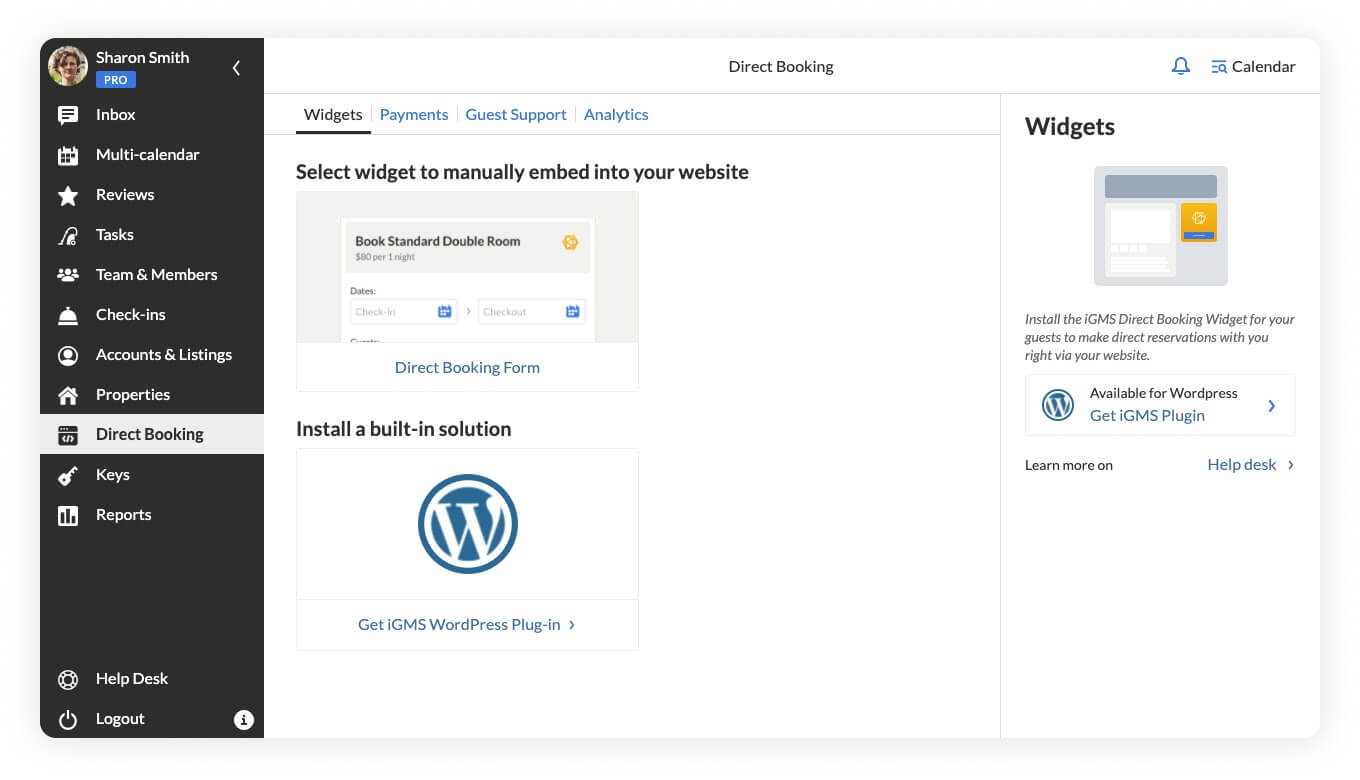
Design and Colors
If you decide to go with the Direct Booking form, you can customize the colors of your widget to match your brand colors. You can also choose the text of the key buttons. These adjustments add consistency to your page and help to earn the trust of your prospective guests.
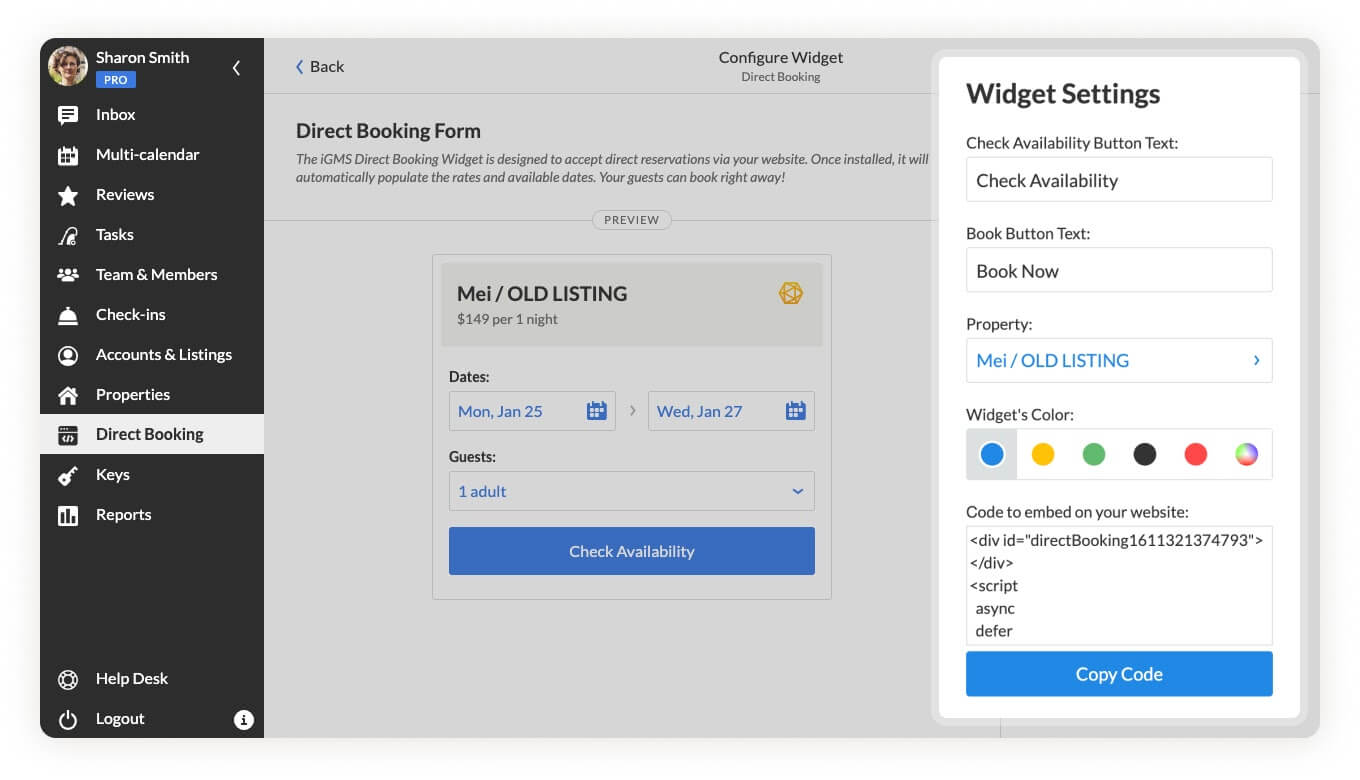
Payments
This tab is of great importance: here you can define your Payment and Cancellation policies and set up a payment procedure. Being upfront about the charges will prevent miscommunication and ensure a smooth booking process for your guests.
Your Stripe account integrated with iGMS will let you collect payments online and send your guests invoices, using iGMS’s Invoice Management tools.
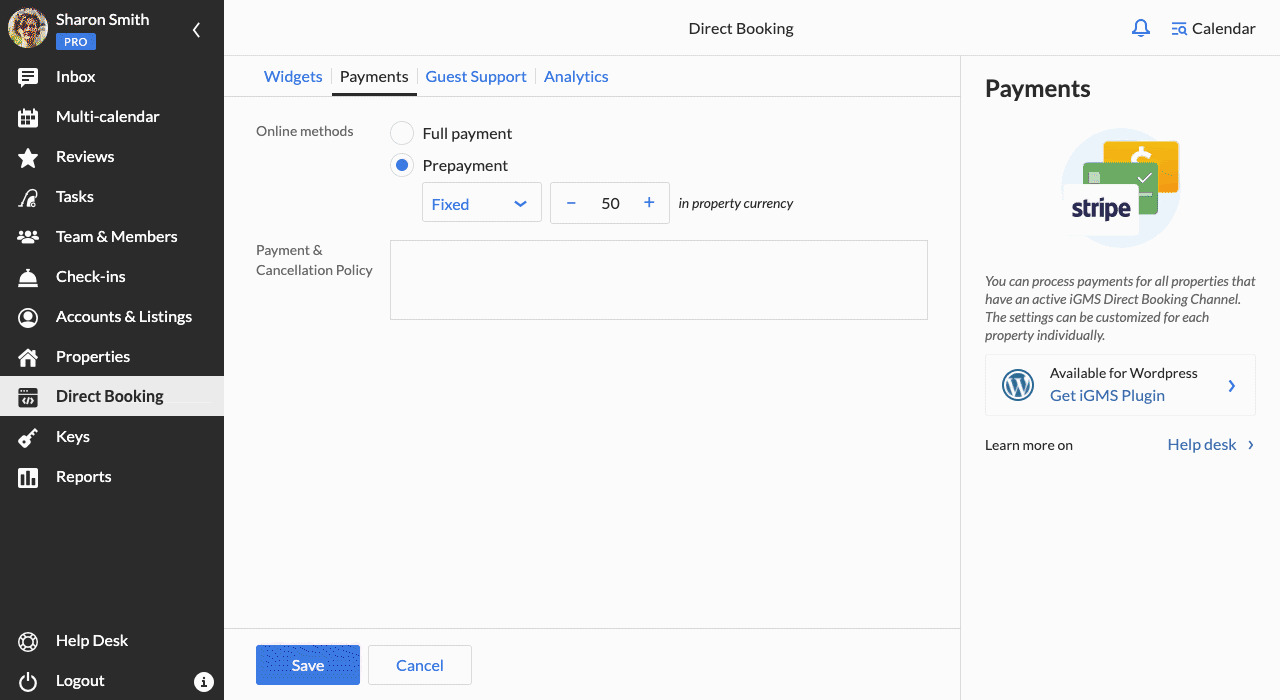
Guest Support
Here you need to enter the contact details of a person your guests can reach out to once they’ve made a reservation if they need anything.
Analytics
This tab is yet to go live. Once it’s released, it will be of great help: you will be able to see a visual representation of how your property performs and use these stats and data to improve your results.
Once you fill in the necessary forms, make sure that your property on iGMS is ready to accept bookings and has its Direct Booking Channel up and running. Our step-by-step instructions will guide you through the process.
Once that’s done, you are ready for the final step!
How do I embed the iGMS Direct Booking Widget into my website?
You can embed either the Direct Booking Form or iGMS WordPress Plugin into your website. Let’s look at both options.
How to Install the Direct Booking Form?
- Make sure that your iGMS Direct Booking Channel is up and running in the Property Editor.
- Go to the Direct Booking section. In the Payments tab, define your online payment policy, and then enter the contact information in the Guest Support tab.
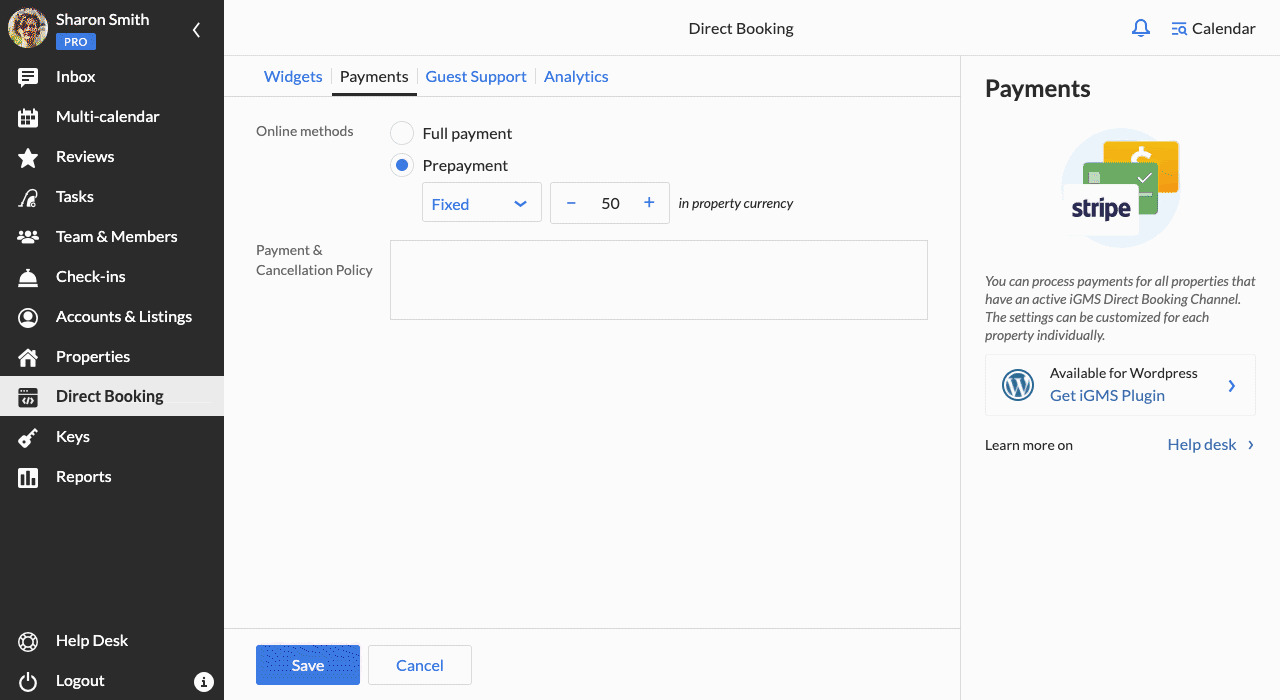
- Go to the Widgets tab, click on the Direct Booking Form link.
- Configure your widget by customizing its color and the text on the buttons. Select the relevant property.
- Click Copy code to embed it into your website.
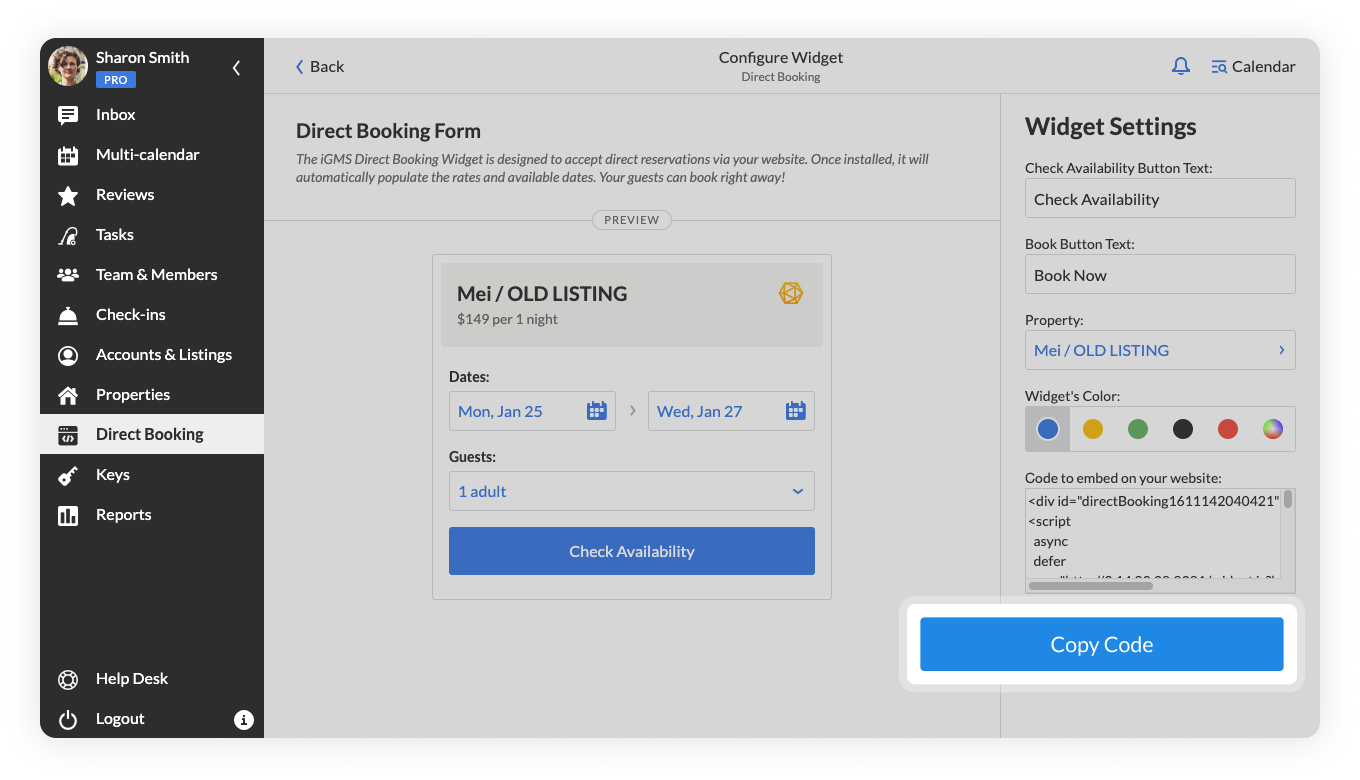
Note: The process of embedding a code might be different for every website. That is why we recommend passing the widget’s code to your web developers.
How do I install the iGMS WordPress Plugin?
- In your WordPress admin panel, go to Plugins and then click on Add New. Search for the Direct Booking Widget by iGMS.
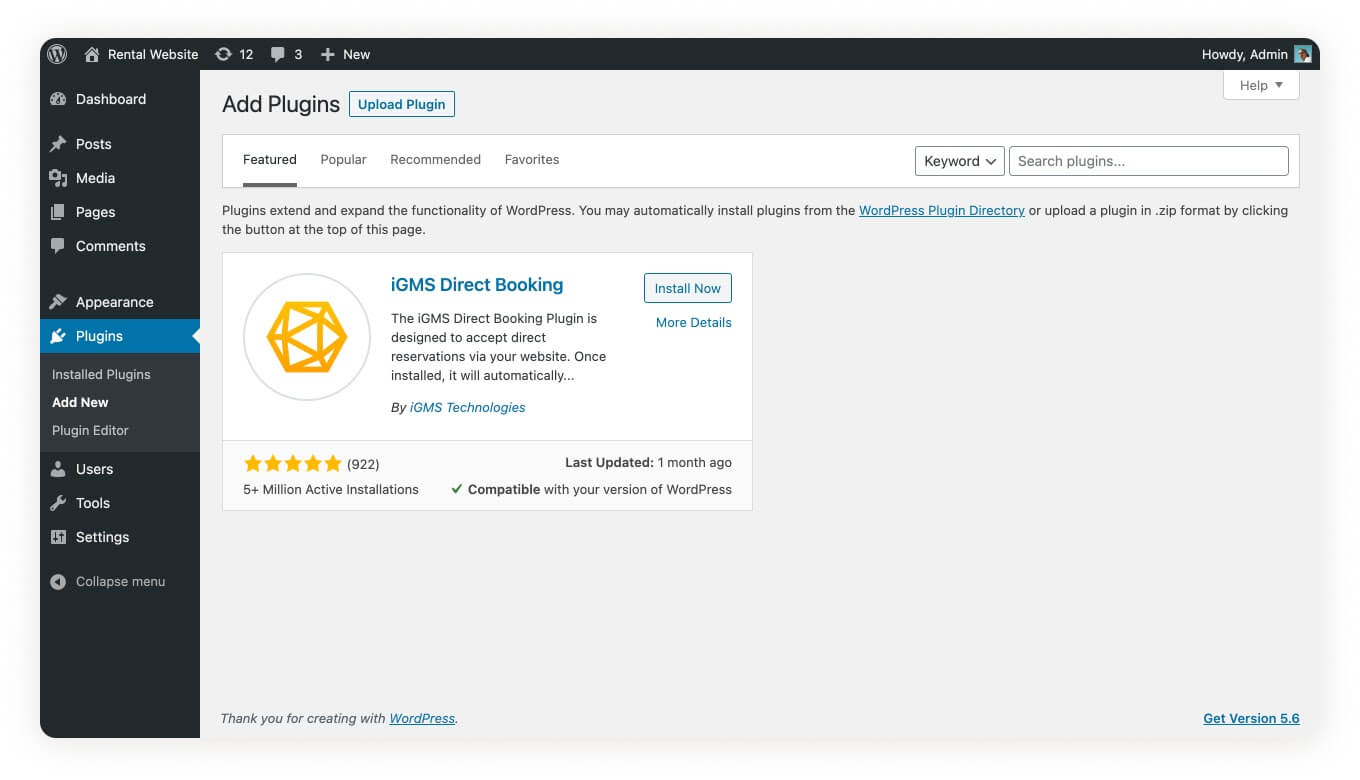
- Click on the Install Now button. Come back to the list of the plugins you have installed, and activate the iGMS Direct Booking plugin.
- You will see the Direct Booking Widget section in your menu to the left.
- In this section, you need to log in with your iGMS account. This way WordPress will have information about your properties.
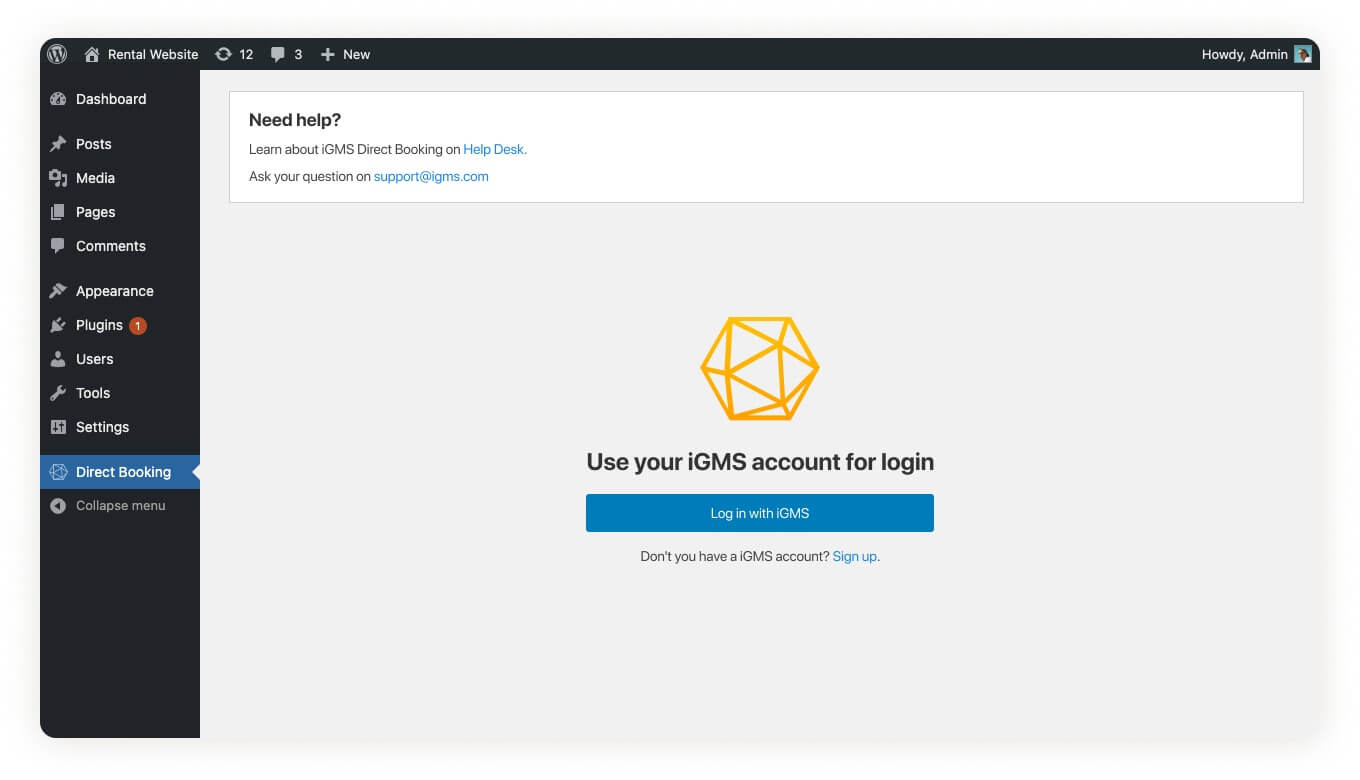
- Here you can customize the Direct Booking Widget form and see how it will look for your guests.
How Can I Use the iGMS WordPress Plugin?
To add the installed widget to one of your website sections, go to Appearance, and then Widgets. Drag and drop the iGMS Reservation Widget to any part of your website, for example, a footer.
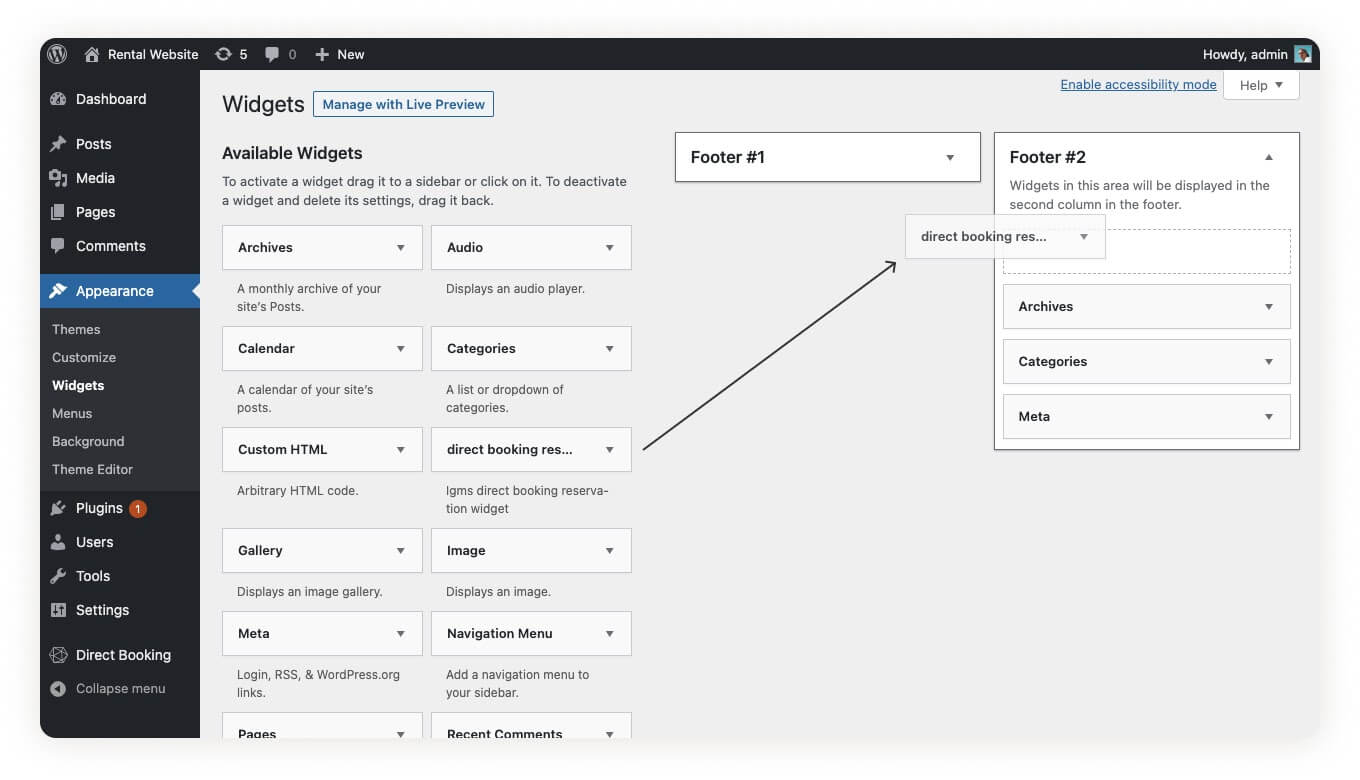
You can also add the widget as a block on a website page or in a blog post. Go to Pages, select the one you need and click on the Plus button to call the drop-down menu with blocks to add.
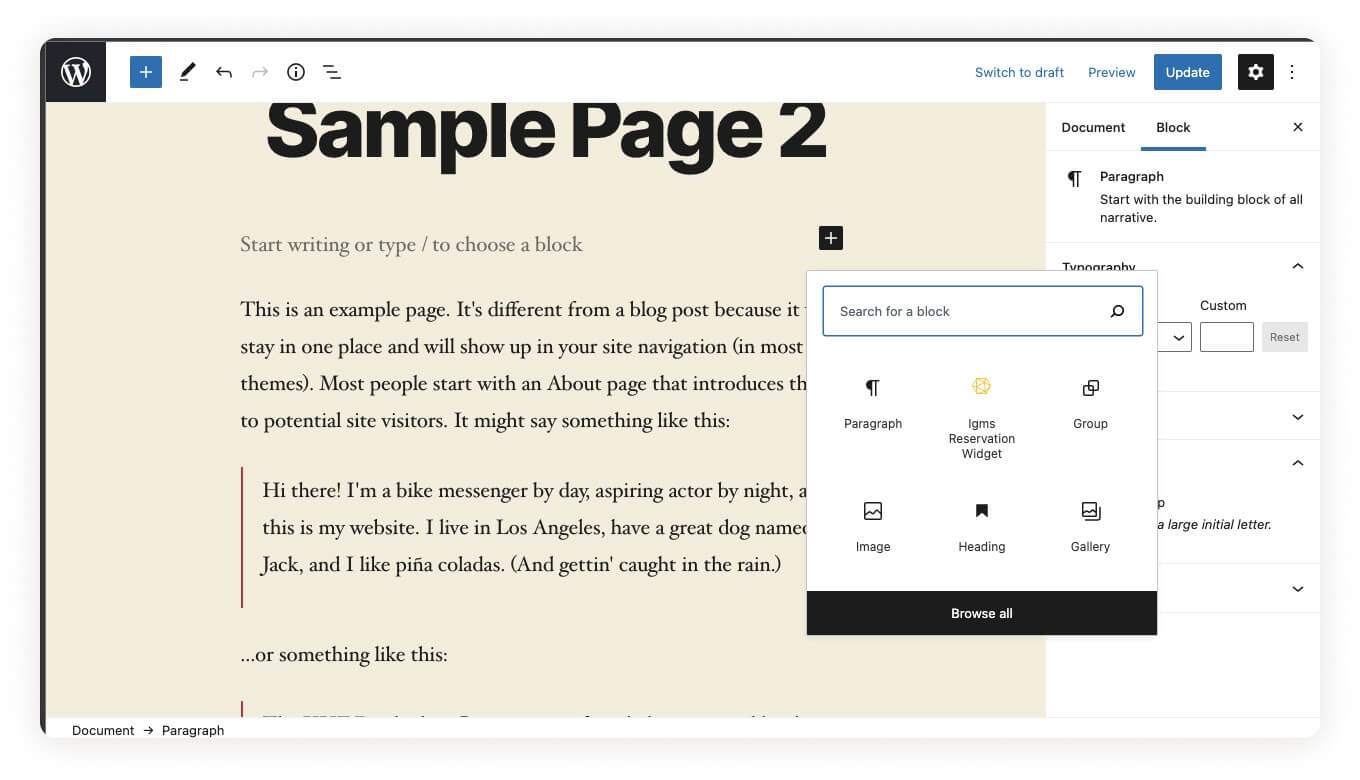
How do hosts benefit from the iGMS Direct Booking Widget?
Having the Direct Booking Widget installed on your website will bring you numerous benefits. A simple yet user-friendly interface with a straightforward booking button will ensure a smooth and easy booking process for any traveler. Even non-tech-savvy users will be able to navigate the widget.
As a host, you’ll save an enormous amount of time by centralizing your property management around iGMS. By using our software, you can take advantage of automated guest communication, scheduled cleaning routines, and online payment processing. In addition, the direct booking widget enables you to receive bookings from your business website without paying commissions to OTAs. It’s a great way to save on your expenses and invest money in other business-scaling ways.
Want to see everything in action? You are welcome to join our weekly live webinars and ask any questions. Stay tuned for more awesome updates to come!






