How to Use Pinterest to Promote Your Airbnb Listing

If you’re like a lot of Airbnb hosts, you’re currently:
- Feeling the pain from the drop in travel;
- Looking for better ways to promote your Airbnb listing;
- Wanting to depend less on a single vacation rental platform.
Luckily, there are many ways you can improve the promotion of your listing outside of Airbnb. Pinterest is one of the most underutilized but most powerful tools to do so.
Having a strong Instagram account for your Airbnb is important and a great way to grow your brand. But the strongest Airbnb marketing strategy implements several channels and ways for people to discover you.
Today, we’re going to talk about using Pinterest to promote your Airbnb listing.
Why Pinterest can help promote your Airbnb listing
Pinterest is one of the most powerful social media channels to drive traffic to your website. The reason is that Pinterest isn’t actually “social” media. It’s a search engine.
There are two main things that make Pinterest better for driving traffic:
A) Most social media platforms, particularly Facebook and Instagram, have algorithms that penalize links that take users off the platform.
Translation: if you post something that, when clicked, takes people off Facebook or Instagram (for example, to your Airbnb listing or your vacation rental direct booking website), fewer people will see it.
That means that most people won’t see your post encouraging them to go to your website.
Pinterest does not have this algorithm. On the contrary, it’s designed to drive referral traffic.
B) When people use Facebook or Instagram, it’s just to browse. When they see a post from you, they weren’t necessarily looking for it. Maybe it’ll interest them, maybe not.
They work great as a part of your branding, but they aren’t great for driving traffic.
On the other hand, Pinterest is used as a search platform. People use it when they’re looking for something specific, so if they find your profile, it means they were searching for it.
How Pinterest works
Like Instagram, Pinterest is an image-based platform. You post an image (a post is called a “pin”) to a board (this is like a category-based folder), and people find it via keywords and hashtags. Other people can “repin” your pins (Pinterest-speak for repost), and you can do the same.
In the hospitality industry, Pinterest can be used as a billboard for the area where your listing is.
Start by creating a branded Pinterest profile and create separate boards for each location that your listings are in. That way, when people plan to go there, they’ll search for “Things to do” or “Where to go” on Pinterest and your images will show up. They’ll save your pins for later and they can book directly with you or go view your Airbnb listing.
Each pin gives you the opportunity to include a description, title, and a link. Always link back to your listing or website, as well as use descriptive keywords in the title and description so that people can find your pins.
What to share on Pinterest
To get better conversions, you have to put yourself in the shoes of your guest.
We recommend starting off with boards about the location – things to do, where to eat, what to see, and yes – where to sleep. Something that’s very specific to people who are going to go where your listing is.
Pro tip: Where to sleep will obviously be YOUR listing. Share pins of all the best features of your listing, and optimize each with descriptive keywords.
As you grow your Pinterest account and boards, you can start growing your brand with broader topics. If you have a beautifully decorated home, you can post about paint colors for gorgeous interior design. Or if you live by a ski resort, you can talk about what non-skiers can do nearby.
Be creative and think about your ideal guest.
You should also be sharing the pins of local businesses nearby. Supporting them will help build a deeper connection with you and your brand, and they will support you back. This support network will also give your Pinterest account a broader reach and a more comprehensive resource for people who find it.
How to make your Airbnb stand out
Pinterest is a visual platform. It’s important that your pins and pictures are of good quality and are visually appealing.
Remember to put yourself in the shoes of your guest. If your listing is in the woods, pin pictures of the beautiful nature or hikes that people go there for. If you serve an amazing breakfast, pin Insta-worthy pictures of those blueberry pancakes and freshly squeezed orange juice.
Make sure all of your pins are:
- Visually pleasing
- Optimized with descriptive keywords
- Linking back to your Airbnb listing or a page on your direct booking website.
How to optimize your pins for promoting your Airbnb listing
You shouldn’t use Pinterest just randomly and posting things hoping to gain traction. If you do it strategically, thinking about each pin, you’ll come out winning. Here are a few ways you can optimize your pins to drive the most traffic to your Airbnb listing:
Pinterest keyword research
Just like for Google, your Pinterest needs to be keyword optimized. Luckily, Pinterest’s algorithm isn’t as complicated as Google’s. You’ll need to do some keyword research to start. It’s relatively simple to find keywords that people search for on Pinterest.
Log on to Pinterest and use the search bar to type your location. The first 10-15 related keywords that pop up are real keywords that people use. These are all real keywords that people have searched for that you can use in your descriptions.
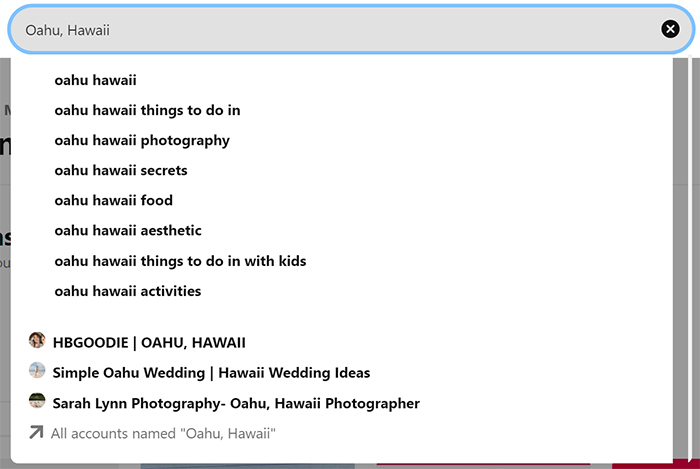
Use these keywords to decide what pictures to pin, and then include them in your descriptions and titles.
Hashtags
Just like Instagram, Pinterest also uses hashtags. Hashtags are the word or phrase written after the (#) symbol. Include these only in your description, not your title. Sometimes, instead of searching keywords, some Pinterest users search for hashtags and they can see all the boards that use that hashtag.
Pinterest recommends using no more than 20 hashtags per description.
You can find hashtags the same way you find keywords. Just type something related to your location. Click on some of the top pins that pop up and see what other hashtags they use. For example, here we typed in #oahuhawaii, clicked on the first pin, and we found 8 more possible hashtags.

Repinning
Use repinning strategically. Repinning means sharing somebody else’s pin. You should do this to build relationships and fill your boards with relevant content. Local businesses will appreciate your pinning their content, and they may reciprocate. Additionally, if you fill your boards with everything related to your location, it will be a great go-to resource for people who want to go there.
Final tips to promote your Airbnb listing
Like all marketing strategies, Pinterest requires careful thought, building relationships and consistency. If done right, it can drive high-quality traffic to your Airbnb listing.
Consider adding this to your current marketing strategy!
About the Author
By Maeva Cifuentes, Head of Content at Get Paid For Your Pad
Maeva is a marketer and writer deeply immersed in the short-term rental niche. She’s passionate about helping hosts, property managers and software companies expand their reach using their own websites.






