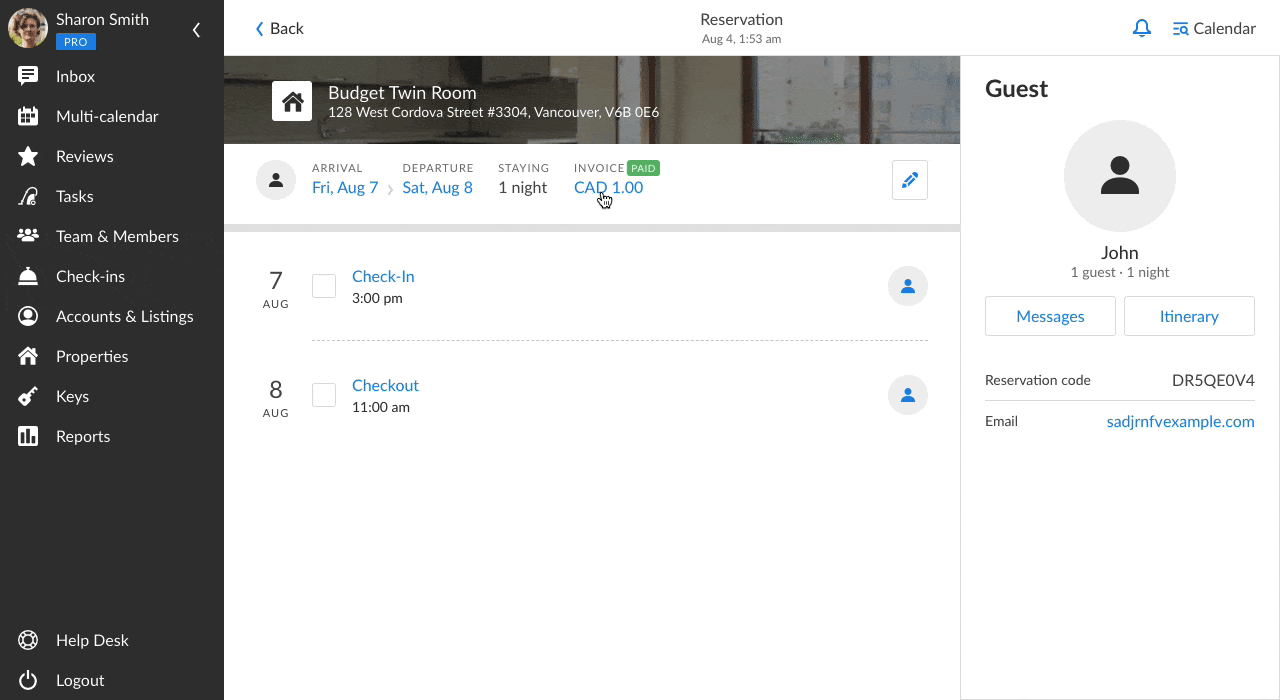iGMS Partners with Stripe to Automate Payment Processing
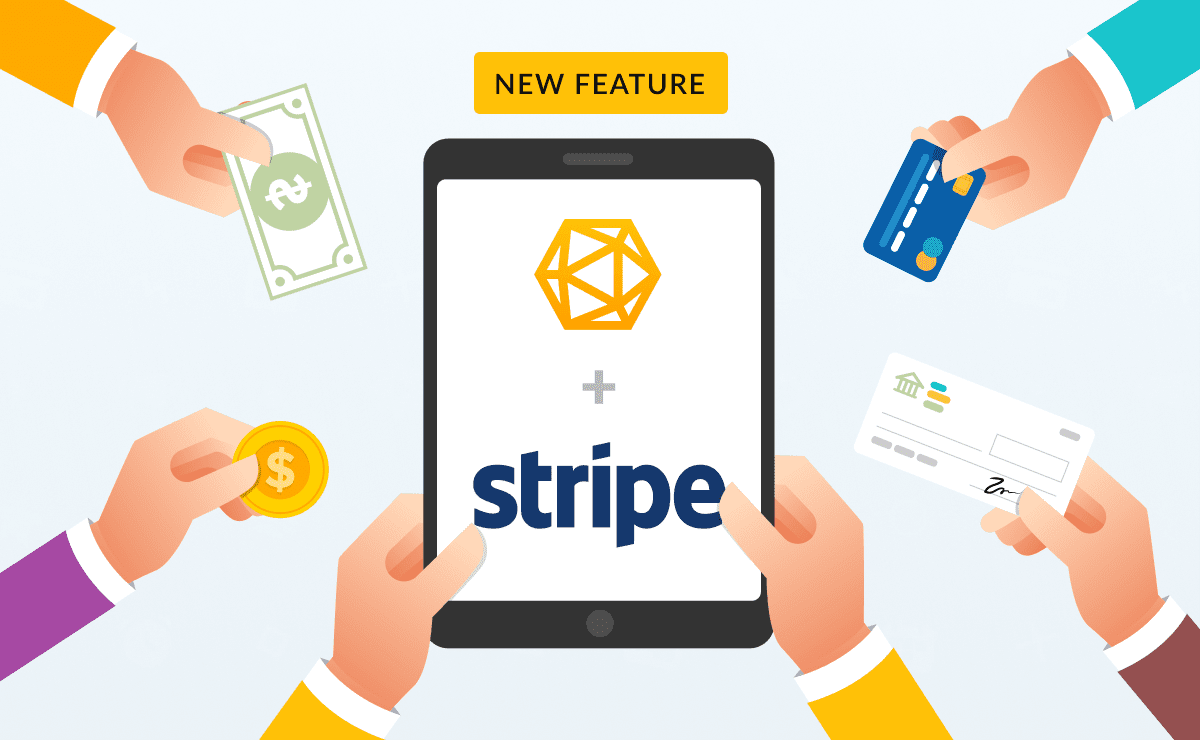
Vacation rental professionals can rely on iGMS software during every stage of the booking cycle. Now, we’ve expanded our automation tools by adding the ability to process payments via iGMS. iGMS now integrates the Stripe payment processor, which provides efficient invoice management and online payment processing for reservations from Booking.com and stand-alone short term rental websites. This function allows you to collect fees from guests by credit card, in cash, or even by mixing the methods in a secure and speedy way.
New to iGMS? If you want to get a taste of our new functionality, why not join right now and unlock a 14-day free trial? Check out first-hand all of the cutting edge automation features that could really boost your business.
Let’s take a look at how payment processing via iGMS works and the potential it holds for your vacation rental business.
Automate Payment Collection Safely with Stripe
Once you connect your Stripe account (in the Payments tab of your iGMS profile), our app automatically generates an invoice for every new reservation from Booking.com or any direct booking channel. The transaction details are then pushed to your Stripe account. This means the guest’s credit card details are stored directly in your Stripe profile, so you can charge them at any time (in line with your policies).
Stripe security levels are highly recognized by the vacation rental industry experts. There are multiple software products for payments processing, but iGMS has decided to integrate with Stripe because we care so much about the safety of our users. This payment processor has been certified as a PCI Level 1 Service Provider which is the most stringent level of certification available in the payment industry. What does this mean for hosts? Put simply, iGMS cannot see the credit card details of your guests, all online payments are channeled safely and directly to your Stripe account.
Manage Transactions Smoothly for Booking.com Guests
Once you set Stripe the payment processing gateway on Booking.com you can start accepting payments online via iGMS. Every Booking.com reservation shows up on iGMS, along with the current status of the invoice (we will cover invoicing later in this article). You can send an invoice to a guest via email or as a link whenever necessary.
Get Payments From Direct Bookings
iGMS consistently improves the toolset for handling direct bookings seamlessly. In June, we introduced the guest communication tool and enabled the cleaning tasks auto-assignment tool for such reservations. Now, you can safely collect payments from every guest that has booked directly with you. In other words, iGMS can now deal with direct booking management for you – so that’s another thing you don’t have to worry about!
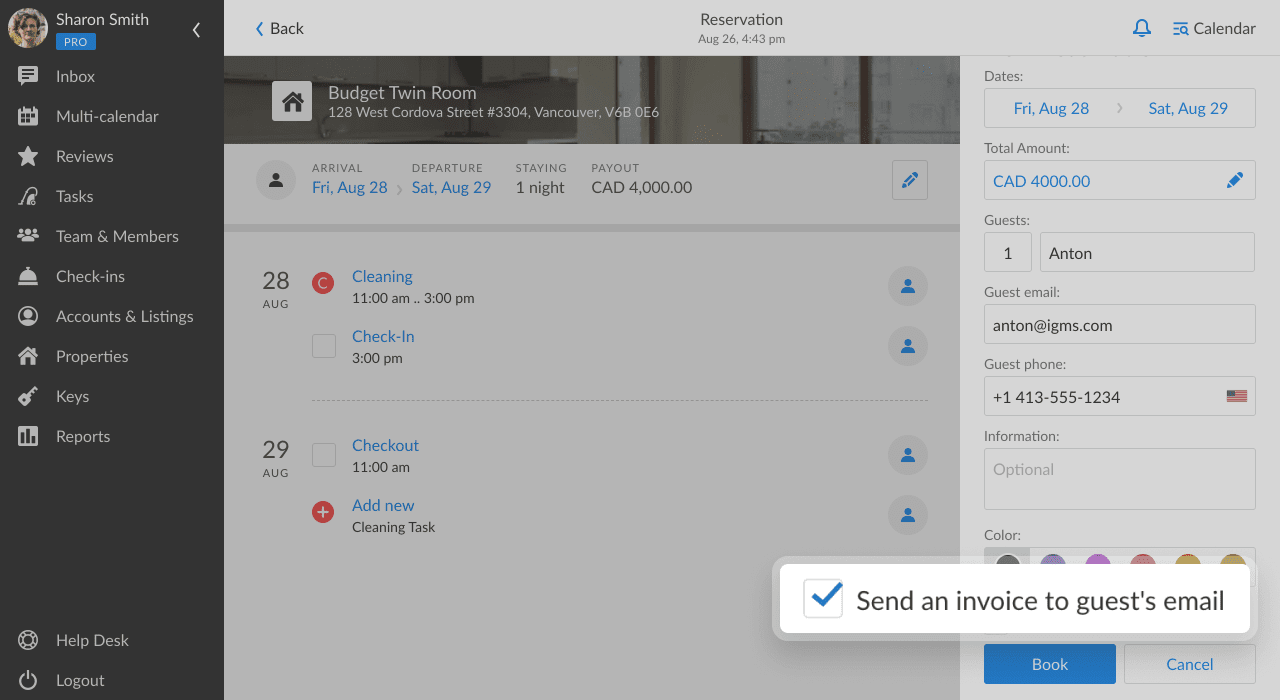
Structure Invoices Following Your Pricing Policy
Stripe payment processing allows you to bill guests via credit cards, by collecting cash or by receiving mixed payments. You can also store and analyze the most vital information about your financials within iGMS. Every invoice shows the payment details on a reservation from Booking.com or direct channels. You can also view your preset payment policy and keep track of refunds or services upsold during a stay. Here’s what you can do using the invoice view:
- Monitor the status of your invoice: Paid, Unpaid, Overpaid, Partially Paid, Due, Overdue, Unsent (only for direct bookings) and edit the due date. Having such data available makes life easier – you can always send an invoice to a guest with the most precise financial details of their reservations.
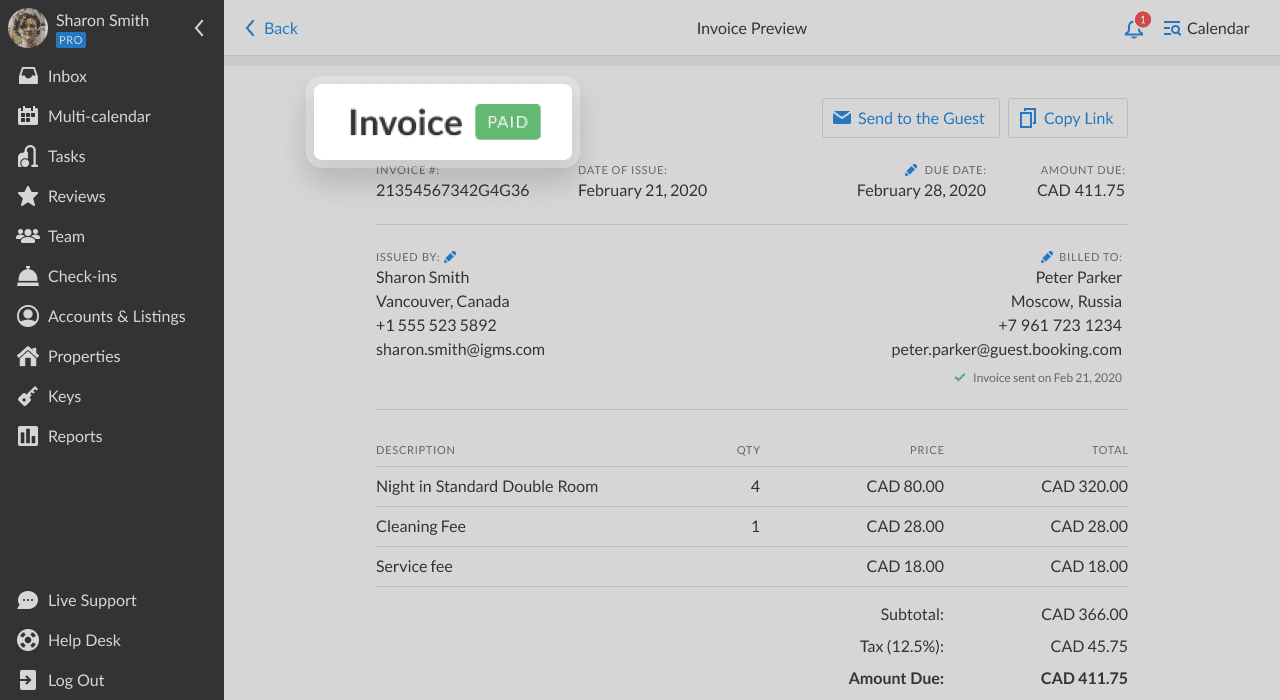
- Add Manual Transactions. This tool comes in handy if you want to issue a refund or register a cash payment made by a guest upon arrival. Or if you want to add additional services requested by a guest, e.g. car/bicycle rental, food delivery, laundry services, extra sets of linens etc. This function could also prove useful if you need to charge for damaged furniture. Just add this transaction to the invoice and finalize it on Stripe.
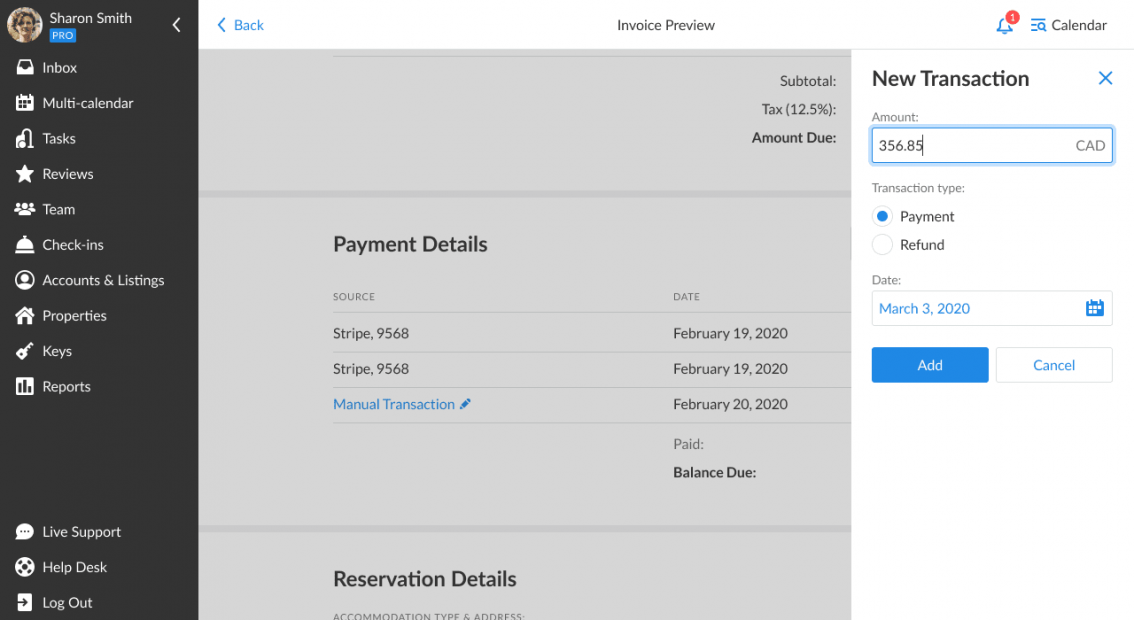
How Do Hosts Benefit From Payment Processing?
All reservations from Airbnb, HomeAway/Vrbo, Booking.com, and direct bookings will be right at your fingertips with the all-in-one iGMS dashboard, so there will be no more double bookings etc. You can use our app to notify guests of all the essential details of their stay (via the handy preset auto-replies). Your rentals will be cleaned from top to bottom and ready for the next wave of guests – our automated cleaning management toolset will take care of that. The iGMS Payment Processing tools will help you to keep on top of everything, so no important payments will slip your mind. In other words, by organizing short-term rental property management via iGMS, hosts can delegate those tiresome and time-consuming chores to the trustworthy system. This eliminates the worry involved regarding human error (hey, let’s be honest busy hosts make mistakes now and again)!
Sign up for free now and see all of the iGMS features in action for yourself! You can even join our weekly product webinar to learn how iGMS can uplevel guest experience and boost your profit. Stay tuned for more breaking news!