Your Monthly iGMS Roundup [April 2020]
![Your Monthly iGMS Roundup [April 2020]](/content/images/size/w1200/wordpress/2020/04/rn-2020-04-blog_cover.png)
Spring is in the air and it’s the perfect time for a good clean. Keeping your properties spick and span can be a challenge, and right now it’s more important than ever.
With the world currently under siege from the dreaded C-factor you can bank on the fact that guests won’t expect your rentals to be just clean, but *Monica* clean (if you’re a fan of the TV show “Friends”, you will know what we mean).
On the bright side, you now have plenty of time to get your properties ready for the upcoming season. To live up to your guests’ expectations you need both a great team, and great tools. No worries, we got you!
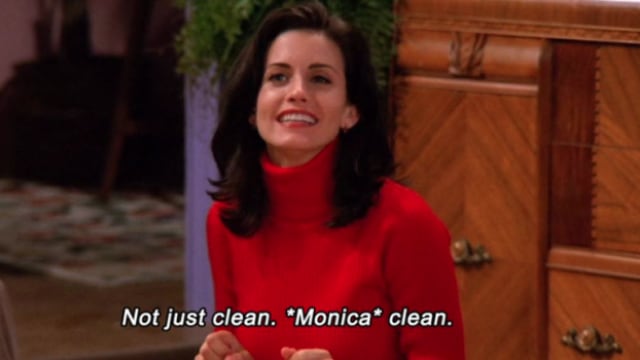
Our April was all about working on assets. We’ve fine-tuned our system to make sure it can skyrocket your cleaning efficiency and overall team performance.
Let’s roll up our sleeves and check out the latest updates:
⭐️ What’s new:
- Checklists to make your cleaning consistent. Now every cleaning visit (and task assignment too) is featured with a checklist to standardize your routine. With checklists, you can be sure your properties will be cleaned from top-to-bottom. No corner will be ignored and no cranny will be overlooked. Prioritizing the subtasks in the checklists will allow you, and your cleaning team, the opportunity to measure the workload against the hours assigned. You will also be able to monitor the progress of the work.
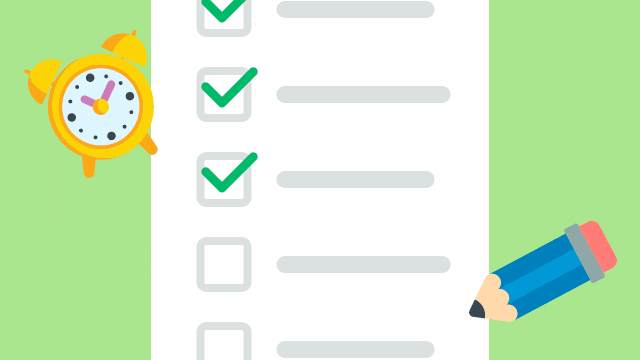
- Flexible Task Management Settings. We have updated the settings to allow you to show unassigned tasks to your cleaners. Once enabled, the feature allows your team to see and assign the available tasks to themselves. As a result, you can ensure all properties are well maintained and thoroughly cleaned. As an added benefit you can check the Tasks schedule at any time to track the status of tasks and make adjustments as needed.
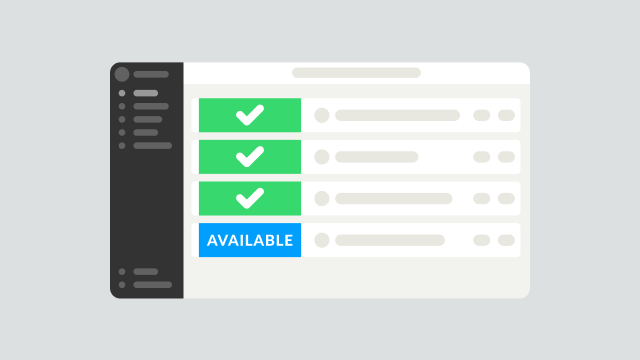
- Personalized Team Member Profile. Other than setting up roles, permissions and access, every team member’s profile now allows for the upload of a photograph. You can also alter personal information and adjust preferred notifications. This means you can update email addresses and phone numbers with one click whenever necessary. You can also specify the notification channel e.g. email, text messages, in-app notifications etc. Personalizing your team member profile is a great way to make sure everyone receives the right information at the right time.
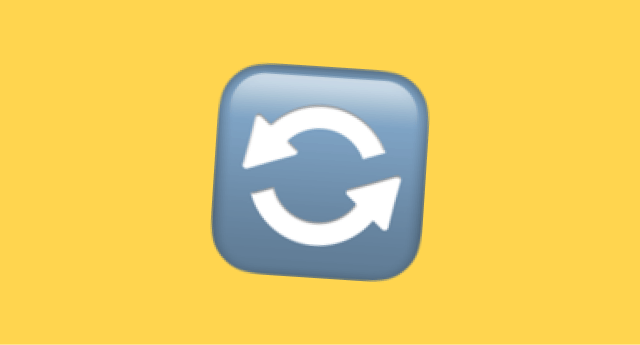
- Transferable Tasks Schedule. The Tasks schedule can now be shared with your team via the link: just set the time period, enable the option and copy the link to pass it on. This option might come in handy if your cleaner is a member of more than one team and needs to stay up-to-date without switching to another account. The schedule can be shared via the link, and is therefore visible without logging into iGMS.
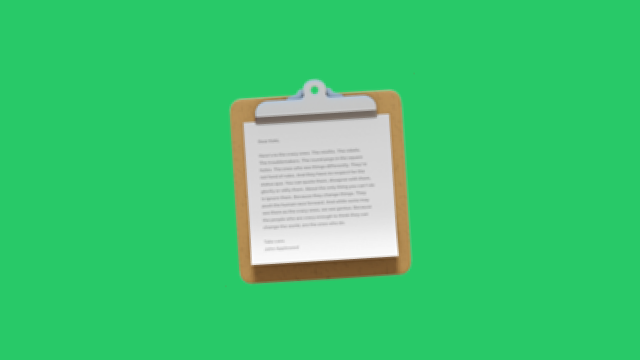
- Customizable Tasks Report Filter. With cleaning visits auto-assigned, you can easily count them per cleaner for any set period of time. Simply click on the Tasks report, set the dates and see the total number of visits and hours worked. This feature is extremely useful for tracking your cleaners’ overall performance and calculating their payments (monthly, weekly or daily).
🐞… and a whole heap of quality improvements!
The tech team has been incredibly busy fixing and tidying up during the month of April.
We have:
- Adapted our Unified Inbox to Airbnb API changes and fixed automation issues. Now, when bookings are confirmed, all templates and inquiries are going out as scheduled ⏰
- Improved integration, response processing and syncing processes to new HomeAway/Vrbo platforms API. This proved to be a huge undertaking and we’re really pleased it’s all done!
- Added a warning message when enabling a message template for all properties❗
- Enabled an option to add a payment method for team members. Now this option is available not only to the account holder and admin, but also to the whole team.
- Fixed a bug relating to ‘broken’ guests avatars for the mobile app. Now all avatars are displayed correctly 🔔
- Added a column indicating a reservation status when converting all the reports to CSV file.
- Made inactive listings visible for all the reports when filtering per listing.
- Fixed a bug relating to the incorrect check-in/checkout dates being displayed for automated messages autoresponders. Now the dates are shown per the reservation’s initial data 📆
- Resolved problems with the export of iGMS booking iCal links. Now the format does not get distorted during the export and the reservations’ time zone and check-in/checkout time gets synced properly.
- Fixed immediate search-by-typing functionality in the Inbox search bar 🔎
- Provided access for team members with the Admin role to “All listings” filter in Payouts Report.
- Resolved a bug that occasionally hid guest messages from the Inbox ✉️
- Fixed an issue where a threshold value for the delay period was not saved correctly for autoresponders.
- Added support of the floating-point numbers (e.g. 5.5 or 0.0067) for Minimum Fee Per Reservation, Cleaning Fee Rate and Subtotal Fee Rate.
- Adapted the Transaction History report to the browser timezone 🕒
- Resolved a problem whereby reservations randomly disappeared from the Booking Calendar for properties grouped via the Channel manager.
- Fixed a bug that displayed property notes in the calendar when the property itself was deleted from iGMS.
- Sorted out an issue whereby Tasks reports were crashing when applying the listings filter from the 2nd page onwards. Now every page of the report loads the data consistently.
We really want to help you to keep your business up and running, and hope you will put all of the new and exciting iGMS features to the test. Every month we strive for more improvements to provide you with all sorts of effective solutions: from our automated tools to coming up with inspiring ideas.
Have you seen our system in action? Why not sign up now and use all the PRO features for free until May 31st, as per our Support Program for Hosts. Looking for more ways to maximize your hosting business productivity? Don’t forget to stay in touch for our May Product Roundup – we’ve plenty more up our sleeve!






